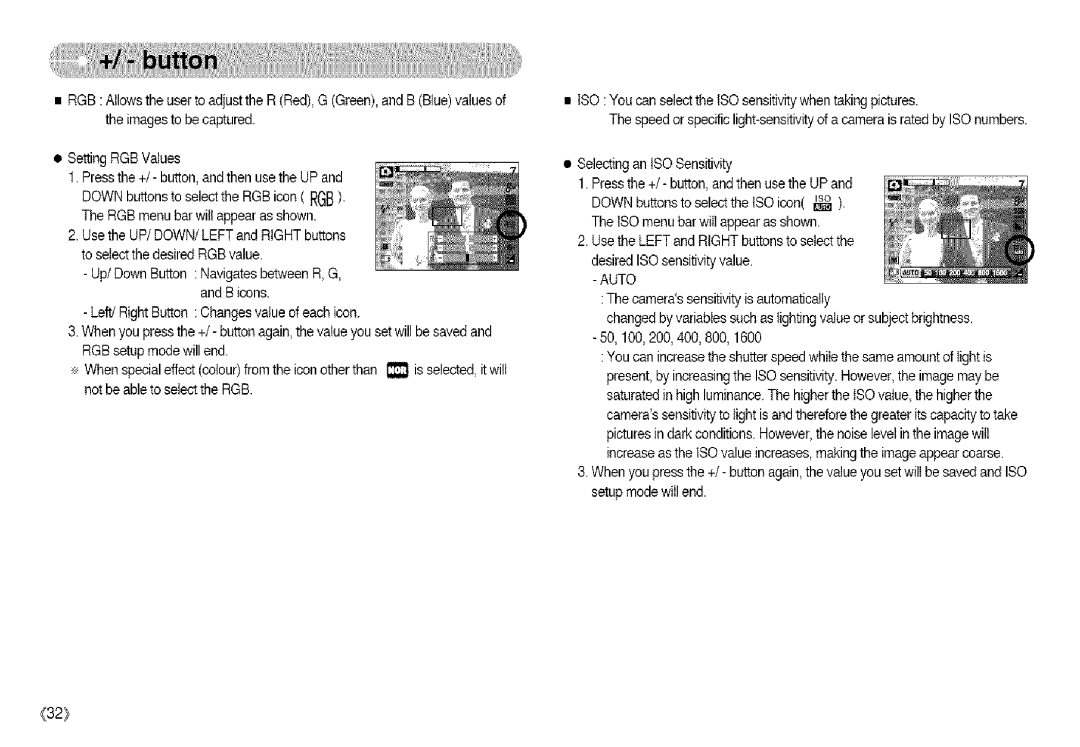•RGB:AllowstheusertoadjusttheR(Red),G(Green),andB(Blue)valuesof
theimagestobecaptured.
•SettingRGBValues 1Pressthe+/.button,andthenusetheUPand-
DOWNbuttonsselecttheRGBicon(RGB). TheRGBmenubarwillappearasshown.
2.UsetheUP/DOWN/LEFTandRtGHTbuttons
toselectthedesiredRGBvalue.
RGBsetupmodewillend. ÷Whenspecialeffect(colour)fromtheiconotherthanft is selected, it will
not be able to select the RGB.
• ISO :You can selectthe tSO sensitivitywhen taking pictures.
The speed or specific
•Selecting an ISOSensitivity
1.Press the+/- button,and then use the UP and
DOWN buttonsto select the tSO icon( _ ). The tSO menu bar will appear as shown.
2.Use the LEFT and RIGHT buttons to selectthe desired ISO sensifivity value.
-AUTO
:The camerds sensitivityis automatically
changed byvariables such as lighting valueor subject brightness.
-50, 100, 200, 400, 800, 1600
:You can increasethe shutter speed while thesame amount of light is present, by increasingthe ISOsensitivity. However,the image may be saturated in high luminance. The higher the tSO value, the higher the
camera'ssensitivity to light isand therefore thegreater its capacity to take pictures in dark conditions. However,the noise levelin the image wilI increase as the ISOvalue increases, makingthe imageappear coarse.
3.When you press the +/- button again,the value you set will be saved and ISO setup mode willend.
(32}