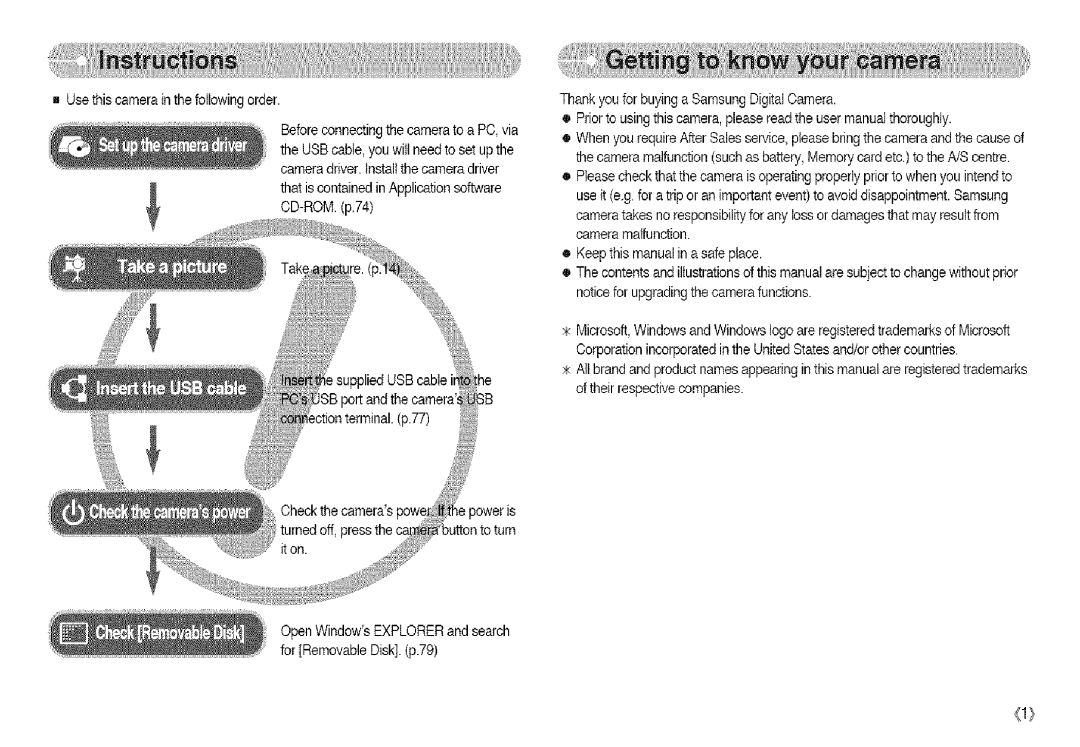g Use thiscamera in the followingorder.
Before connecting the camera to a PC, via the USBcable, you will needto set upthe camera driver, tnstall thecamera driver that is contained in Application software
Open Window'sEXPLORER and search for [Removable Disk]. (p.79)
Thank you for buying a Samsung Digital Camera.
•Prior to using this camera, please read the user manual thoroughly.
•When you require After Sales service, please bhngthe camera and the cause of the camera malfunction (such as battery, Memory card etc.) to the A/S centre.
•Please check that the camera isoperating properly prior to when you intendto use it (e.g for a tripor an important event) to avoid disappointment. Samsung camera takes no responsibilityfor any lossor damages that may resultfrom camera malfunction.
® Keep this manual in a safe place.
•The contents and illustrations of this manual are subject to change without prior notice for upgradingthe camera functions.
>_Microsoft, Windows and Windows logo are registered trademarks of Microsoft Corporation incorporatedin the UnitedStates and/or other countries
>t A{Ibrand and product names appearing in this manual are registered trademarks of their respective companies.
{1}