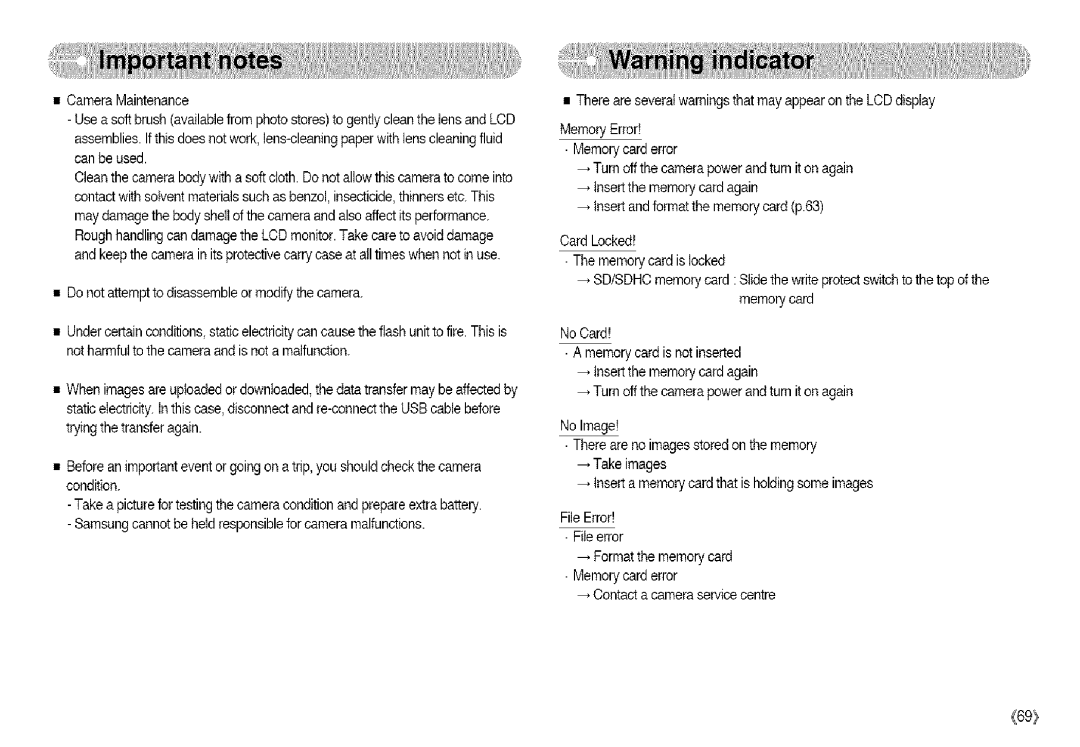• CameraMaintenance
assemblies• Ifthis does not work,
Cleanthe camera body with asoft cloth• Do not allow this camera to come into contact with solvent materialssuch as benzol, insecticide,thinners etc. This
maydamage the body sbeltof the camera and also affect its performance. Rough handling can damage the LCD monitor. Take care to avoiddamage and keep the camera in its protective carry case at all timeswhen notin use.
•Do not attempt to disassembleor modify the camera.
•Undercertain conditions,static electricitycan cause the flash unit to fire• Thisis notharmful to the camera and is not a malfunction.
•When images are uploaded or downloaded, the data transfer may be affectedby static electricity. In thiscase, disconnect and
•Before an important event or going on a trip, you shouldcheck the camera condition.
-Take a picture for testingthe camera condition and prepare extrabattery.
-Samsungcannot be held responsiblefor camera malfunctions•
• There are several warnings that may appear on the LCD display
Memory Error!
• Memory card error
Turn offthe camera power and turn it on again
Insert the memory card again
tnsert and format the memory card (p.63)
Card Locked!
• The memory card islocked
SD/SDHC memory card :Slide thewrite protectswitch to the top of the memory card
No Card!
•A memory card is not inserted tnsert the memory card again
Turn offthe camera power and turn it on again
No Image!
•There are no images stored on the memory Take images
Insert a memory card that is holdingsome images
File Erro!!
• Fileerror
Format the memory card
• Memory card error
Contact a camera service centre
{69}