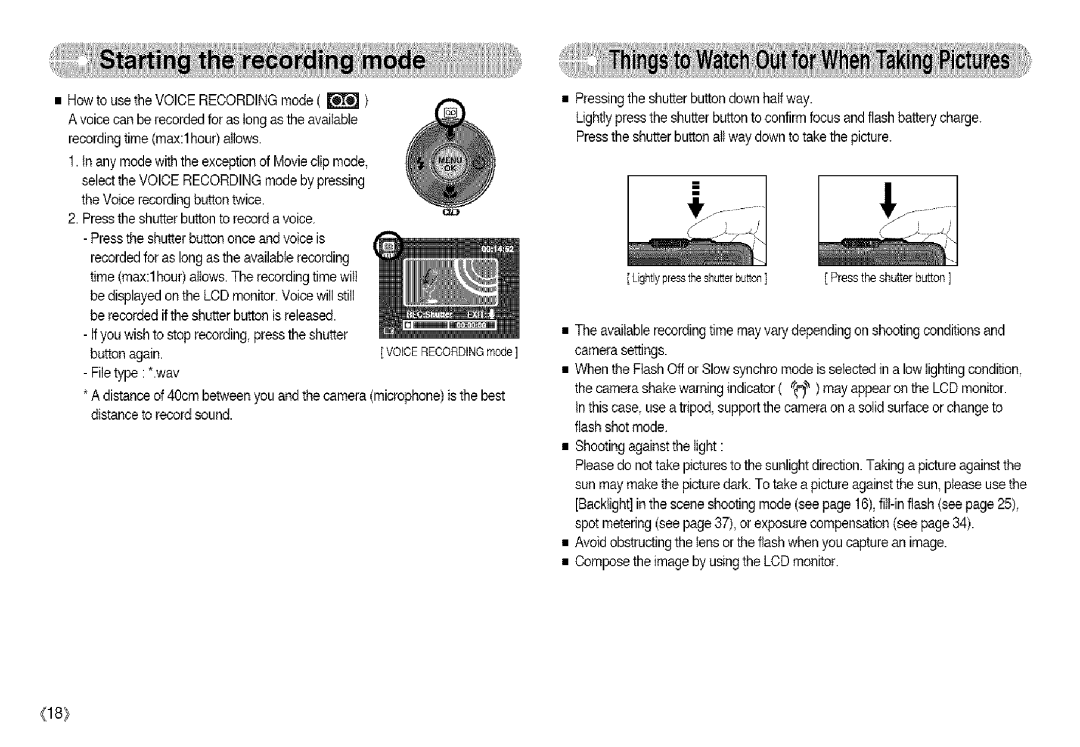• How to use the VOICE RECORDING mode ( _ | ) |
Avoice can be recorded for as longasthe availab}e recordingtime (max:lhour) allows.
1.tn any mode with the exception of Movie c{ipmode, select the VOICE RECORDING mode by pressing
the Voice recording button twice.
2.Press the shutterbutton to record a voice.
-Press the shutterbutton once and voice is recorded for as long asthe avai]abterecording time (max:lhour) aibws. The recording timewi}I be displayed on the LCD monitor. Voice willstill be recorded if the shutter button is released.
-Ifyou wish to stop recording,press the shutter
button again. | [ VObCERECORDINGmode] |
- File type : *.way |
|
*A distance of 40cm between you and the camera (microphone)isthe best distance to record sound.
•Pressing the shutterbutton down half way.
Ughfly press the shutter buttonto confirm focus and flash battery charge. Pressthe shutter button all way down to take the picture.
[ Lghtlypresstheshutterbutton] | [ Press the shutter btZton ] |
•The avai}ablerecording time may varydepending on shooting conditions and camera settings.
•When the F{ashOff or Slow synchro mode is selectedin a low lighting condition,
the camera shake warning indicator ( _O_ ) may appear on the LCD monitor. _nthiscase, use a tripod, support the camera on a solidsurface or change to flashshot mode.
•Shooting against the light:
PEeasedo not take pictures to the sunlight direction. Taking a picture againstthe sun maymake the picture dark. To take a picture againstthe sun, please use the [8aoklight] in the scene shooting mode (see page 16),fiINnflash (see page 25), spot metering (see page 37),or exposure compensation (see page 34).
•Avoid obstructingthe lens or the flash when you capture an image.
•Compose the image by using the LCD monitor.
(18}