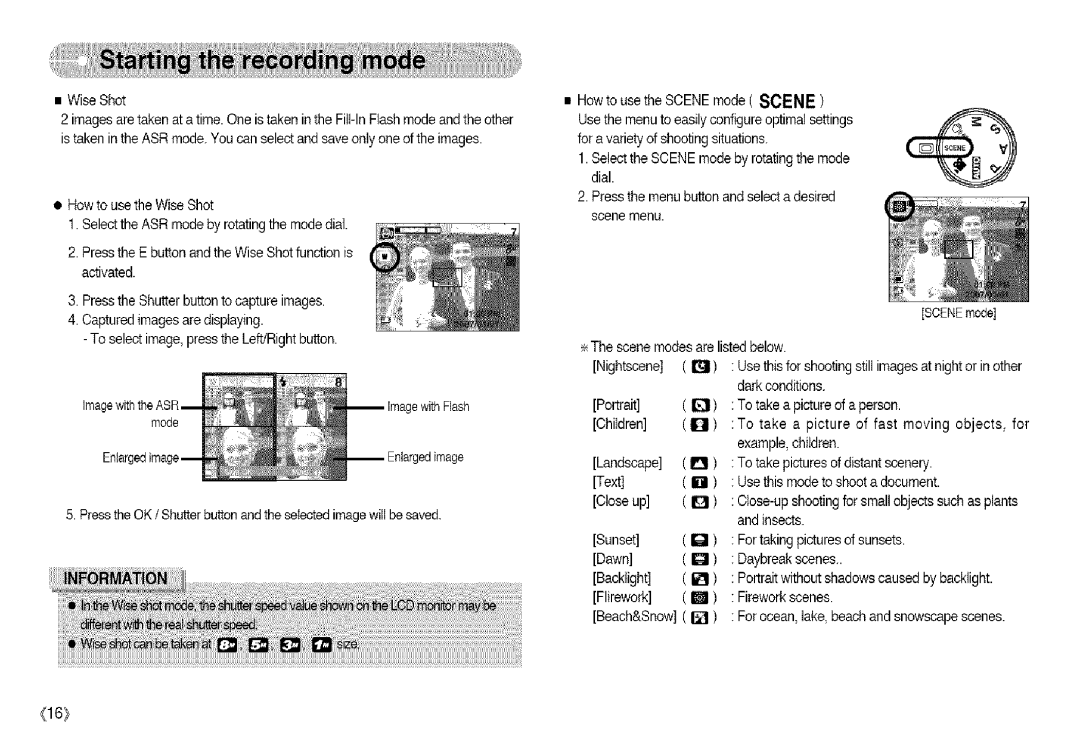•Wise Shot
2 images are taken at a time. One istaken inthe FiiFInFlash mode and the other is taken in the ASR mode. You can select and save only one of the images.
•How to use the Wise Shot
1.Select the ASR mode by rotating the mode dial.
2.Press the E button and the Wise Shot function is activated.
3.Press the Shutterbutton to capture images.
4.Captured images are displaying.
-To select image, press the Left/Rightbutton.
Imag_ | ) with Flash |
| mode |
5. Press the OK / Shutter button and the setected image will be saved.
•How to usethe SCENE mode ( SCENE )
Use the menu to easilyconfigure optimal settings for a variety of shooting situations.
1.Select the SCENE mode by rotating the mode dial.
2.Press the menu button and select adesired scene menu.
[SCENE mode]
÷The scene modes are listed below.
[Nightscene] (1_1) :Usethisforshootingstillimagesatnightorinotber
|
|
| dark conditions. |
[Portrait] | (I_) |
| : To take apicture of a person. |
[Children] | (D) |
| :To take a picture of fast moving objects, for |
|
|
| example, children. |
[Landscape] | ( I_1 ) | : To take pictures of distant scenery. | |
[Text] | ( O | ) | : Usethis mode to shoot a document. |
[Close up] | ( D | ) | : |
|
|
| and insects. |
[Sunset] | (IQ) |
| : Fortaking pictures of sunsets. |
[Dawn] | ( a | ) | : Daybreakscenes.. |
[Backlight] | ( [] | ) | : Portraitwithout shadows caused by backiight. |
[Flirework] | ( I_1 ) | : Fireworkscenes. | |
[Beach&Snow] | ( I_] ) | : For ocean, lake, beach and snowscape scenes. | |
(16}