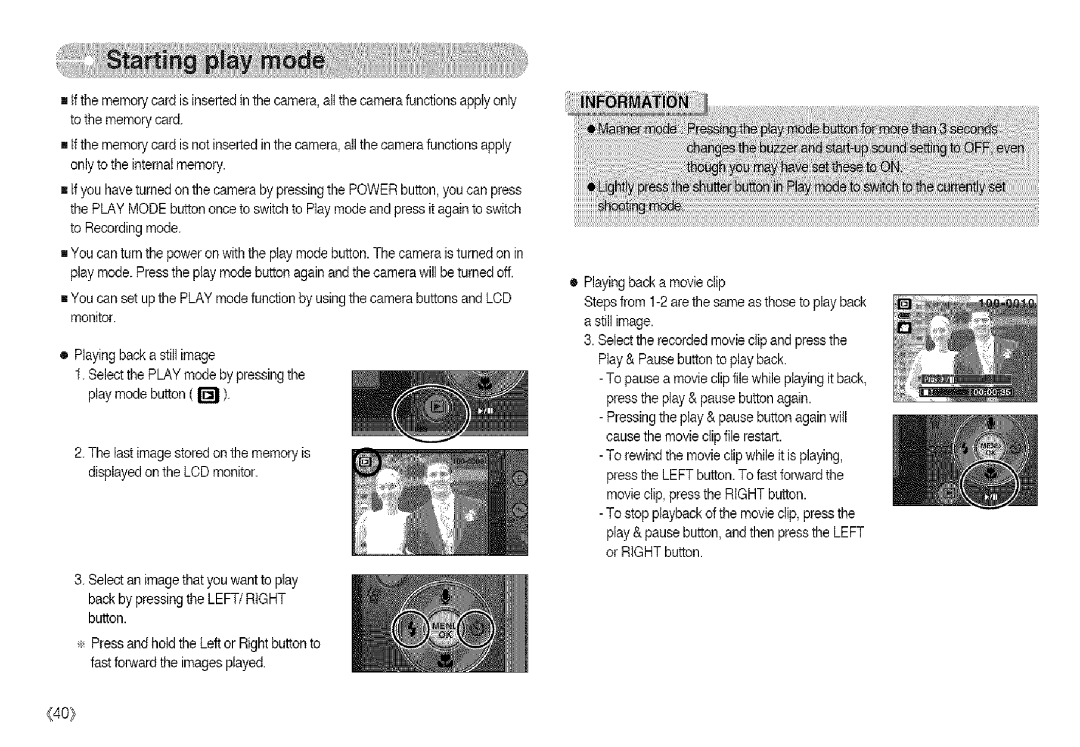g Ifthe memory card isinserted in the camera, all the camera functions applyonly to the memory card.
g Ifthe memory card isnot inserted inthe camera all thecamera functions apply only to the internal memory.
g Ifyou have turned on the camera by pressingthe POWER button, you can press the PLAY MODE button once to switch to Play mode and press it again to switch to Recordingmode.
g You can tum the poweron with the play mode button. The camera is turned on in play mode. Press the play mode button again and the camera willbe turned off.
g You can set up the PLAY mode function by using the camera buttons and LOD monitor.
•Playingback a stiffimage
1.Select the PLAY mode by pressing the play mode button ( _ )
2.The lastimage stored on the memory is displayedon the LCD monitor.
3.Select an image that you want to play
back by pressing the LEFT/RIGHT button.
÷Press and hold the Le_tor Right buttonto fast forward the images played.
®Playingback a movie clip
Stepsfrom
3.Select the recorded movie clip and press the Play & Pause button to play back.
-To pausea movie clip fite while playing it back, press the play & pause button again.
-Pressingthe play & pausebutton again will cause the movie clip file restart.
-To rewind the movie clip while it isplaying, press the LEFT button. To fast fo_ard the movie clip press the RIGHT button.
-To stopplayback of the movie clip, press the play & pause button,and then press the LEFT or RIGHT button.
(40}