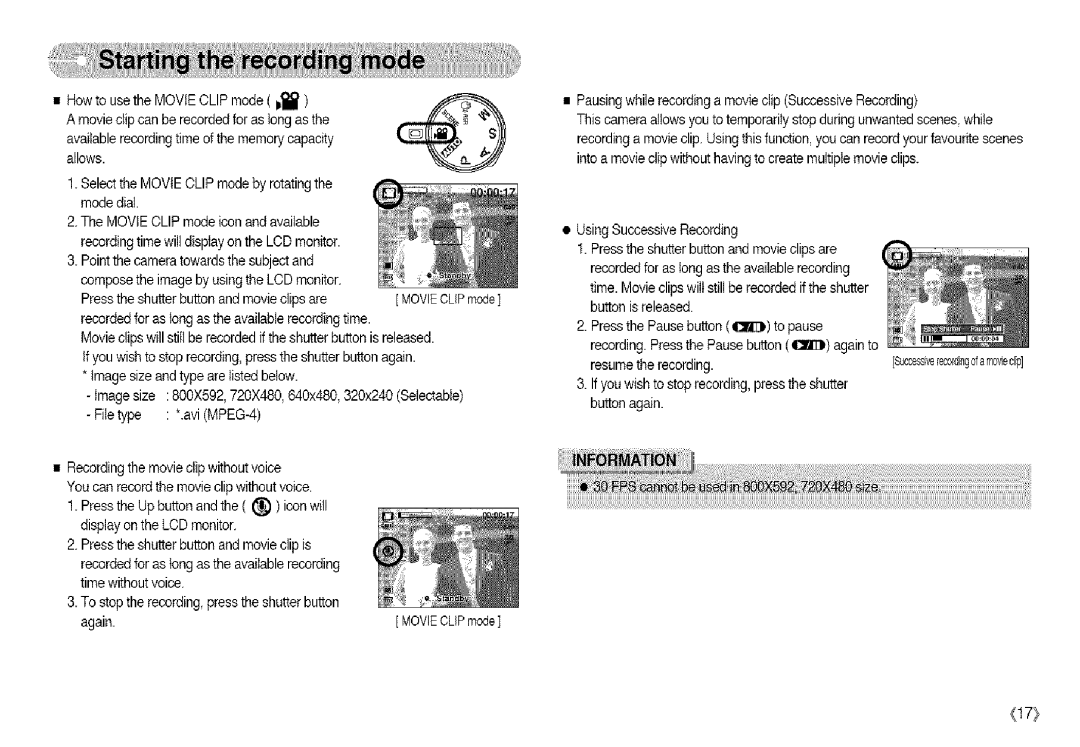•HowtousetheMOVIECLIPmode(p_)l_ Amoviedipcanberecordedforaslongasthe availablerecordingtimeofthememorycapacity allows.
1.SelecttheMOVIECLIPmodebyrotatingthe
modedial.
2TheMOVIECLIPmodeiconandavailable.
recordingtimewilldisplayontheLCDmonitor.
3.Pointthecameratowardsthesubjectand
composetheimagebyusingtheLCDmonitor.
Presstheshutterbuttonandmovieclipsare [ MOVE CLIP mode recordedforaslongastheavailablerecordingtime. Movieclipswillstillberecordediftheshutterbuttonisreleased. Ifyouwishtostoprecording,presstheshutterbuttonagain. *imagesizeandtypearelistedbelow.
-Image size :800X592, 720X480, 640x480, 320x240 (SelectabIe)
-File type : *.avi
•Recordingthe movie clip without voice
You can record the movie clip without voice.
1.Pressthe Up button and the ( I_ ) icon will display on the LCD monitor.
2.Pressthe shutter button and movie clip is recordedfor as tongas the available recording time without voice.
3.To stop the recording,press the shutter button
again. | [ MOVIE CLIP mode |
•Pausing while recording a movie clip (Successive Recording)
This camera allows you to temporarily stop during unwanted scenes, white recording amovie clip. Usingthis function, you can record your favoufite scenes into a movie clip without having to create multiplemovie clips.
•Using SuccessiveRecording
1.Pressthe shutter button and movie clips are recordedfor as long asthe available recording time. Movie clips wiltstill be recorded if the shutter button isreleased.
2.Pressthe Pause button (CIZ])) to pause recording. Pressthe Pause button (tOll}) again to
resume the recording. | !successive[ec0rdingofa mowclip] |
3.Ifyou wish to stop recording, press the shutter button again.
(17}