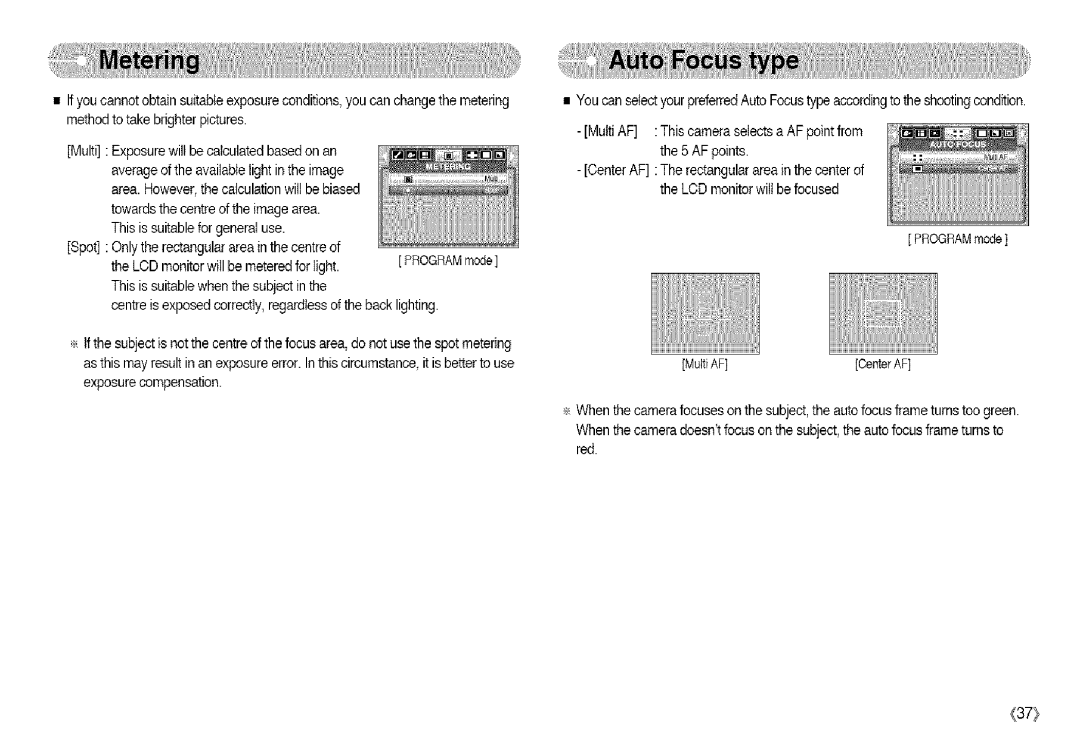•If youcannot obtain suitableexposure conditions, you can change the metering method to take brighterpictures.
• You can selectyour preferredAuto Focustype accordingto theshooting condition.
[Multi] : Exposurewilt be calculated based on an average of the available light in the image area. However,the calculation willbe biased towards the centre of the image area.
This issuitable for general use.
[Spot] : Onlythe rectangular area in the centre of the LCD monitor will be metered for light. This issuitable when the subject in the
centre is exposedcorrectly, regardless of the back
[PROGRAM mode
lighting.
-[MultiAF] :This camera selectsa AF point from the 5 AF points.
-[Center AF] :The rectangular area inthe centerof the LCD monitor will befocused
[PROGRAM mode]
_:ttfthe subject isnot the centre of the focus area, do not use the spotmetering asthis may result in an exposure error. In this circumstance, it isbetter to use exposure compensation.
[Multi AF] | [Center AF] |
_:tWhen the camera focuses on the subject, the auto focus frameturns too green. When the camera doesn'tfocus on the subject,the auto focus frame turnsto red.
(37}