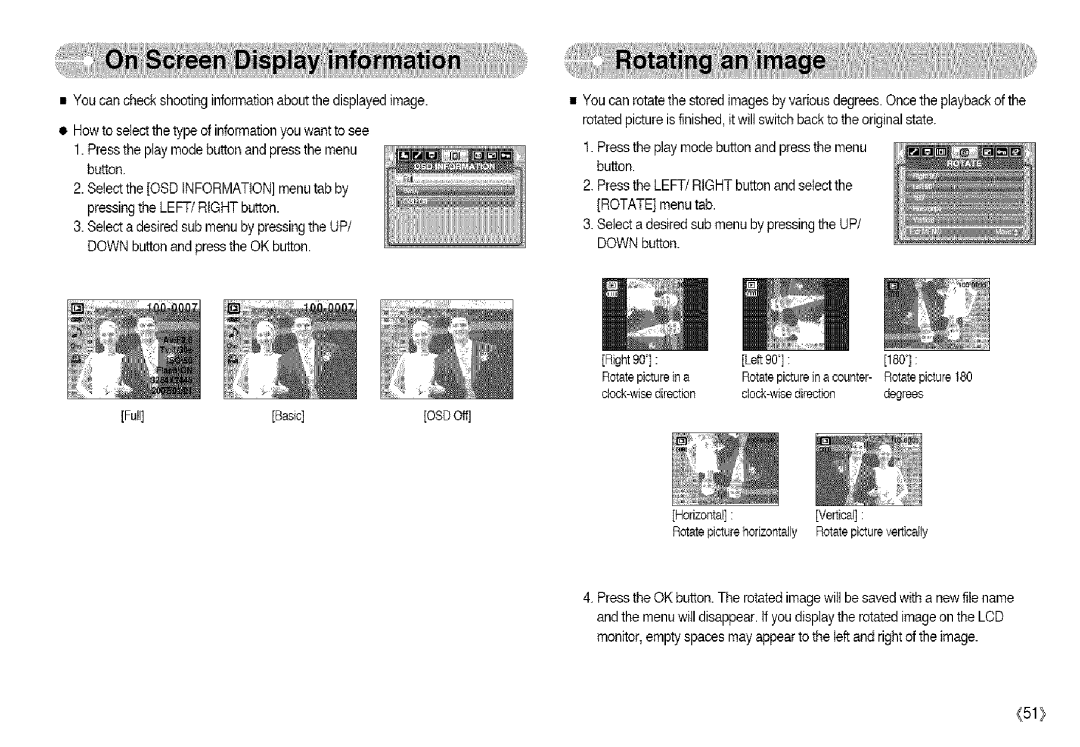•You can check shooting informationabout the displayed image.
•Hew to select thetype of information you want to see
1.Pressthe play mode button and pressthe menu button.
2.Selectthe [OSD INFORMATION] menu tab by pressingthe LEFT/RIGHT button.
3.Select adesired sub menu by pressing the UP/ DOWN button and press the OK button.
[Full][Basq[OSDOff]
•You can rotate the stored imagesby various degrees. Oncethe playback of the rotated picture is finished,it will switch back to theoriginal state.
1.Pressthe play mode button and press the menu button.
2.Pressthe LEFT/RIGHT button and selectthe [ROTATE] menu tab.
3.Select adesired sub menu by pressing the UP/ DOWN button.
[Right 90']: | [Left 90 ]: | [180_]: |
Rotate picture in a | Rotate picture in a counter- | Rotate picture t80 |
degrees |
[Horizontal] :[Vertical] :
Rotate picture horizontally Rotate picture vertically
4.Pressthe OK button. The rotated image willbe saved with a new file name and the menu will disappear, tf you display the rotated imageon the LCD monitor,empty spaces may appearto the left and right of the image.
(51}