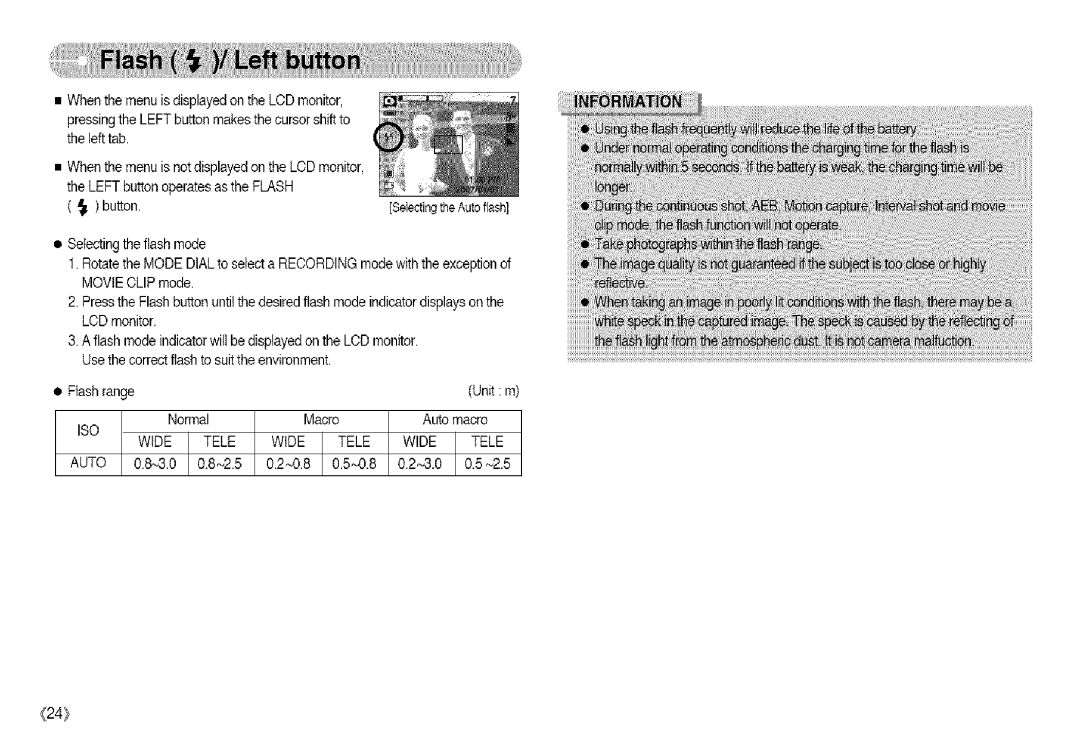•When the menu isdisplayed on the LCD monitor,
pressing the LEFT button makes the cursor shift to the left tab.
•When the menu is notdisplayed on the LCD monitor, the LEFT button operates asthe FLASH
( _. )button. | [Selecting the Auto flash] |
•Selecting the flash mode
1.Rotate the MODE DIALto select a RECORDING mode withthe exceptionof MOVIE CLIP mode.
2.Press the Flashbutton until thedesired flash mode indicator displays on the LCD monitor.
3.A flash mode indicator wiltbe displayedon the LCD monitor. Use the correctflash to suitthe environment.
• Flash range |
|
|
|
| (Unit : m) |
| |
SO | Normal | Macro | Auto macro |
| |||
| WIDE | TELE | WIDE | TELE | WIDE | TELE | I |
AUTO | 0_ |
| 0.2_0.8 | 0.5~2.5 | I | ||
{24}