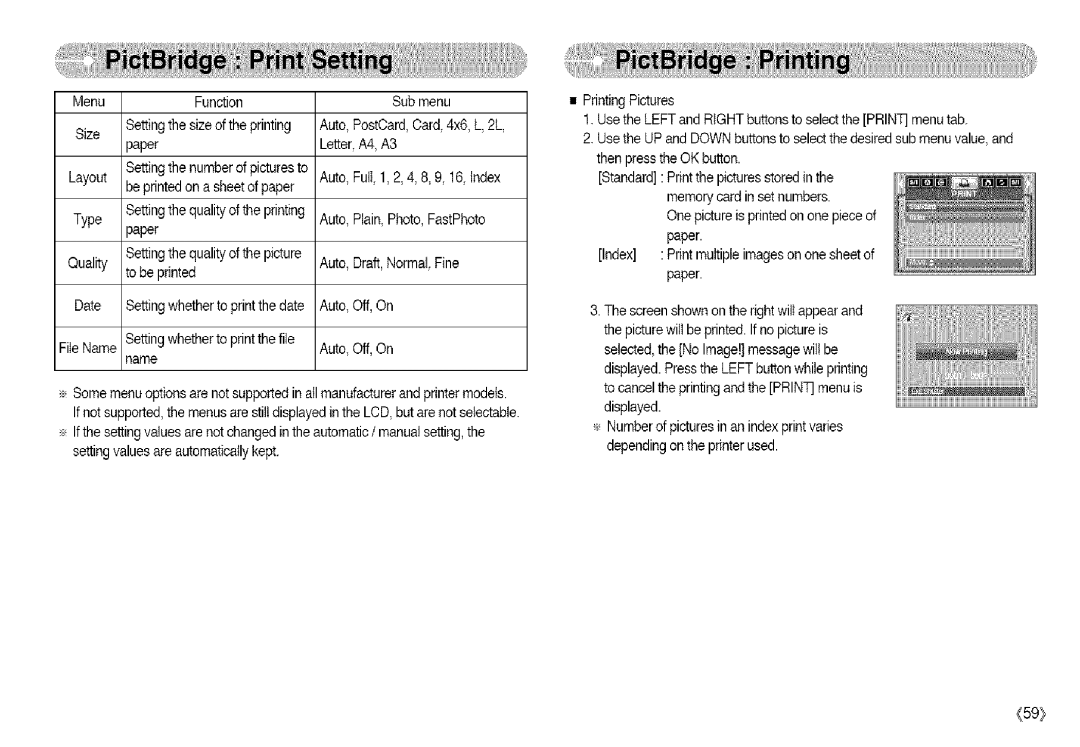Menu | Function | Sub menu |
Size | Settingthe size of the printing | Auto, PostCard,Card 4x6, L. 2L, |
| paper | Letter, A4, A3 |
| Settingthe number of pictures to |
|
Layout | be printedon asheet of paper | Auto, Full 1, 2. 4, 8. 9 16 Index |
Type | Settingthe quality of the printing | Auto, Plain, Photo, FastPhoto |
| paper |
|
Quality | Settingthe quality of the picture | Auto, Draft,Normal, Fine |
| to be printed | |
Date | Settingwhether to print the date | Auto, Off,On |
File Name | Setting whether to print the file | Auto, Off,On |
| name |
|
÷Some menu options are notsupported in all manufacturerand printer models. Ifnot supported, the menus are stilt displayed inthe LCD, butare notselectable.
÷Ifthe setting values are not changed in the automatic / manual setting,the settingvalues are automaticallykept.
•Printing Pictures
1.Use the LEFT and RIGHT buttonsto select the [PRINT] menu tab.
2.Use the UP and DOWN buttons to select the desired sub menu value, and
then press theOK button.
[Standard] :Print the pictures stored in the memory card in set numbers.
One picture is printed on one pieceof paper.
[Index] :Print multiple imageson one sheet of paper.
3.The screen shown on the right will appear and the picture wilt be printed. If no picture is selected the [No Image!] message wilt be displayed. Press the LEFT button while printing to cancel the printing and the [PRINT] menu is displayed.
÷Number of pictures in an index print varies depending on the printer used.
_59_