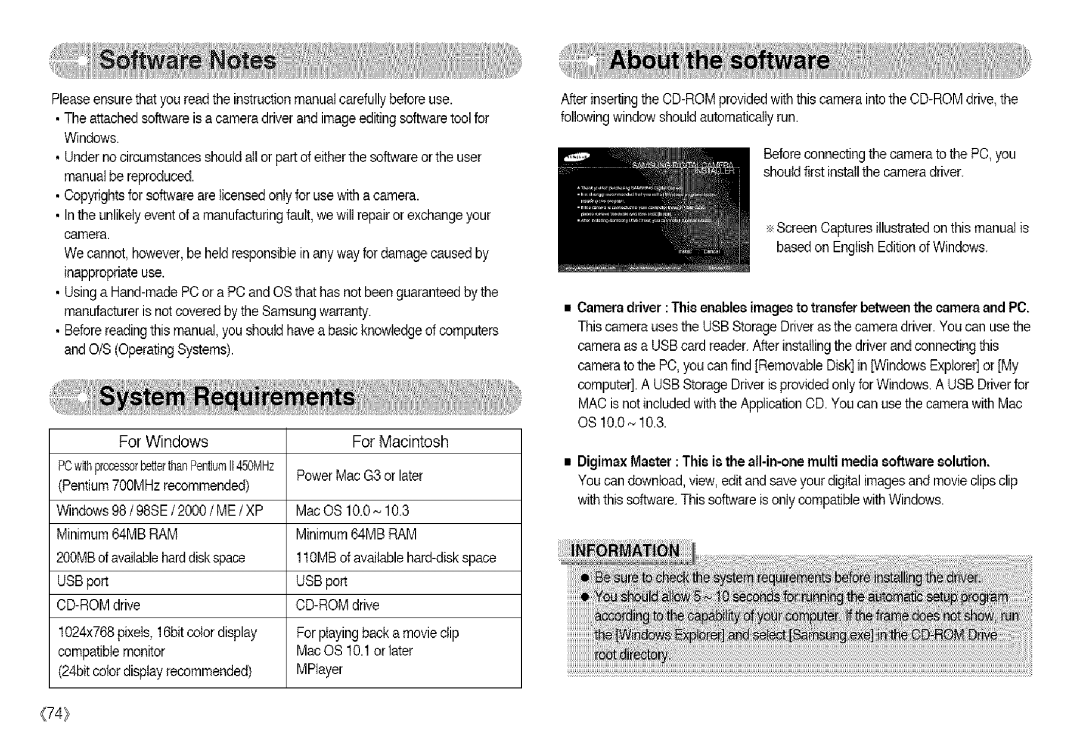Pleaseensurethatyoureadtheinstructionmanualcarefullybeforeuse.
•Theattachedsoftwareiscameradriverandimageeditingsoftwaretoolfor
Windows.
•Undernocircumstancesshouldaltorpartofeithersoftwareortheuser
manualbereproduced.
•Copyrightsforsoftwarelicensedonlyforusewithacamera.
•Intheunlikelyeventofamanufacturingfault,wewillrepairorexchangeyour
camera.
We cannot, however, be held responsible in any way for damage caused by inappropriate use.
•Usinga
•Before reading this manuel,you should have a basic knowledge of computers and O/S (Operating Systems).
For Windows | For Macintosh |
Pow_thprocessorbetlerthanPsntiumI1450MHz | Power Mec G3 or later |
(Pentium 700MHz recommended) |
|
Wiedows 98 / 98SE / 2000 / ME / XP | Mac OS 10.0 ~ 10.3 |
Minimum 64MB RAM | Minimum 64MB RAM |
20OMBof availablehard diskspace | 1t 0MB of available |
USBport | USB port |
1024x768 pixels, 16bit color display | For playing back a movie clip |
compatible monitor | Mac OS 10.1or later |
(24bit color display recommended) | MPleyer |
After insertingthe
Beforeconnecting the camera to the PC, you should first installthe camera driver.
÷Screen Captures illustrated on this manual is basedon English Editionof Windows.
•Camera driver :This enables images to transfer betweenthe camera and PC. Thiscamera uses the USB Storage Driver as the camera driver.You can use the camera as a USB card reader. After installingthe driver and connecting this
camera to the PC, you can find [Removable Disk]in [Windows Explorer] or [My computer]. A USB Storage Driver isprovided only for Windows. A USB Driverfor MAC isnot included with the ApplicationCD. You can use the camera with Mac OS 10.0 ~ 10.3.
•Digimax Maeter : Thie is the
You can download,view, edit and save your digital imagesand movie clips clip withthis software. Thissoftware isonly compatible with Windows.
(74}