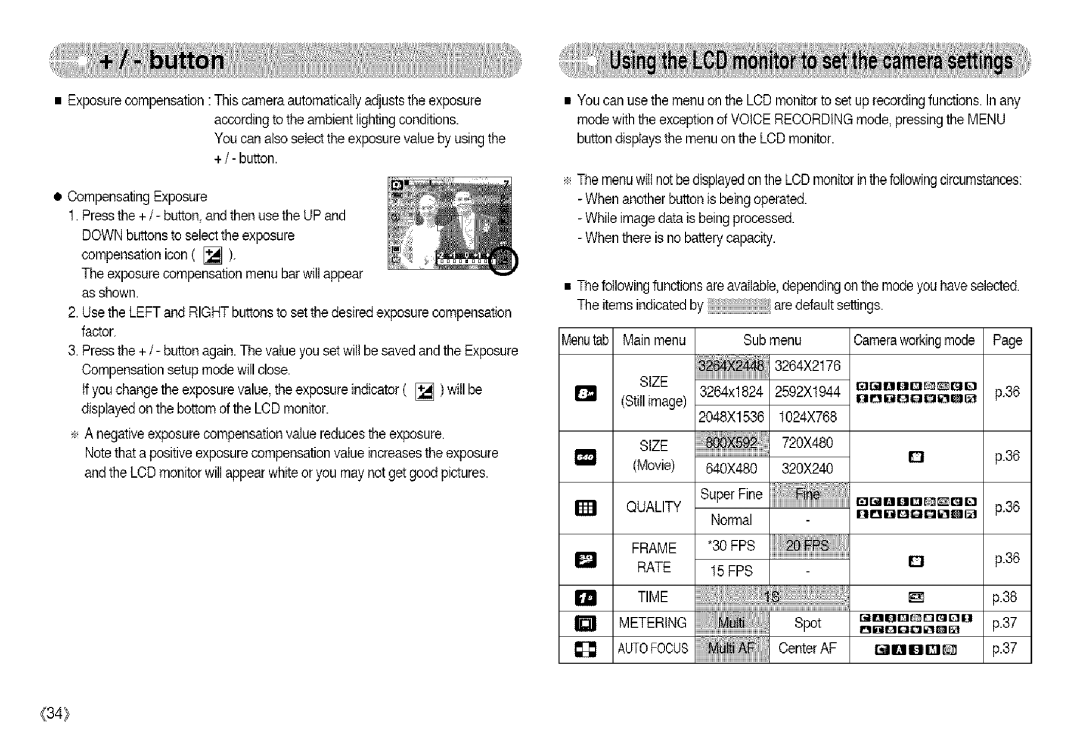•Exposurecompensation:Thiscameraautomatisaliyadjuststheexposure
accordingtotheambientlightingconditions. Youcanalsoselecttheexposurevaluebyusingthe
+/ - button.
•Compensating Exposure
1.Press the +/- button, and then use the UP and DOWN buttons to select the exposure compensation icon ( [] ).
The exposure compensation menu bar will appear as shown.
2.Use the LEFT and RIGHT buttons to set thedesired exposure compensation factor.
3.Press the +/- button again. The valueyou set will be saved and the Exposure Compensation setup mode will close.
tf you change the exposure value, the exposure indicator ( [] ) willbe displayedon the bottom of the LCD monitor.
÷A negative exposure compensationvalue reduces the exposure. Notethat apositive exposure compensation value increasesthe exposure and the LCD monitor will appear white or you maynot get good pictures.
•You can use the menu on the LCD monitor to set up recording functions. In any mode with the exceptionof VOICE RECORDING mode, pressing the MENU button displays the menu on the LCD monitor.
÷The menu willnetbe displayedon the LCD monitorin thefollowingcircumstances:
-When another button is being operated.
-While imagedata is being processed.
-When there isno battery capacity.
• The followingfunctions areavailable,depending on tile mode you have selected.
The items indicated by | are default settings. |
| |||
Menutab | Main menu | Sub menu | Cameraworkingmode | Page | |
|
|
| 3264X2176 |
|
|
| SIZE | ........................................................ |
|
| |
| (Stillimage) | 3264x1824 | 2592X1944 rl_BBaQ_meararelelB_pl_.36a lD | ||
|
| 2048X1536 | 1024X768 |
|
|
| SIZE | 720x480 |
| ||
| (Movie) | 640X480 | 320X240 | r'l | p.36 |
| QUALITY | SuperFine |
| []_ll_llalor:_lB | p.36 |
|
| Normal |
| n_mlB_l[]_mea |
|
| FRAME*80FPS |
|
| ||
I_ | RATE | 15 FPS |
| n | p.36 |
mT,ME
63 METERING _,_ _:1 Spot _.DQD_.Ea_""_]_O_DI_p].37
AUTOFOCUS | Center AF | r,_ 1811BIrz'll | p.37 |
(34}