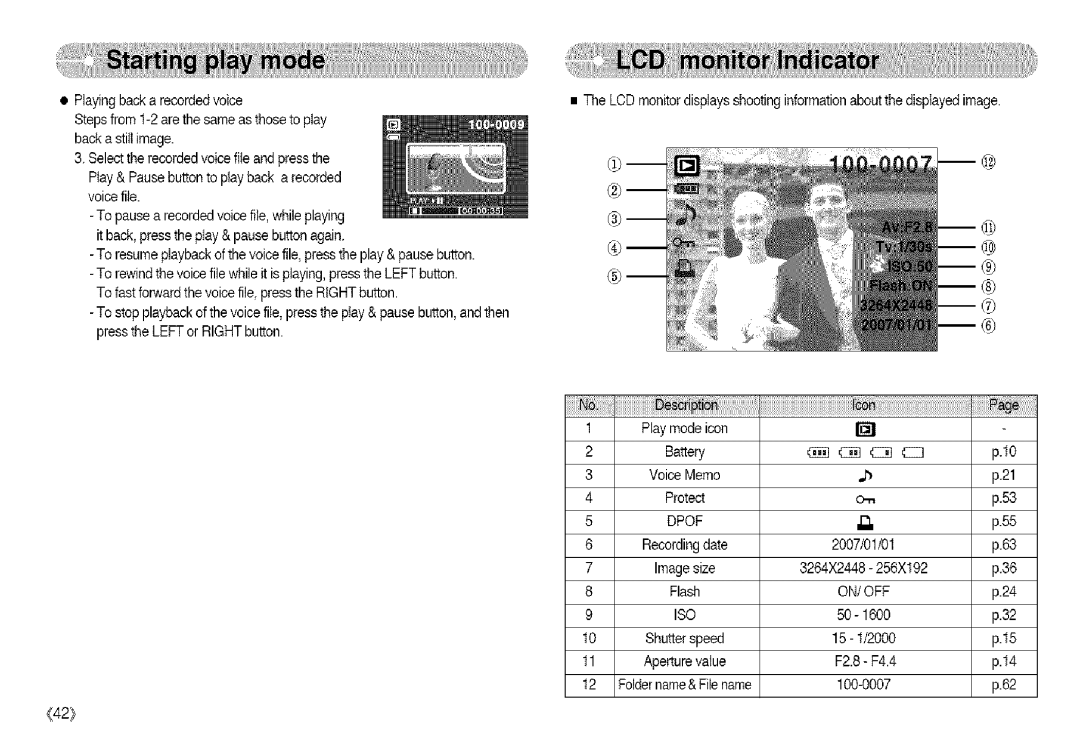•Playingback a recorded voice
Stepsfrom f
3.Select the recorded voice fite and press the
Play & Pause button to play back a recorded voice file.
-To pause a recorded voice file, while playing it back, press the play & pause button again.
-To resume playback of the voice file, press the play & pause button.
-To rewind the voice file while it is playing, pressthe LEFT button. To fast forward thevoice file pressthe RtGHTbutton.
-To stop playback of the voice file,press the play & pause button, and then press the LEFT or RIGHT button.
• The LCD monitor displays shooting information about the displayed image.
_m
@
iiiiiiiiilii:¸iiiiiiiiiiiiiiiiiiiiiiiiiiiiiiiiiiiiiiiililililiilliii_!iiiiiiiiiiiiiiiiiiiiiiiiiiiiiiiiiiiIl¸l¸l¸l¸l¸l¸l¸l¸l¸l¸l¸l¸iiiilililiiii!Ji !iiiiiiii
1 | Play mode icon |
|
|
2 | Battery | _3_ C_ C_] CC] | p.10 |
3 | Voice Memo | .,,,b | p.21 |
4 | Protect | p.53 | |
5 | DPOF | ..[3. | p.55 |
6 | Recordingdate | 2007/01/01 | p.63 |
7 | Image size | 3264X2448 - 256Xl 92 | p.36 |
8 | Flash | ON/OFF | p.24 |
9 | ISO | 50 - 1600 | p.32 |
10 | Shutter speed | p.15 | |
11 | Aperture value | F2.8 - F4.4 | p.14 |
12 | Foldername& File name | p.62 |
(42}