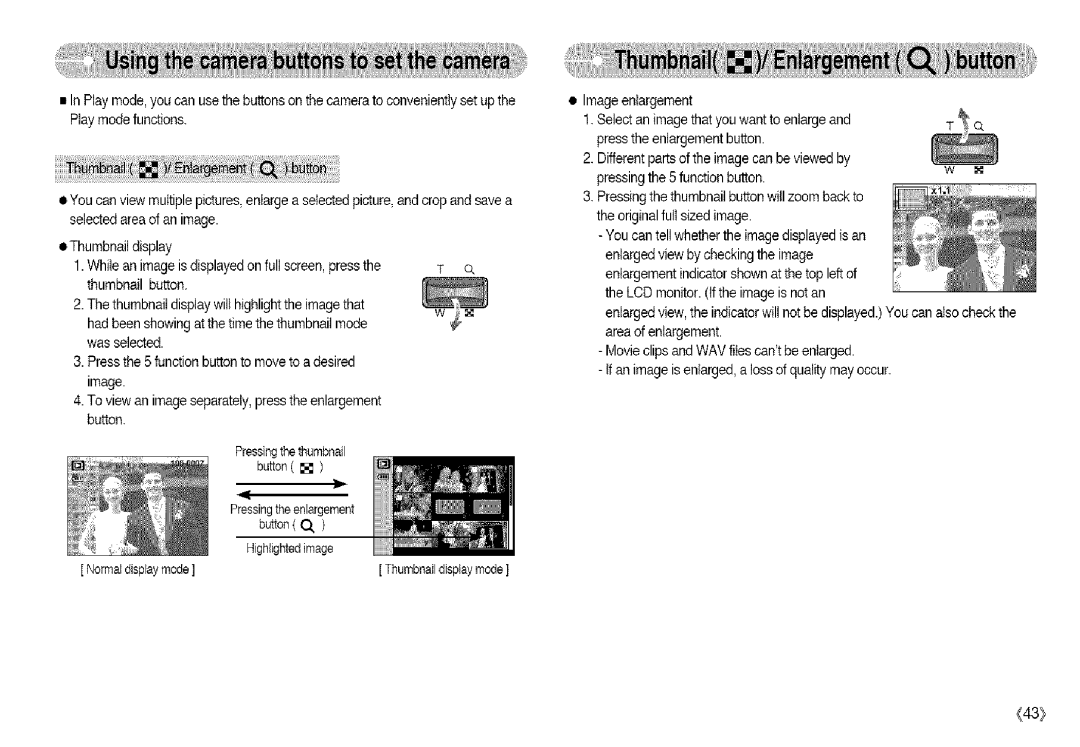• InPlaymode,youcanusethebuttonsthecameratoconvenientlysetupthe | • Image enlargement |
| ||
Playmodefunctions. |
|
| 1. Select an imagethat you want to enlarge and |
|
|
|
| pressthe enlargement button. |
|
|
|
| 2. Differentparts of the image can be viewed by |
|
• Youcanviewmultiplepictures,enlargeselectedpicture,andcropandsave | pressingthe 5 function button, | w x | ||
3. Pressingthe thumbnail button will zoom back to |
| |||
selectedareaofanimage. |
|
| the original fult sized image. |
|
• Thumbnaildisplay |
|
| - You can tel] whetherthe imagedisplayed is an |
|
|
| enlargedview bychecking the image |
| |
1Whileanimageisdisplayedonfullscreen,pressthe. | T o, |
| ||
|
| |||
thumbnailbutton. |
|
| enlargementindicator shown at the top left of |
|
|
|
|
| |
2Thethumbnaildisplaywillhighlighttheimagethat. |
| the LCD monitor. (Ifthe image is not an |
| |
| enlargedview, the indicator willnot be displayed.) You can also check the | |||
hadbeenshowingatthetimethethumbnailmode |
| |||
|
|
| ||
wasselected. |
|
| area of enlargement. |
|
3.Pressthe5functionbuttonmovetoadesired |
| - Movie clips and WAV files can'tbe enlarged. |
| |
|
|
|
| |
image. |
|
| - Ifan imageis enlarged, a loss of qualitymay occur. |
|
|
|
|
| |
4Toviewanimageseparately,presstheenlargement. |
|
| ||
button. |
|
|
|
|
Pressing the thumbnail |
|
|
| |
button( [] | ) |
|
|
|
Pressing the enlargement |
|
|
| |
button ( O, | ) |
|
|
|
Highlighted image |
|
|
| |
[ Normal display mode ] | [ Thumbnail display mode ] |
|
| |
_43}