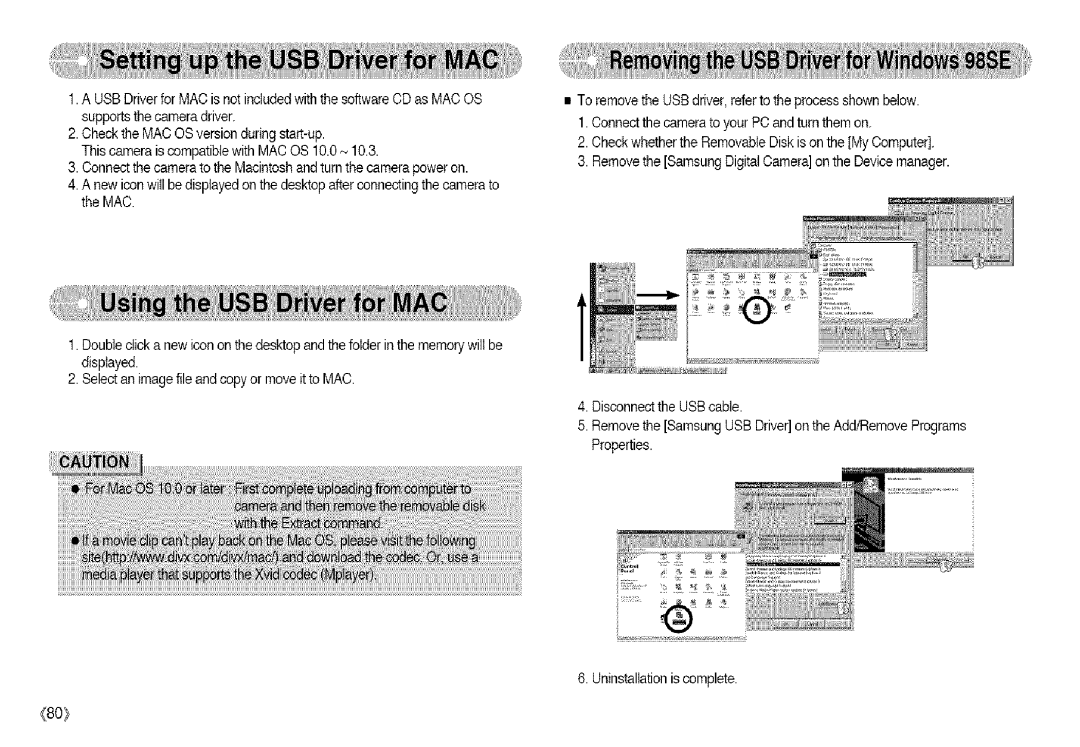1.A USB Driver for MAC is not includedwith the software CD as MAC OS supports the camera driver.
2.Check the MAC OS version during
3.Connect the camera to the Macintoshand turn the camera power on.
4.A new icon witl be displayed on the desktop after connectingthe camera to the MAC.
1.Double click a new icon on the desktop and the folder in the memory wilt be displayed.
2.Select an image file and copy or move it to MAC.
•To remove the USB driver, referto the process shown below.
1.Connect the camera to your PC and turn them on.
2.Check whether the Removable Disk is on the [My Computer].
3.Removethe [Samsung Digital Camera] on the Device manager.
4.Disconnect the USB cable.
5.Remove the [Samsung USB Driver]on the Add/Remove Programs Properties.
6. Uninstallationis complete.
{80}