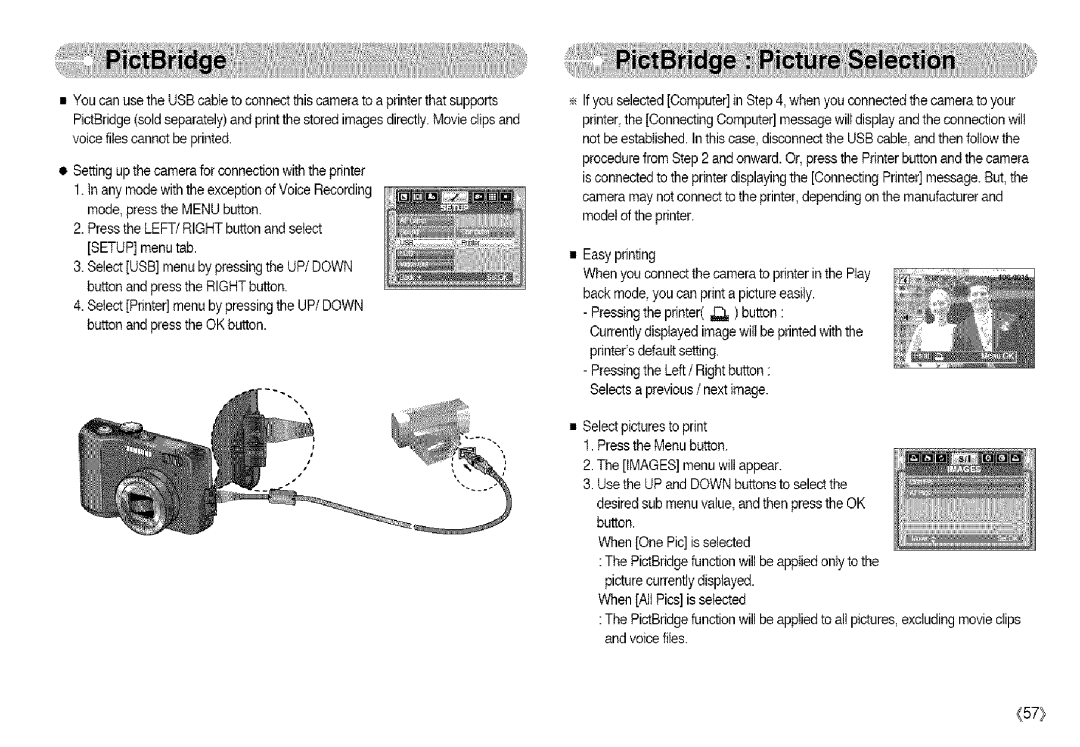•YoucanusetheUSBcabletoconnectthiscameratoprinterthatsupports PictBridge(soldseparately)andprintthestoredimagesdirectlyMovieclipsand. voicefilescannotbeprinted.
•Settingupthecameraforconnectionwiththeprinter 1.Inanymodewiththeexceptionof Voice Recording
mode, press the MENU button.
2.Pressthe LEFT/RIGHT button and select [SETUP]menu tab.
3.Select [USB] menu by pressing the UP/DOWN button and press the RIGHT button.
4.Select [Printer]menu by pressing the UP/DOWN button and press the OK button.
If you selected[Computer] in Step4, when you connected thecamera to your printer,the [Connecting Computer] message willdisptay and theconnection wilt not be established. In this case, disconnectthe USBcable, and then follow the procedure from Step 2and onward. Or,press the Printer button and thecamera isconnected to the printer displayingthe [Connecting Printer]message. But, the camera maynot connect to the printer,depending on the manufacturerand modet of the printer.
Easy printing
When you connect the camera to printer in the Play back mode, you can print a picture easily.
-Pressingthe printer( ,.E),.) button :
Currently displayed imagewill be printed withthe printer'sdefault setting.
-Pressingthe Left / Right button : Selects a previous / next image.
Select pictures to print
1.Pressthe Menu button.
2.The [IMAGES] menu will appear.
3.Use the UP and DOWN buttons to select the
desired sub menu value, and then press the OK button.
When [One Pic] isselected
:The PictBfidge function will be appliedonly to the picture currently displayed.
When JAilPics] isselected
:The PictBridge function will be appiiedto all pictures, excluding movie clips and voice files.
{57)