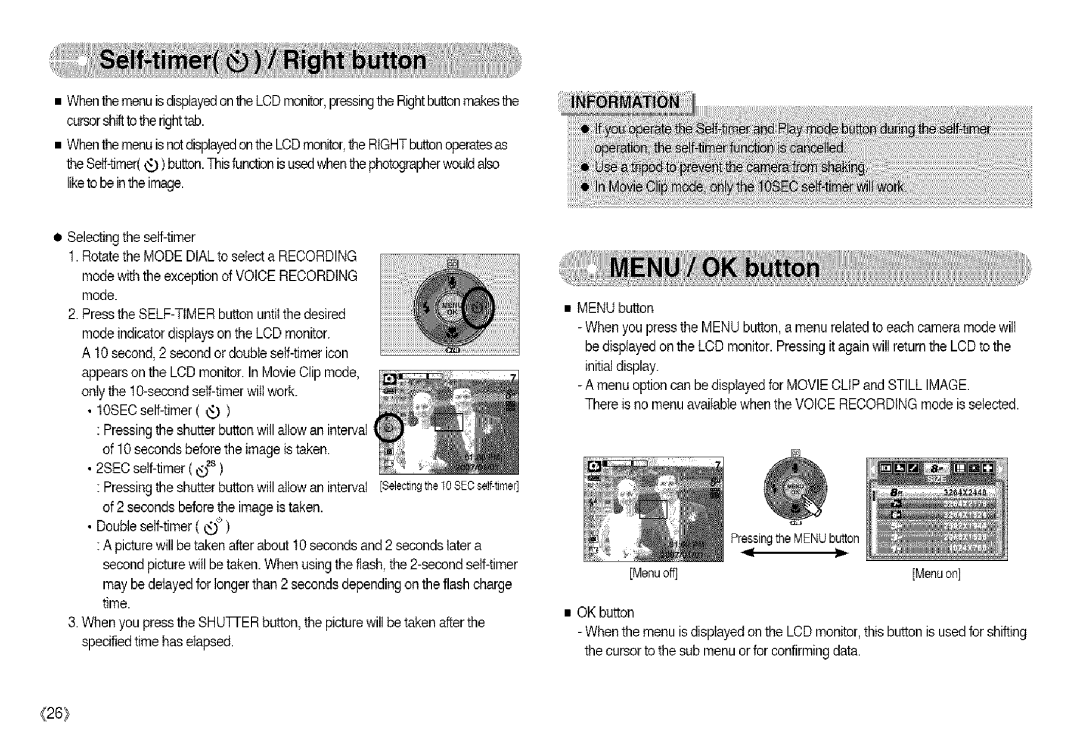•Whenthe menuisdisplayedon theLCD monitor,pressingthe Rightbuttonmakesthe curasrsh_tothe righttab.
•Whenthe menuis notdisplayedon the LCDmonitor,the RIGHTbuttonoperatesas
•Selecting the
1.Rotate the MODE D_ALto select a RECORDING
mode withthe exception of VOICE RECORDING mode.
2.Press the
mode indicatordisplays on the LCD monitor.
A 10 second, 2 second or double
•10SEC self-timer( _ )
:Pressingthe shutter button witlallow an interval i of 10 secondsbefore the image is taken.
•2SEC
:Pressingtbe shutter button willalbw an interval [Selectingthe10SECselfltimel] of 2 seconds before the image istaken.
•Double
:A picture will be taken after about 10seconds and 2 secondslater a second picture willbe taken. When usingthe flash
3.When you press the SHUTrER button, the picture willbe taken after the specified time haselapsed.
•MENU button
-When you pressthe MENU button,a menu relatedto each camera mode will be displayed on the LCD monitor. Pressingit again will return the LCD to the initial display.
-A menu option can be displayed for MOVIE CLtP and STILL IMAGE.
There is no menu availablewhen the VOICE RECORDING mode isselected.
Pressing the MENU button _.-
[Menu oft] | [Menu on] |
•OK button
-When the menu isdisplayed on the LCD monitor,this button is used for shifting the cursorto the sub menu orfor confirming data.
(26}