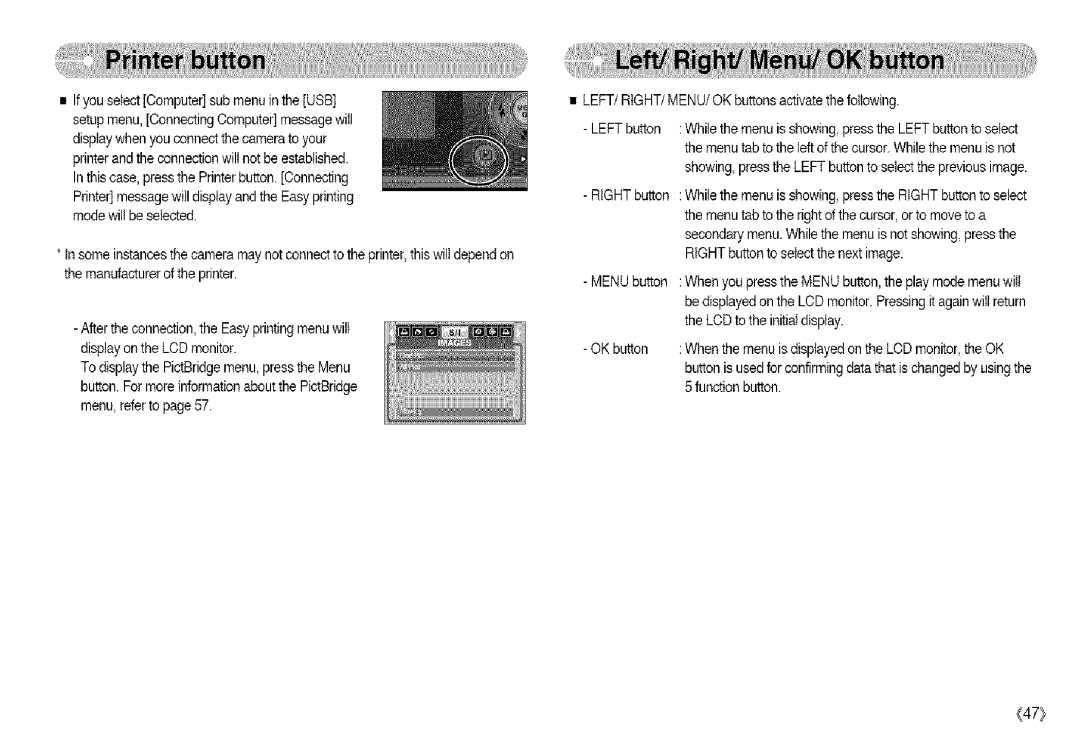•Ifyouselect[Computer]submenuinthe[USB]
setupmenu,[ConnectingComputer]messagewill displaywhenyouconnectthecameratoyour printerandtheconnectionwillnotbeestablished. Inthiscase,pressthePrinterbutton[Connecting. Printer[messagewilldisplayandtheEasyprinting modewillbeselected.
*tnsomeinstancesthecameramaynotconnecttotheprinter,thiswilldependon
themanufactureroftheprinter.
-Aftertheconnection,theEasyprintingmenuwilt displayontheLCDmonitor. TodisplaythePictBridgemenu,presstheMenu buttonFormoreinformationaboutthePictBridge. menu,refertopage57.
•LEFT/RIGHT/MENU/OKbuttonsactivatethefollowing.
-LEFTbutton:Whilethemenuisshowing,presstheLEFTbuttonselect themenutabtotheleftofthecursorWhilethemenuisnot. showing,presstheLEFTbuttonselectthepreviousimage.
-RIGHTbutton:WhilethemenuisshowingpresstheRIGHTbuttonselect themenutabtotherightofthecursor,tomovetoa secondarymenuWhilethemenuisnotshowing,pressthe. RIGHTbuttonselectthenextimage.
-MENUbutton:WhenyoupresstheMENUbutton,theplaymodemenuwill bedisplayedontheLCDmonitorPressingitagainwillreturn. theLCDtotheinitialdisplay.
-OKbutton:WhenthemenuisdisplayedontheLCDmonitor,theOK buttonisusedforconfirmingdatathatischangedbyusingthe 5functionbutton.