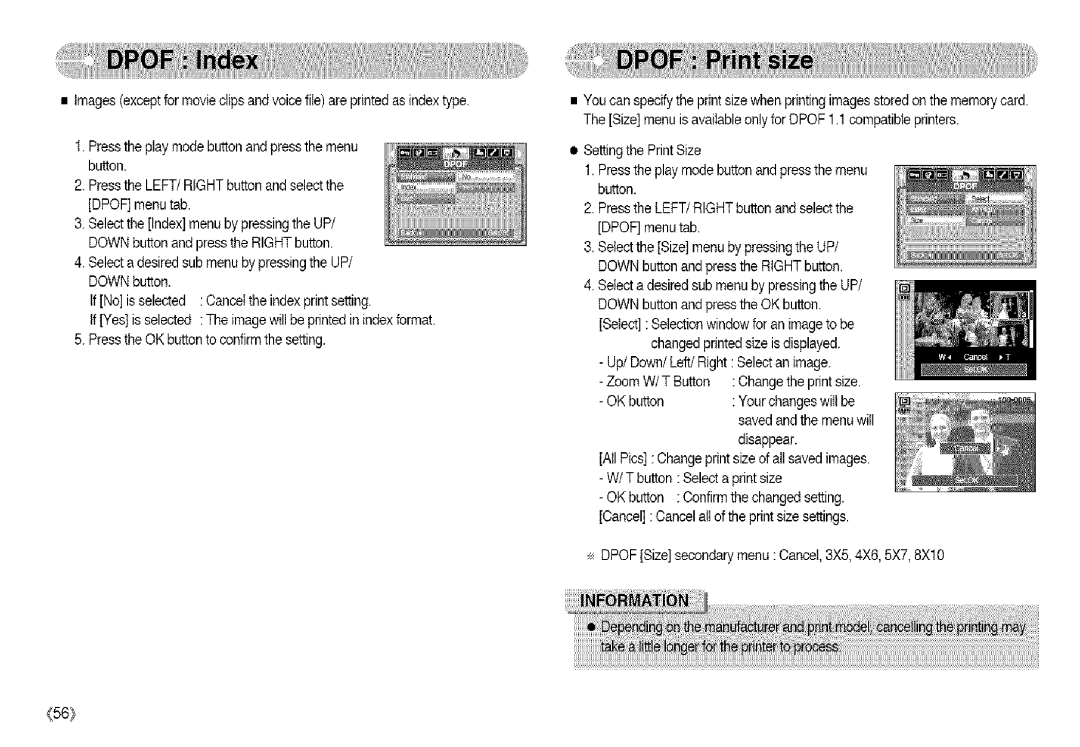•Images (except for movie clips and voice file) are printed as indextype.
1.Pressthe play mode buttonand press the menu button.
2.Pressthe LEFT/RIGHT button and select the [DPOF] menu tab.
3.Select the [Index] menu bypressing the UP/ DOWN button and press the RIGHT button.
4.Select a desired sub menu bypressing the UP/ DOWN button.
If[No] isselected : Cancel the indexprint setting.
If[Yes] is selected : The imagewill be printedin index format.
5.Press theOK button to confirm the setting.
•You can specifythe printsize when printing images stored on the memory card. The [Size] menu is availableonly for DPOF 1.1compatible printers.
•Settingthe Print Size
2.Press the LEFT/RIGHT button and select the
1.button.thePressplay mode button and press the menu
[DPOF] menu tab.
3.Select the [Size] menu bypressing the UP/ DOWN button and press the RIGHT button.
4.Select a desired sub menu by pressingthe UP/ DOWN button and press the OK button. [Select] : Selection window for an imageto be
changed printed size is displayed.
-Up/Down/Left/Right : Select an image.
-Zoom W/T Button : Change the print size.
- OK button | : Your changes wilt be |
| saved and the menu will |
| disappear. |
[A{IPics] : Change print size of all saved images.
-W/T button : Select a print size
-OK button : Confirm the changed setting. [Cancel] : Cancel all of the print size settings.
÷DPOF [Size] secondary menu : Cancel,3X5, 4)(6, 5X7, 8X10
(56}