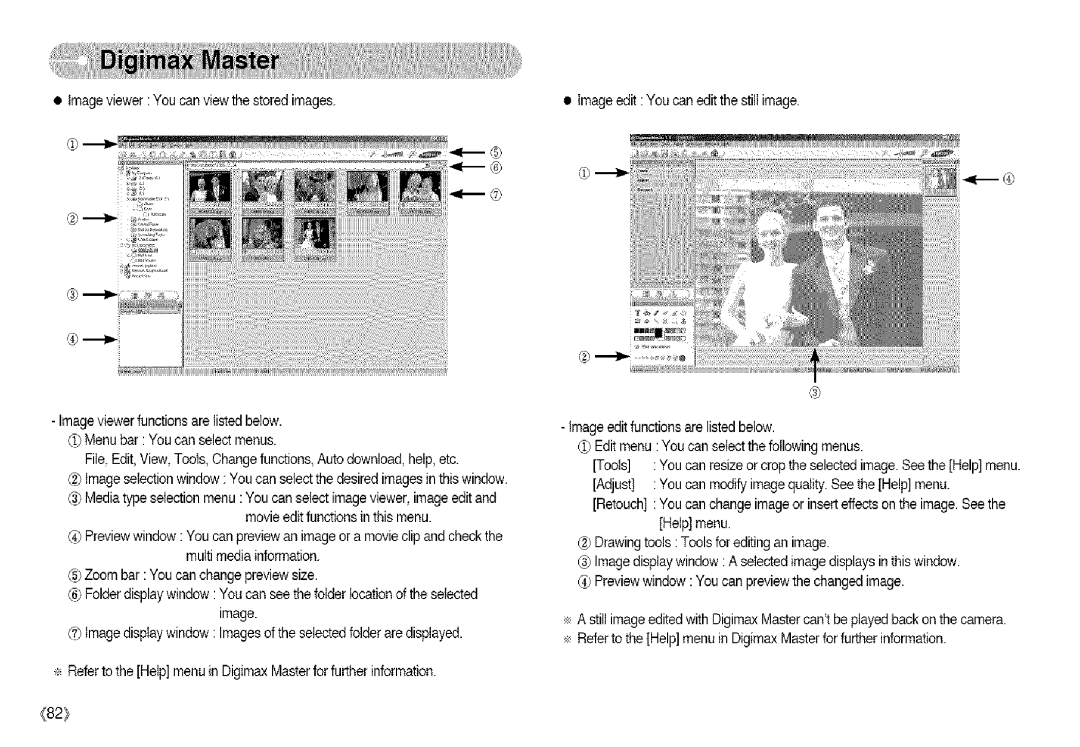• Image viewer :You can view the stored images.
-Image viewer functions are listed below. G?Menu bar : You can select menus.
File,Edit, View, Tools, Change functions, Auto download,help, etc.
(2)Imageselection window : You can select the desired images in thiswindow. _3)Mediatype selection menu :You can select imageviewer, image edit and
movie edit functions in this menu.
(4)Previewwindow : You can preview an image or a movie clip and check the multi mediainformation.
(5)Zoom bar :You can change preview size.
(6)Folder displaywindow : You can see thefolder location of the selected image.
(7)Imagedisplay window : Images of the selected folder are displayed.
÷Refer to the [Help] menu in Digimax Masterfor further information.
• image edit : You can edit the still image.
-Image edit functions are listed below.
(i)Editmenu : You can select the followingmenus.
[Tools] : You can resize or crop the selected image. See the [Help] menu.
[Adjust] : You can modify image quality. See the [Help] menu.
[Retouch] : You can change image or insert effects on the image. See the [Help] menu.
Drawingtools : Tools for editing an image.
(_ Image displaywindow : A selectedimage displays in this window.
_) Previewwindow : You can preview the changed image.
÷A still imageedited with Digimax Master can'tbe played back on the camera.
÷Referto the [Help] menu in Digimax Masterfor further information.
(82}