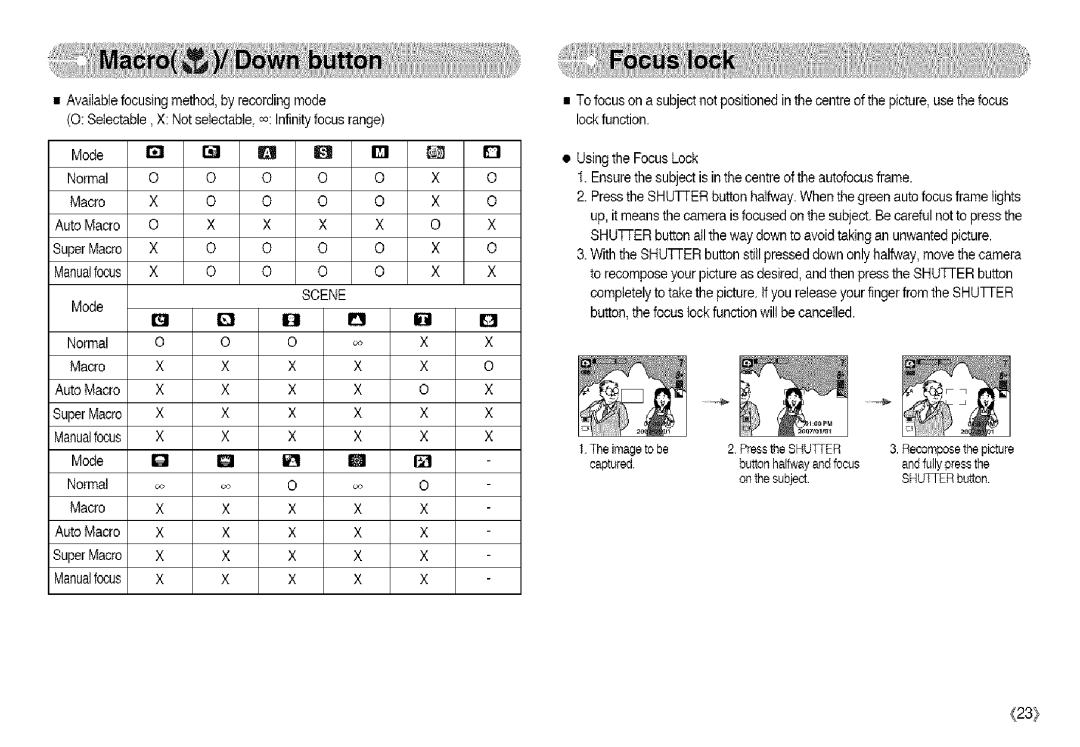• Availablefocusing method, by recording mode |
|
|
| • To focus on a subject not positioned in the centre of the picture, use the focus | |||||||
(O: Selectable, X: Not selectable, oo:Infinityfocus range) |
|
|
| lock function. |
|
| |||||
|
|
|
|
|
| ||||||
Mode | I";1 | [] | B | _ | rill | _ | D | • | Usingthe FocusLock |
|
|
|
|
|
|
|
|
|
|
|
| ||
Normal | O | O | O | O | O | X | O |
| 1. Ensure the subject is in the centre of the autofocus frame. | ||
Macro | X | O | O | O | O | X | O |
| 2. Pressthe | ||
Auto Macro | O | X | X | X | X | O | X |
| up,it means the camera isfocused on the subject. Becareful notto press the | ||
| |||||||||||
SuperMacro | X | O | O | O | O | X | O |
| |||
| 3. With the | ||||||||||
|
|
|
|
|
|
|
|
| |||
Manualfocus | X | O | O | O | O | X | X |
| to recompose your picture as des)red, and then press the SHU]qER button | ||
|
|
|
|
|
|
|
|
| |||
Mode |
|
|
| SCENE |
|
|
|
| completely to takethe picture, if you release your finger from the | ||
|
|
|
|
|
|
|
| button,the focus {ockfunction willbe cancelled. |
| ||
|
| 0 |
| _ | 0 | a | Q |
|
| ||
|
|
|
|
|
|
| |||||
Normal | O | O |
| O | _ | X | X |
|
|
|
|
Macro | X | X |
| X | X | X | O |
|
|
|
|
Auto Macro | X | X |
| X | X | O | X |
|
|
|
|
SuperMacro | X | X |
| X | X | X | X |
|
|
|
|
Manualfocus | x | x |
| x | x | x | x |
|
| 2 PresstheSHUq_ER | 3. Recomposethepicture |
Mode | I_1 | Q |
| _ | I_m | [] |
|
| t The image to be | ||
|
|
| captured | buttonhalfwayandfocus | andfullypressthe | ||||||
Normal | _ | _ |
| O | _ | O |
|
|
| onthesubject | SHU_ER button |
|
|
|
|
|
| ||||||
Macro | X | X |
| X | X | X |
|
|
|
|
|
Auto Macro | X | X |
| X | X | X |
|
|
|
|
|
SuperMacro | X | X |
| X | X | X |
|
|
|
|
|
Manualfocus | X | X |
| X | X | X |
|
|
|
|
|
(23}