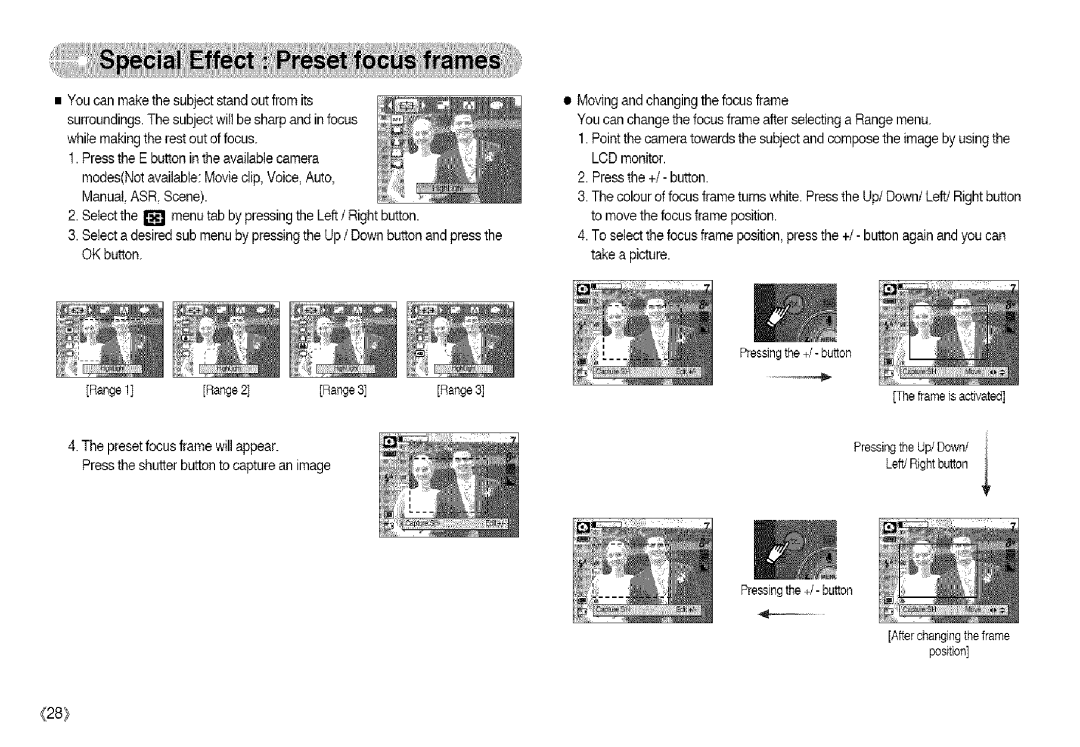•You can make the subject stand out from its surroundings. The subject willbe sharp and infocus while making the rest out of focus.
1.Press the E button in the available camera
modes(Not available:Movie clip, Voice, Auto, Manual, ASR, Scene).
2. Select the [] | menu tab by pressing the Left / Right button. |
3.Select a desired sub menu by pressingthe Up / Downbutton and press the OK button.
[Range 1] | [Range 2] | [Range 3] | [Range 3] |
4.The presetfocus frame will appear.
Press the shutterbutton to capture an image
•Moving and changingthe focus frame
You can change the focusframe after selecting a Range menu.
1.Point the camera towards the subject and compose the image by usingthe LCD monitor.
2.Pressthe +/- button.
3.The colourof focus frameturns white. Press the Up/Down/Left/Right button to movethe focus frame position.
4.To selectthe focus frame position,press the +/- button again and you can take a picture.
Pressing the +/- button
[The frame is activated]
PressingtheUp/Down/
Left/Rightbutton
Pressing the +/- button
[After changing the frame
position]
(28}