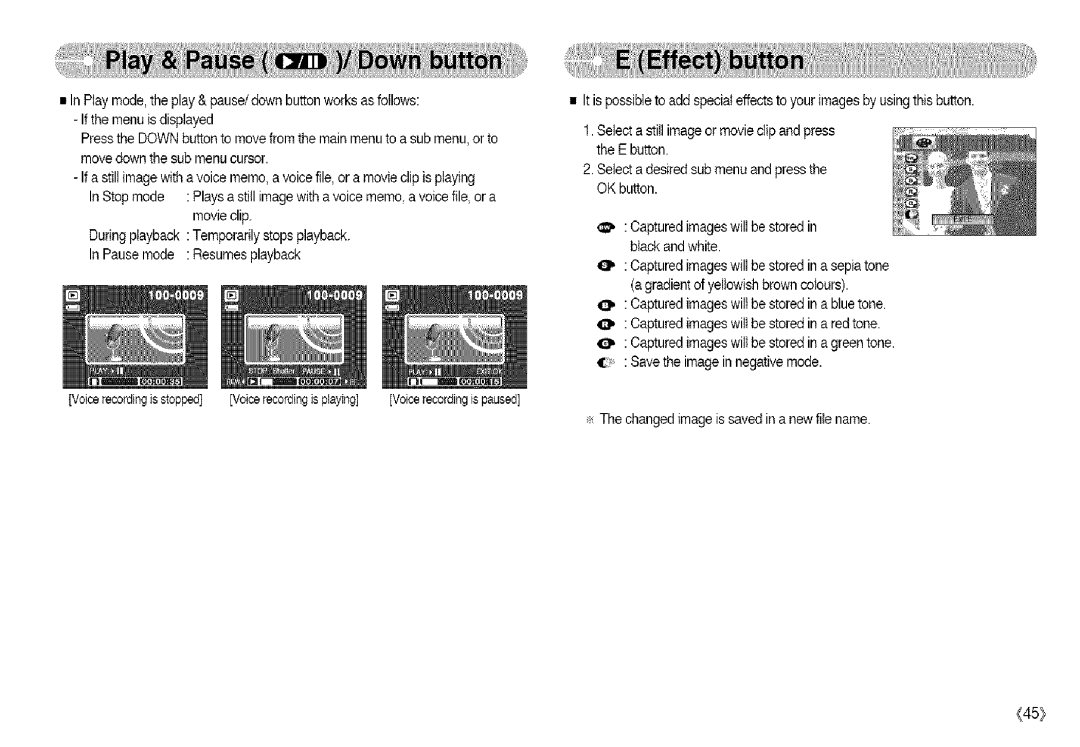•In Play mode, the play & pause/down button works as follows:
-Ifthe menu isdisplayed
Pressthe DOWN button to movefrom the main menu to a sub menu,or to move downthe sub menu cursor.
-Ifa still image with avoice memo, a voice file, or amovie clip is playing
In Stopmode : Plays a still imagewith a voice memo a voice file,or a movie clip.
During playback : Temporarilystops playback.
In Pause mode : Resumes playback
[Voice recording is stopped] | [Voice recording is playing] | [Voice recording ts paused] |
•It ispossible to add specialeffects to your images by usingthis button.
1.Select a stillimage or movie clip and press the E button.
2.Select adesired sub menu and press the OK button.
_. :Captured images will be stored in black and white.
:Captured images will be stored in a sepiatone (a gradient of yellowish brown coloars).
q_, :Captured images wilt be stored in a bluetone. t_ :Captured images wilt be stored in a red tone. _, :Captured images will be stored in a greentone.
:Save the image in negative mode.
÷ The changed image is saved in anew file name.
{45)