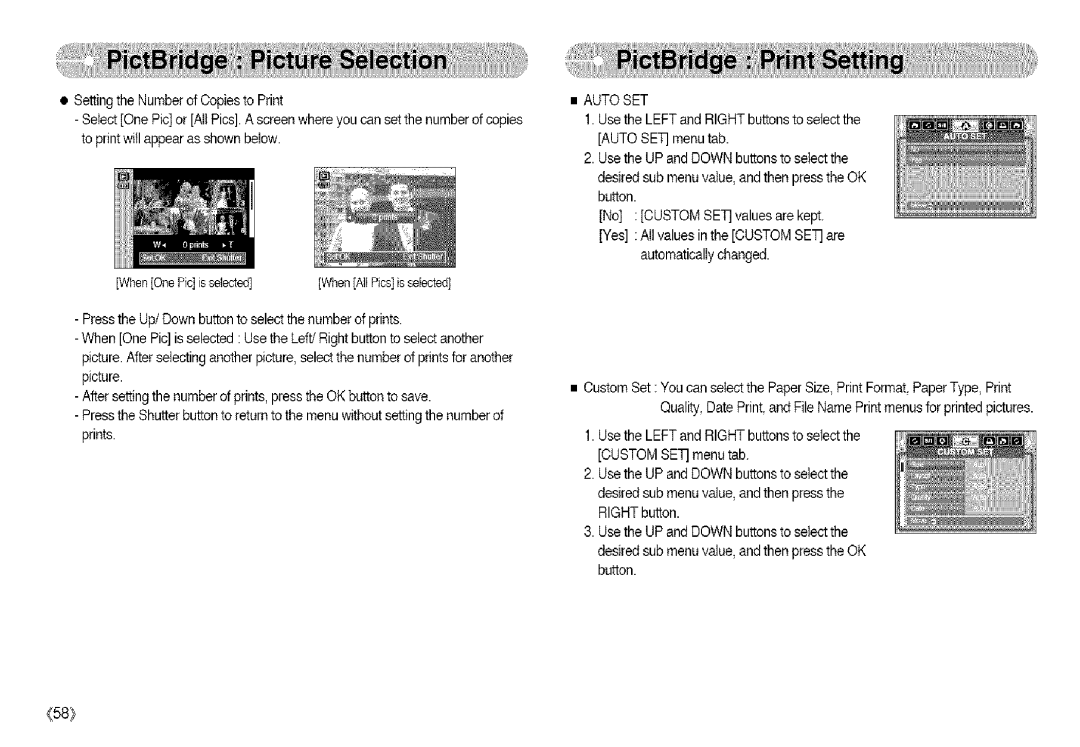•Setting the Number of Copies to Print
-Select [One Pic] or [AllPics]. A screen where you can set the numberof copies to print will appear as shown below.
[When [One Pic] isselected] | [When [All Pics] is selected[ |
-Press the Up/Down buttonto select the numberof prints.
-When [One Pic] is selected : Use the Left/Right button to select another picture. After selectinganother picture, select the numberof prints for another picture.
-After setting the numberof prints, pressthe OK buttonto save.
-Press the Shutterbutton to returnto the menu without settingthe number of prints.
•AUTO SET
1.Use the LEFT and RIGHT buttons to select the [AUTO SET] menu tab.
2.Use the UP and DOWN buttons to selectthe
desired sub menu value, and then press theOK button.
[No] : [CUSTOM SE]7 values are kept.
[Yes] : All values in the [CUSTOM SET] are automatically changed.
•Custom Set : You can selectthe Paper Size, PrintFormat, Paper Type, Print Quality, Date Print, and File Name Print menus for printedpictures.
1.Use the LEFT and RIGHT buttons to select the [CUSTOM SET menu tab.
2.Use the UP and DOWN buttons to selectthe
desired sub menu value, and then press the RIGHT button.
3.Use the UP and DOWN buttons to selectthe
desired sub menu value, and then press theOK button.
_58:_