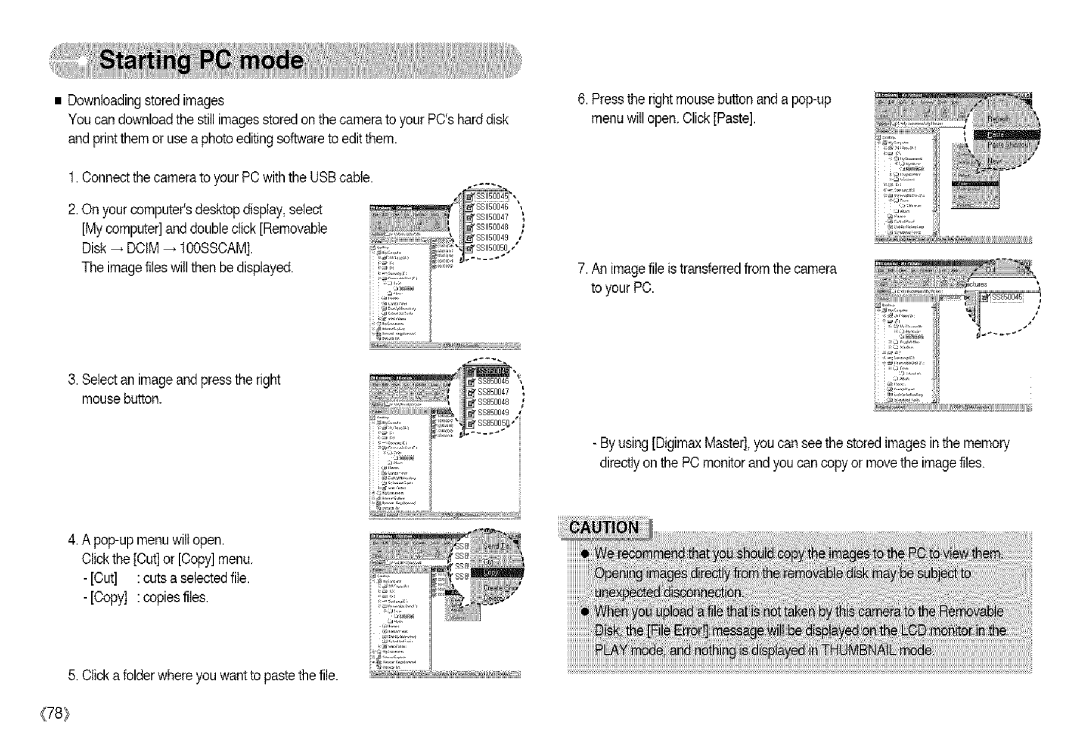•Downloading stored images
You can download the still imagesstored on the camera to your PC'shard disk and print them or use a photo editing software to edit them.
1.Connect the camera to your PCwith the USBcable.
2.On your computer'sdesktop display, select [My computer] and double click [Removable Disk _ DCtM _ 100SSCAM].
The imagefiles will then be displayed.
3.Select an image and press the fight mouse button.
4.A
-[Cut] : cuts a selectedfile.
5.Clicka folderwhereyouwantto pastethefile.
6.Press the rightmouse button and a
7.An imagefile istransferred from the camera to your PC.
/
-By using[Digimax Master], you can see the stored images in the memory directly on the PC monitor and you can copy or move the image files.
(78}