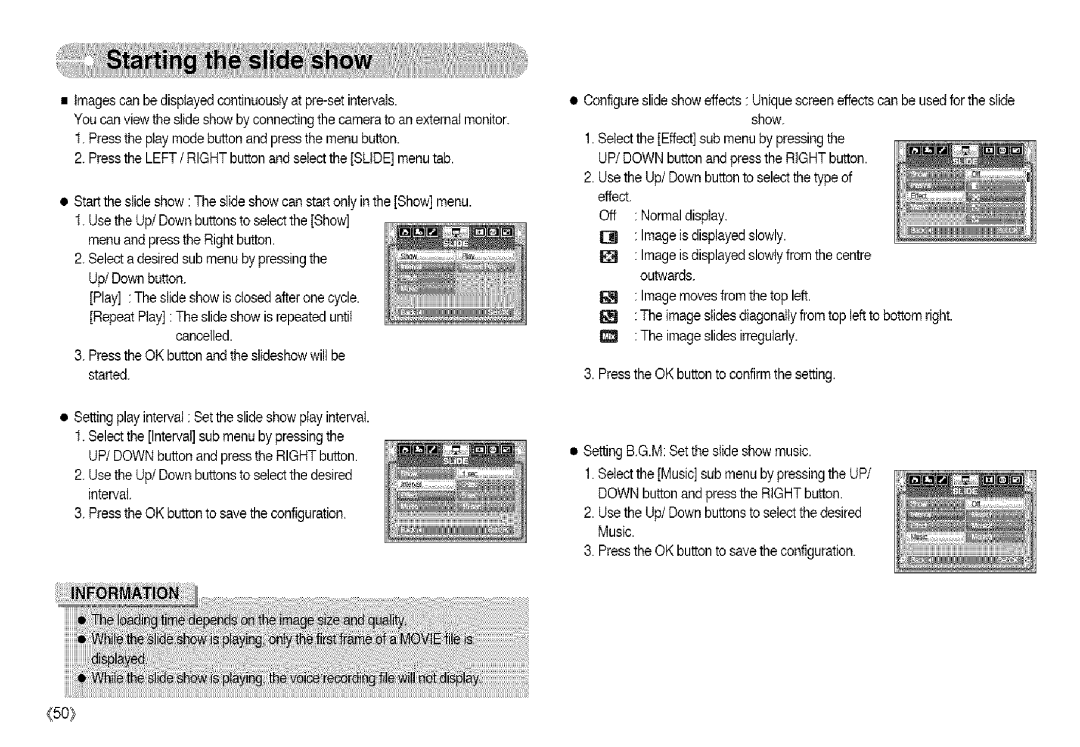•Images can be displayedcontinuously at
You can view the slide show by connecting the camera to an external monitor.
f. Press the play mode button and press the menu button.
2.Pressthe LEFT / RIGHT button and selectthe [SLIDE] menu tab.
•Start the slide show :The slide show can startonly in the [Show] menu.
1.Use the Up/Down buttons to select the [Show] menu and press the Right button.
2.Select a desired sub menu bypressing the Up/Down button.
[Play] :The slide show isclosed after one cycle. [Repeat Play] : The slideshow is repeated until
cancelled.
3.Pressthe OK button and the slideshow willbe started.
•Setting play interval: Set the slide show play interval.
1.Select the [Interval] sub menu by pressing the UP/DOWN button and press the RIGHT button.
2.Use the Up/Down buttons to select the desired interval
3.Press theOK button to save the configuration.
iiiiiiiiiiiii
•Configure slideshow effects : Unique screen effects can be used for the slide show.
1.Select the [Effect]sub menu by pressing the UP/DOWN button and press the RIGHT button.
2.Use the Up/Down button to select the type of effect.
Off : Normal display.
[3J : Image is displayedslowly.
:Image is displayedslowly from the centre outwards.
:Image moves from the top left.
:The image slidesdiagonally from top left to bottom right.
:The image slidesirregularly.
3.Press the OK button to confirm the setting.
•Setting B.G.M: Set theslide show music.
1.Select the [Music] sub menu by pressingthe UP/ DOWN button and press the RIGHT button.
2.Use the Up/Down buttons to select the desired Music.
3.Press the OK button to save the configuration.
{50}