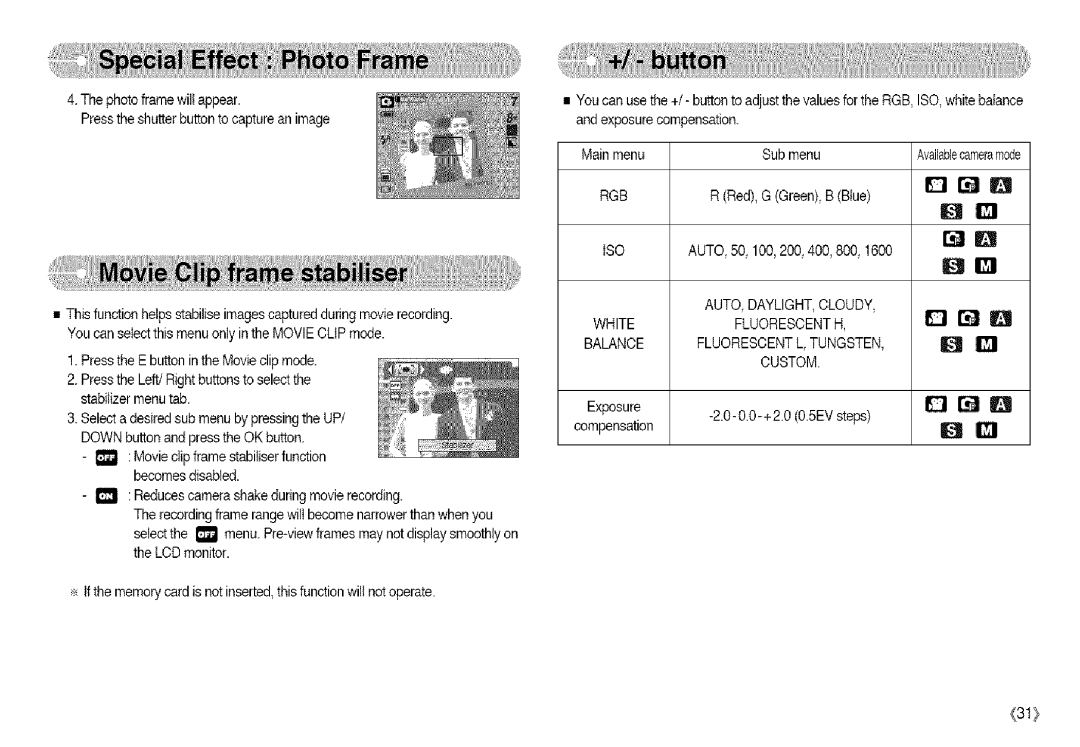4Thephotoframewiltappear.. Presstheshutterbuttoncaptureanimage
•Thisfunctionhelpsstabiiiseimagescapturedduringmovierecording.
YoucanselectthismenuonlyintheMOVIECLIPmode.
1.PresstheEbuttonintheMovieclipmode.
2.PresstheLeft/Rightbuttonsselectthe
stabilizermenutab.
3.SelectadesiredsubmenubypressingtheUP/
DOWNbuttonandpresstheOKbutton.
- | t_ | :Movie clip frame stabiliserfunction |
|
| becomes disabled. |
- | 1_ | : Reducescamera shake during movie recording. |
|
| The recording frame range wilt become narrowerthan when you |
|
| select the 1_ menu. |
|
| the LOD monitor. |
÷ tfthe memory card isnot inserted, this function will notoperate.
•You can use the +/- buttonto adjust the valuesfor the RGB, ISO, white balance end exposure compensation.
Main menuSub menuAvailablecameramode
RGB | R (Red),G (Green),B (Blue) | B | r',aB |
| DQ | ||
|
|
| |
ISO | AUTO, 50,100, 200, 400, 800, 1600 |
| ralBI |
| DD | ||
|
|
| |
| AUTO, DAYLIGHT, CLOUDY, |
|
|
WHITE | FLUORESCENT H, | D | [] |
BALANCE | FLUORESCENT L TUNGSTEN, |
| O |
| CUSTOM. |
|
|
Exposure | D[]D | ||
|
| ||
compensation |
|
| O |
_,31}