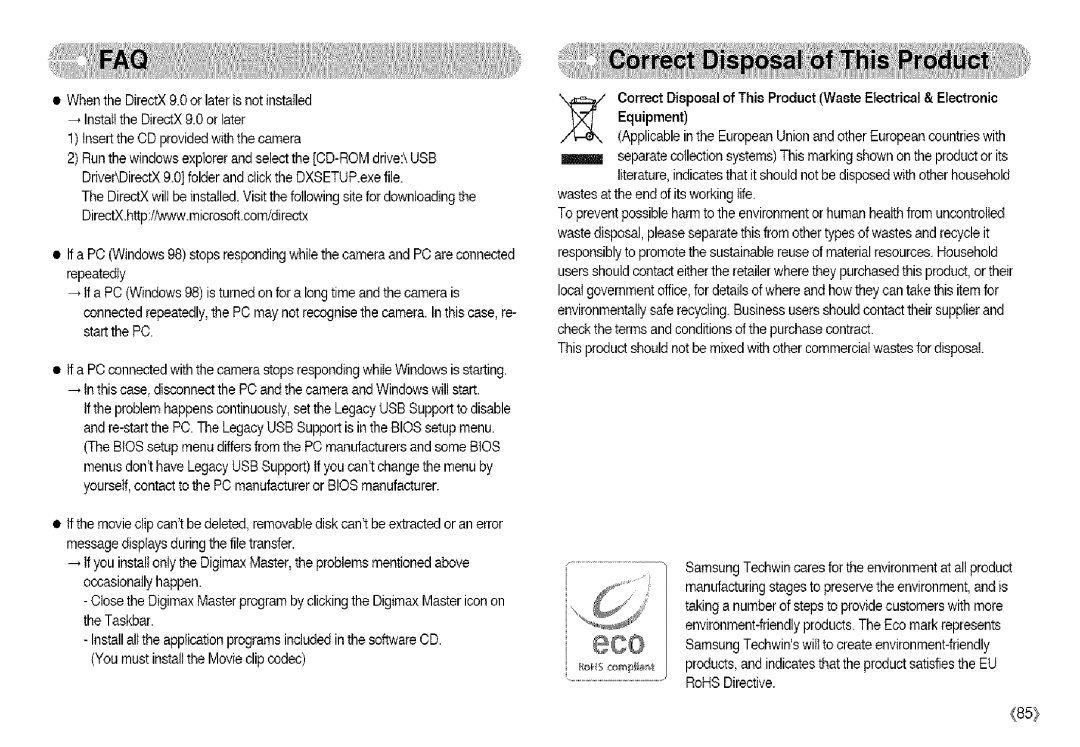• WhentheDirectX9.orlaterisnotinstalled0 |
|
InstalltheDirectX9.orlater0 | Equipment) |
1)InserttheCDprovidedwiththecamera | CorrectDieposalofThis Product (Waste Electrical & Electronic |
(Applicable in the European Unionand other European countrieswith | |
separate collection systems) This marking shown on the product or its | |
Driver\DirectX9.0]folderandclicktheDXSETUPfile.exe | literature, indicates that it should notbe disposed with other household |
TheDirectXwillbeinstalledVisitthefolewingsitefordownloadingthe. | wastes at the end of its working life. |
DirectX.http://www.micresoff.com/directx To prevent possible harm to the environment or human healthfrom uncontrolled waste disposal, please separate thisfrom other typesof wastes and recycle it
•IfaPC(Windows98)stopsrespondingwhilethecameraandPCareconnectedresponsibly to promote the sustainable reuse of materialresources. Household
repeatedly | users should contact either the retailerwhere they purchased this product, ortheir |
tfaPC(Windows98)isturnedonforalongtimeandthecamerais | local government office, for details of where and how they can take this itemfor |
connectedrepeatedly,thePCmaynotresegnisethecameraInthiscase,re.- | environmentally safe recycling. Businessusers shouid contacttheir supplier and |
startthePC. | check the terms and conditions of the purchasecontract. |
| This product should not be mixed with other commercial wastes for disposal. |
•tfaPCconnectedwiththecamerastopsrespondingwhileWindowsisstarting.
tnthiscase,disconnectthePCandthecameraandWindowswillstart.
tftheproblemhappenscontinuously,settheLegacyUSBSupporttodisable
•Ifthemovieclipcan'tbedeleted,removablediskcan'tbeextractedoranerror
messagedisplaysduringthefiletransfer.
tfyouinstallonlytheDigimaxMaster,theproblemsmentionedabove
occasionallyhappen.
|
| Samsung Techwincares for the environment at all product |
|
| manufacturing stages to preservethe environment, and is |
|
| taking a number of steps to providecustomers with more |
|
| |
|
| Samsung Techwin'swilI to |
R_,_s | _,_t | products and indicates that the product satisfiesthe EU |
.................................................... | Rolls Directive. | |
(85)