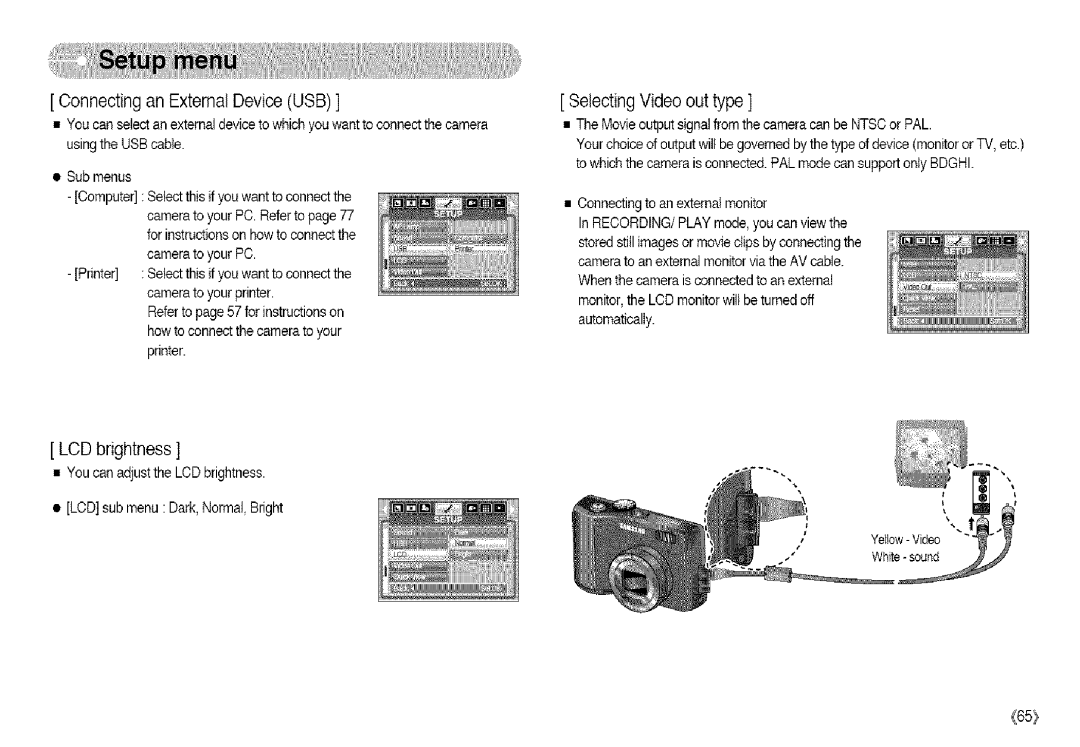[ Connectingan ExternalDevice(USB)]
•You can select an external deviceto which you want to connect the camera usingthe USBcable.
•Sub menus
- [Computer] : Selectthis if you want to connect the
camera to your PC. Refer to page77 for instructionson how to connect the
camera to your PC.
-[Printer] : Selectthis if you want to connect the
camera to your printer.
Referto page 57 for instructions on how to connect the camera to your printer.
[ LCD brightness]
•You can adjust the LCD brightness.
•[LCD] sub menu : Dark,Normal, Bright
[ SelectingVideo outtype ]
•The Movie output signal from the camera can be NTSCor PAL.
Your choice of output will be governed by the type of device (monitor or TV, etc.) to which the camera isconnected. PAL mode can support ontyBDGHI.
•Connectingto an externalmonitor
In RECORDING/PLAY mode, you can view the stored still imagesor movie clips by connecting the camera to an external monitor via the AV cable. When the camera isconnected to an external monitor,the LCD monitor wilt be turned off automatically.
{65}