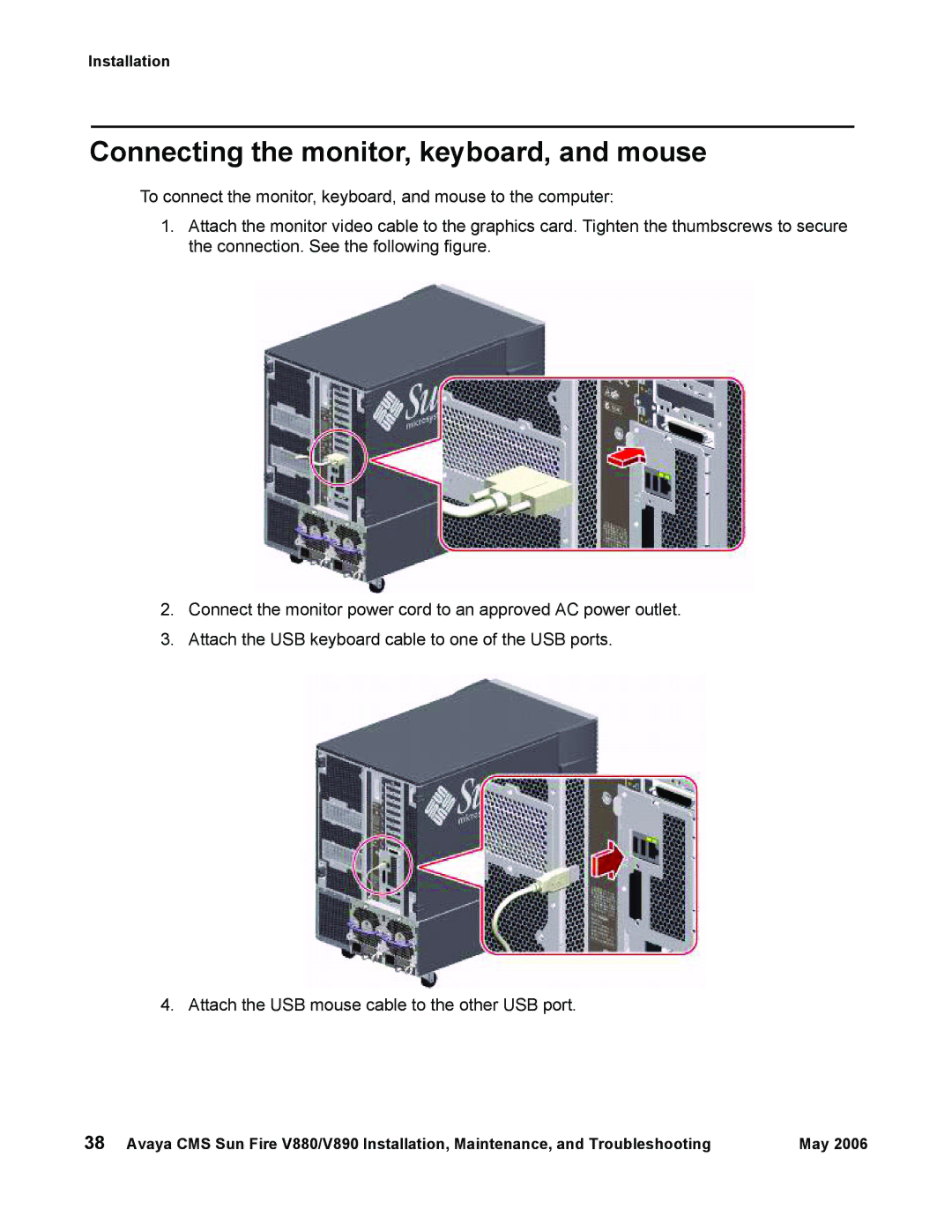Avaya Call Management System
Compas
Contents
Contents
Contents
Contents
Contents
Page
Support on
Purpose
Overview on
Intended users
Overview
Conventions and terminology
Security Alert
Reasons for reissue
Parts list on
Computer layout on PCI card configuration on
Related documentation
Administration documents
For more information about Avaya CMS administration, see
Change descriptions
For more information about Avaya CMS software, see
Software documents
Hardware documents
For more information about Avaya CMS hardware, see
Call Center documents
Avaya CMS upgrade documents
Base load upgrades
For more information about Avaya Call Center documents, see
For information about CUE upgrade procedures, see
Platform upgrades and data migration
Avaya Call Management System Upgrade Express CUE
Support
Documentation Web sites
Installation
Problem Precaution
Preparing for installation
Safety precautions
Wrist or
System precautions
Parameter Value V880 V890
Electrical specifications
Required tools
Parameter English value Metric value
Physical specifications
Service access specifications
Front Inches Centimeters Rear Left Right
Environmental specifications
Parameter Operating Nonoperating Service Not in service
Unpacking and inventorying the equipment
Parts list
Physical labeling
Features
Determining the computer model
Software check
Computer layout
Layout of the V880 is as follows
Layout of the V890 is as follows
Front panel
Back panel
Third ethernet card, optional
V890 hardware options
Hardware options
V880 hardware options
Option Quantity Comments Minimum Maximum
Rack mounting
Http//docs.sun.com
Setting up power
Switch links R3V11 only
Peripheral connectivity
Parts list
Connectivity Material ID or part Description
Connecting the monitor, keyboard, and mouse
Connecting the remote console modem
Connecting to the customer network
Connecting to external interfaces
Connecting the switch link
Turning on the system and verifying Post
Sunw Sunwgs INT FCBPL9224
Setenv auto-boot? true Boot
Identifying installed PCI cards
Usr/platform/‘uname -m‘/sbin/prtdiag -v pg
Identifying installed PCI cards
Following message is displayed
Setting the remote console modem options
Cms/install/bin/abcadm -r ttya
Enter y Following message is displayed
Cms/install/bin/abcadm -i -b 9600 ttya
Turning the system over for provisioning
Maintenance
This section describes the following maintenance procedures
Precautions
Computer layout
Front panel
Rear panel
Third ethernet card, optional
Usr/sbin/shutdown -y -i0 -g0
Turning the computer off and on
Log in to the system as root Enter
To turn on the computer
Accessing components inside the computer
Opening and removing a side door
Accessing components inside the computer
Replacing and closing a side door
Using an ESD wrist strap
Required references
You need access to the following documents
Maintaining PCI cards
Reconfiguring PCI network cards
Precautions
PCI card configuration
Type Name
V880 PCI card configuration
Slot Card
Type
33/66MHz Fourth ethernet card optional2
V890 PCI card configuration
33/66MHz Third ethernet card optional2
33MHz Quad GigaSwift Ethernet required2
GigaSwift four port ethernet card
PCI card compatibility with CMS loads
HSI/P X.25 interface card
Maintaining hot-plug PCI cards
Tip
PCI slot LEDs for hot-plug operation
Icon Interpretation
Preparing a hot-plug card for removal
Ifconfig device unplumb
Where device is the device displayed with ifconfig -a
Removing a hot-plug PCI card
Maintaining PCI cards
Jun 6 125524 sysname picld98 Device PCI1CARD removed
Installing a hot-plug PCI card
Jun 6 125524 sysname picld98 Device PCI1CARD inserted
Configuring the new or replacement card
Replacing the graphics card
Maintaining PCI cards
Maintenance
Maintaining PCI cards
Eject cdrom
Install
Cd /cdrom/cdrom0
Replacing Scsi cards
Maintenance
Maintaining PCI cards
Maintenance
Maintaining HSI/P cards R3V11 on V880 only
Replacing an HSI/P card
Maintenance
Maintaining PCI cards
Maintenance
Maintaining PCI cards
Installing the first HSI/P card or a pair of HSI/P cards
Maintaining PCI cards
Maintenance
Installing HSI/P software and patches
Setting up the switch link for each ACD
Maintenance
Adding a second HSI/P card
Maintenance
Maintaining PCI cards
Prerequisites
Disk drive configurations
Maintaining disk drives
Disk drive compatibility with CMS loads
Following diagram shows a six-disk configuration on a
Primary
Replacing disk drives
Luxadm display loopname
Replacing a single boot disk or replacing data disks
Luxadm probe
Luxadm display FCloop
Record the faulty disk number
Slot Disks Disk Status
Message similar to the following is displayed
Luxadm remove loopname,snumber
Luxadm remove FCloop,s3
Maintenance
Luxadm insert
Press Enter Message similar to the following is displayed
Ignore the message No new enclosures were added
Replacing both boot disks
Maintenance
Maintaining disk drives
System reboots to the ok prompt
Enter the following commands
Setenv auto-boot? false Reset-all
Setenv auto-boot? true Boot -r
Partitioning disk drives
Setting up the disk drives
Drives replaced Procedure
Disk partition values
Root 4gb
11609c
Partitioning and formatting a disk
Enter partition Partition menu is displayed
System prompts for the partition ID tag
Enter partition id tag unassigned
Enter y Message similar to the following is displayed
Adding disk drives optional
Ignore the message No new enclosures were added
Added new disk cXtXd0 Diskspace command completed
Replacing the DVD drive
Maintenance
Replacing the DVD drive
IDE jumpers Scsi jumpers
This reboots the system
Ordering tapes
Maintaining tape drives
Tape drive compatibility
Description Tape drive
Cleaning the tape drive
Replacing the internal tape drive
DDS-4
Setenv auto-boot? true Boot
Pwd
Maintenance
Setenv auto-boot? true Boot -r
Maintenance
Setenv auto-boot? true Boot -r
CPU and memory configurations
Maintaining CPU/Memory boards
Checking the current memory and CPU configuration
Shutting down the system
To shut down the system Enter
Removing a CPU/Memory board
Replacing memory
Maintaining CPU/Memory boards
Installing a CPU/Memory board
Maintaining CPU/Memory boards
Maintenance
Restarting the system
Maintenance
Replacing a power supply
Maintenance
Replacing a power supply
Page
Troubleshooting
Tools on
Redirecting the local console to the remote console
Using the remote console
Redirecting the console using Solaris
Following message is displayed at the remote console
Cms/install/bin/abcadm -c -b 9600 ttya
Cms/install/bin/abcadm -c local
Redirecting the remote console back to the local console
Redirecting the console using OpenBoot mode
Method 1 from the remote console on page 155 recommended
Method 2 from the local site on page 156 not recommended
To start a port monitor on ttya, enter
Setenv ttya-ignore-cd false reset
Cms/install/bin/abcadm -k
Following message is displayed
Tools
Using the prtdiag command
Following is an example of the results for the V880 computer
Disk
CPU0PRIMFAN
Following is an example of the results for the V890 computer
CPU0 CPU2 IOB DBP0
2419
Following is an example of the results for the computer
Using the cfgadm command
Cfgadm
System messages
System reboots
OpenBoot Prom firmware tests
Using the OpenBoot Prom tests
Test descriptions
Probing disk drives
Probing all Scsi media devices
Usr/sbin/shutdown -y -i0 -g0 to shut down the system
Probing the IDE DVD device V890 only
Setenv auto-boot? true Boot -r
OpenBoot diagnostic tests
On the V890, enter
Command name Description
Http//docs.sun.com
Post diagnostic messages
Memory failure
OpenBoot initialization commands
Diagnosing status indicators
Front panel status indicators
Status indicators on
Name Icon LED function
PCI slot status indicators
Power on Fault
Power supply status indicators
Disk drive status indicators
Disk drive is up to speed and operating
Activity Fault
Disk drive has encountered a fault
Normally
Tape drive status indicators
Prerequisites
Using SunVTS
Sun Validation Test Suite VTS
Troubleshooting disk drives and DVD drives
Operating Drive physical location and target System address
Troubleshooting disk drives and DVD drives
System reboots
Usr/sbin/shutdown -y -i0 -g0 to shut down the system
Checking tape status
Troubleshooting tape drives
Use the following procedures to troubleshoot tape drives
Dev/rmt/0 Dev/rmt/0c Dev/rmt/1 Dev/rmt/1c
Troubleshooting tape drives
Remove the Solaris software disk
Reassigning device instance numbers for tape devices
Devfsadm -vCc tape -r /a -p /a/etc/pathtoinst
Preserving data after a system failure
Recovery procedures
This section provides solutions for the following problems
Loss of power
Turning on the computer
Turning off the computer
Probe command warnings
Reseating HSI/P cards R3V11 and V880 only
Pci@8,600000/SUNW,qlc@2/fp@0,0/disk
Resetting a device alias
Set-defaults or setenv use-nvramrc? false command is run
Nvalias bootdevice2 /pci@8,600000/SUNW,qlc@2/fp@0,0/disk@3,0
Setenv boot-device disk bootdevice2
Kill -9 pid
Remote console port problems
Ps -ef grep sac
Tail /etc/uucp/Devices
Opt/cc/install/aot.cssrXXxx.x/bin/setup
Usr/lib/saf/sac -t
System should display the following
Alarmresolve -p Test -a Testalarm
Logerror -e 30001 -d test alarm
Alarmview -p Test -a Testalarm
Tail -f aomlog
Automatic Call
Boot disk
Access memory
Distribution ACD
TPE
Index
Installation checklist
DVD