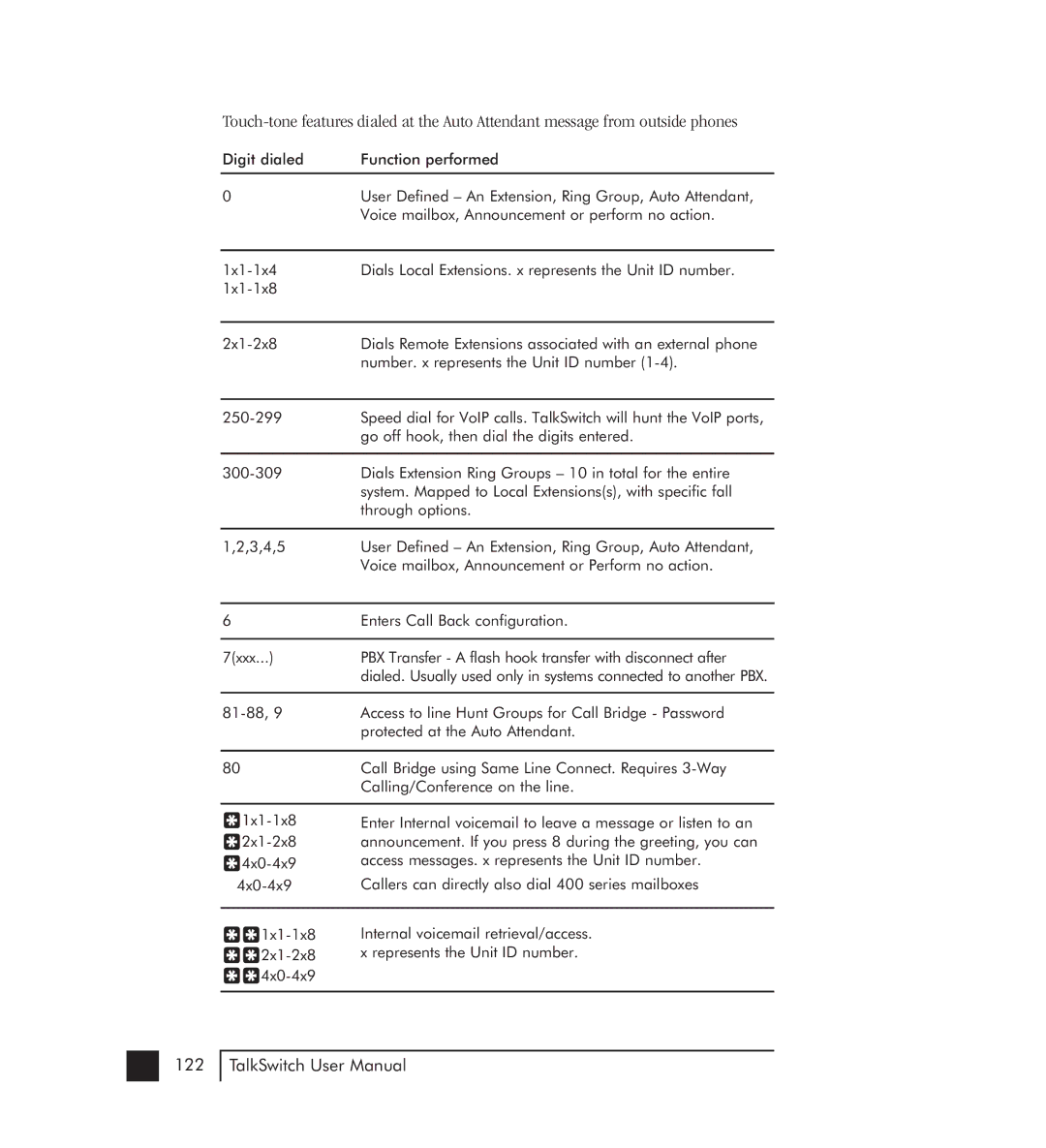Digit dialed | Function performed |
0 | User Defined – An Extension, Ring Group, Auto Attendant, |
| Voice mailbox, Announcement or perform no action. |
|
|
Dials Local Extensions. x represents the Unit ID number. | |
| |
|
|
Dials Remote Extensions associated with an external phone | |
| number. x represents the Unit ID number |
|
|
Speed dial for VoIP calls. TalkSwitch will hunt the VoIP ports, | |
| go off hook, then dial the digits entered. |
|
|
Dials Extension Ring Groups – 10 in total for the entire | |
| system. Mapped to Local Extensions(s), with specific fall |
| through options. |
|
|
1,2,3,4,5 | User Defined – An Extension, Ring Group, Auto Attendant, |
| Voice mailbox, Announcement or Perform no action. |
|
|
6 | Enters Call Back configuration. |
|
|
7(xxx...) | PBX Transfer - A flash hook transfer with disconnect after |
| dialed. Usually used only in systems connected to another PBX. |
|
|
Access to line Hunt Groups for Call Bridge - Password | |
| protected at the Auto Attendant. |
|
|
80 | Call Bridge using Same Line Connect. Requires |
| Calling/Conference on the line. |
|
|
Enter Internal voicemail to leave a message or listen to an | |
announcement. If you press 8 during the greeting, you can | |
access messages. x represents the Unit ID number. | |
Callers can directly also dial 400 series mailboxes | |
|
|
Internal voicemail retrieval/access. | |
x represents the Unit ID number. | |
| |
|
|
122 TalkSwitch User Manual