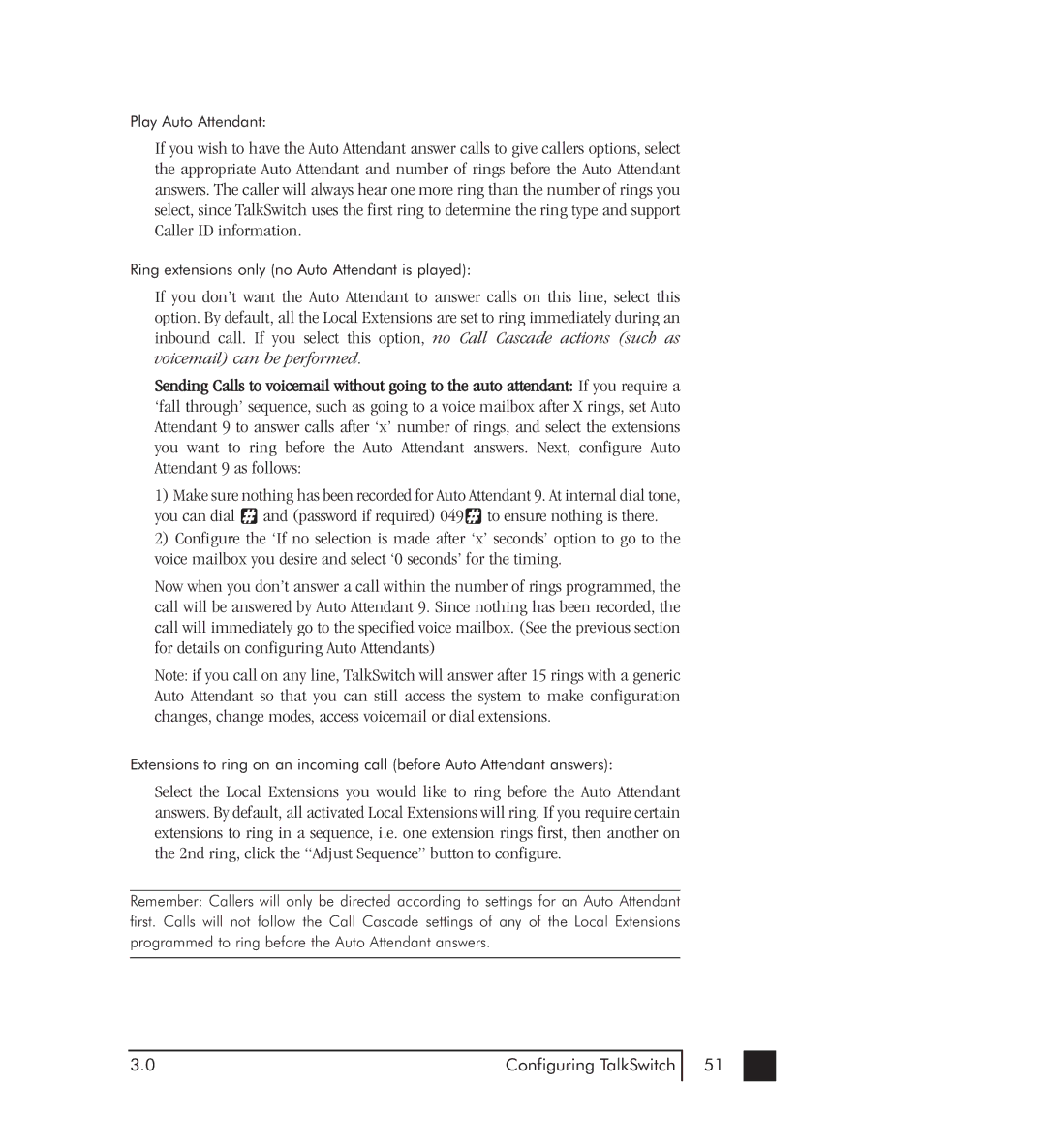Play Auto Attendant:
If you wish to have the Auto Attendant answer calls to give callers options, select the appropriate Auto Attendant and number of rings before the Auto Attendant answers. The caller will always hear one more ring than the number of rings you select, since TalkSwitch uses the first ring to determine the ring type and support Caller ID information.
Ring extensions only (no Auto Attendant is played):
If you don’t want the Auto Attendant to answer calls on this line, select this option. By default, all the Local Extensions are set to ring immediately during an inbound call. If you select this option, no Call Cascade actions (such as voicemail) can be performed.
Sending Calls to voicemail without going to the auto attendant: If you require a ‘fall through’ sequence, such as going to a voice mailbox after X rings, set Auto Attendant 9 to answer calls after ‘x’ number of rings, and select the extensions you want to ring before the Auto Attendant answers. Next, configure Auto Attendant 9 as follows:
1)Make sure nothing has been recorded for Auto Attendant 9. At internal dial tone,
you can dial ![]() and (password if required) 049
and (password if required) 049![]() to ensure nothing is there.
to ensure nothing is there.
2)Configure the ‘If no selection is made after ‘x’ seconds’ option to go to the voice mailbox you desire and select ‘0 seconds’ for the timing.
Now when you don’t answer a call within the number of rings programmed, the call will be answered by Auto Attendant 9. Since nothing has been recorded, the call will immediately go to the specified voice mailbox. (See the previous section for details on configuring Auto Attendants)
Note: if you call on any line, TalkSwitch will answer after 15 rings with a generic Auto Attendant so that you can still access the system to make configuration changes, change modes, access voicemail or dial extensions.
Extensions to ring on an incoming call (before Auto Attendant answers):
Select the Local Extensions you would like to ring before the Auto Attendant answers. By default, all activated Local Extensions will ring. If you require certain extensions to ring in a sequence, i.e. one extension rings first, then another on the 2nd ring, click the “Adjust Sequence” button to configure.
Remember: Callers will only be directed according to settings for an Auto Attendant first. Calls will not follow the Call Cascade settings of any of the Local Extensions programmed to ring before the Auto Attendant answers.
3.0 | Configuring TalkSwitch |
51