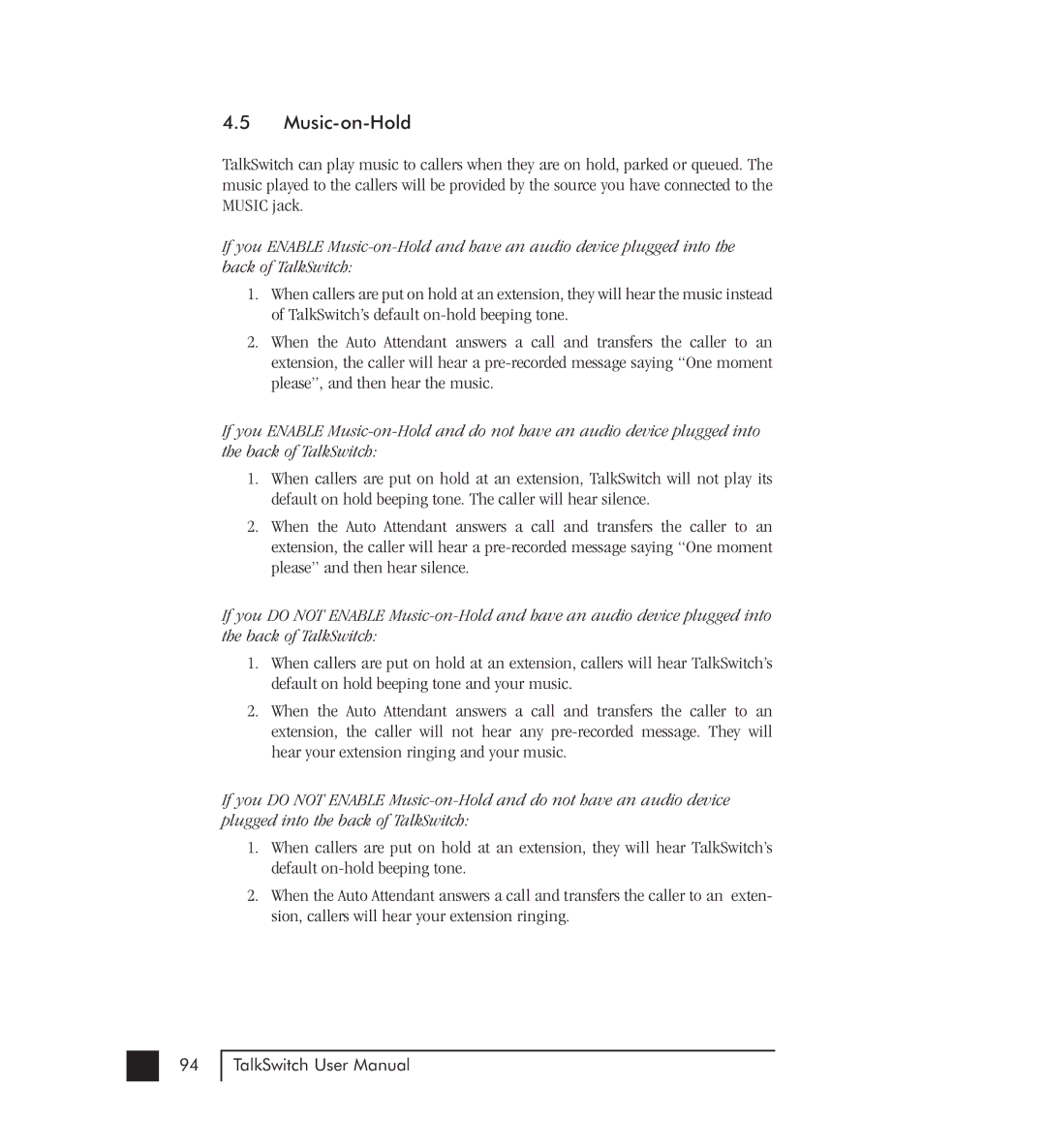4.5Music-on-Hold
TalkSwitch can play music to callers when they are on hold, parked or queued. The music played to the callers will be provided by the source you have connected to the MUSIC jack.
If you ENABLE
1.When callers are put on hold at an extension, they will hear the music instead of TalkSwitch’s default
2.When the Auto Attendant answers a call and transfers the caller to an extension, the caller will hear a
If you ENABLE
1.When callers are put on hold at an extension, TalkSwitch will not play its default on hold beeping tone. The caller will hear silence.
2.When the Auto Attendant answers a call and transfers the caller to an extension, the caller will hear a
If you DO NOT ENABLE
1.When callers are put on hold at an extension, callers will hear TalkSwitch’s default on hold beeping tone and your music.
2.When the Auto Attendant answers a call and transfers the caller to an extension, the caller will not hear any
If you DO NOT ENABLE
1.When callers are put on hold at an extension, they will hear TalkSwitch’s default
2.When the Auto Attendant answers a call and transfers the caller to an exten- sion, callers will hear your extension ringing.
94
TalkSwitch User Manual