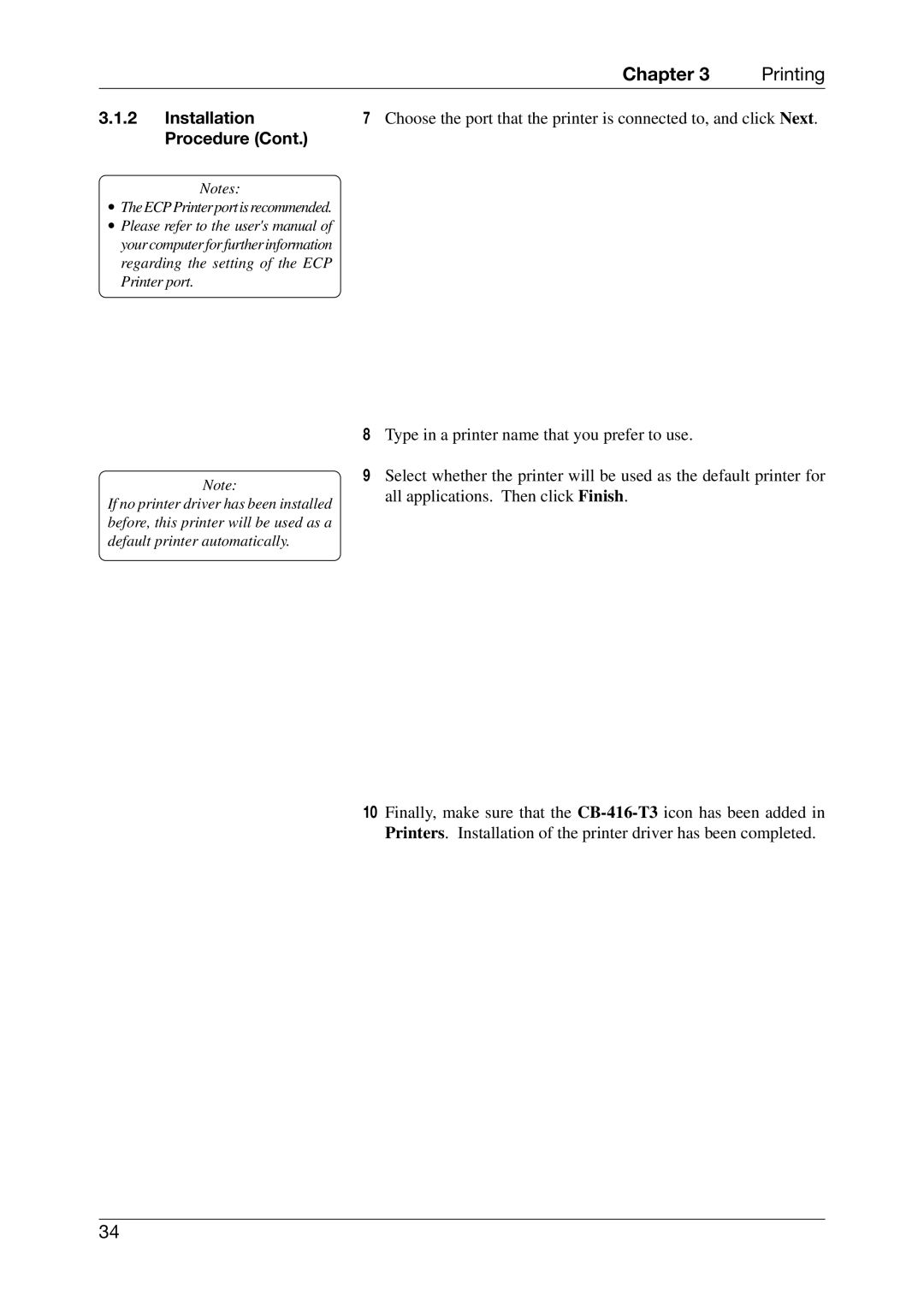| Chapter 3 | Printing |
3.1.2 Installation | 7 Choose the port that the printer is connected to, and click Next. | |
Procedure (Cont.) |
|
|
Notes:
∙The ECPPrinter port is recommended.
∙Please refer to the user's manual of your computer for further information regarding the setting of the ECP Printer port.
Note:
If no printer driver has been installed before, this printer will be used as a default printer automatically.
8Type in a printer name that you prefer to use.
9Select whether the printer will be used as the default printer for all applications. Then click Finish.
10Finally, make sure that the
34