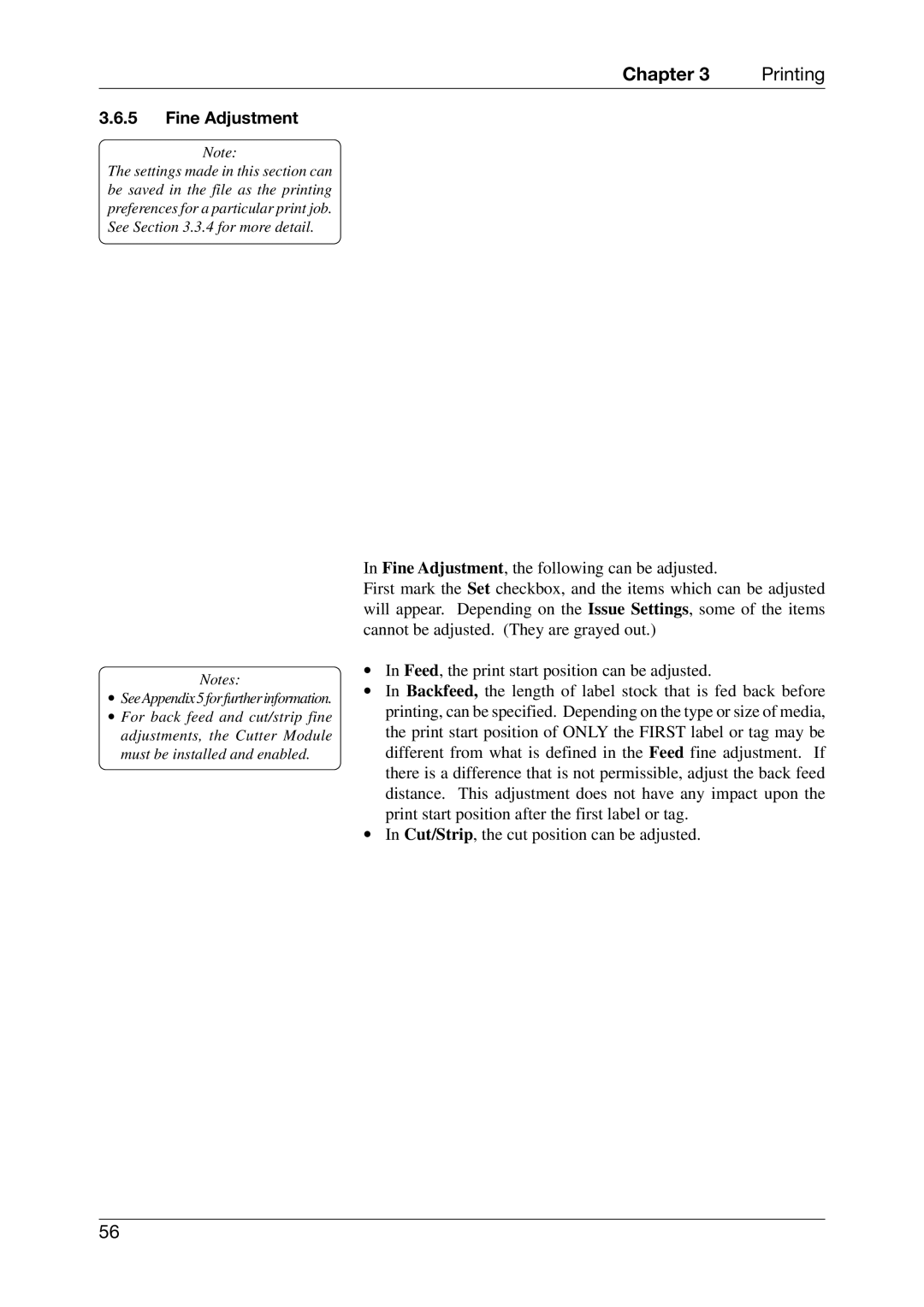Chapter 3 | Printing |
3.6.5Fine Adjustment
Note:
The settings made in this section can be saved in the file as the printing preferences for a particular print job. See Section 3.3.4 for more detail.
Notes:
∙SeeAppendix 5 for further information.
∙For back feed and cut/strip fine adjustments, the Cutter Module must be installed and enabled.
In Fine Adjustment, the following can be adjusted.
First mark the Set checkbox, and the items which can be adjusted will appear. Depending on the Issue Settings, some of the items cannot be adjusted. (They are grayed out.)
∙In Feed, the print start position can be adjusted.
∙In Backfeed, the length of label stock that is fed back before printing, can be specified. Depending on the type or size of media, the print start position of ONLY the FIRST label or tag may be different from what is defined in the Feed fine adjustment. If there is a difference that is not permissible, adjust the back feed distance. This adjustment does not have any impact upon the print start position after the first label or tag.
∙In Cut/Strip, the cut position can be adjusted.
56