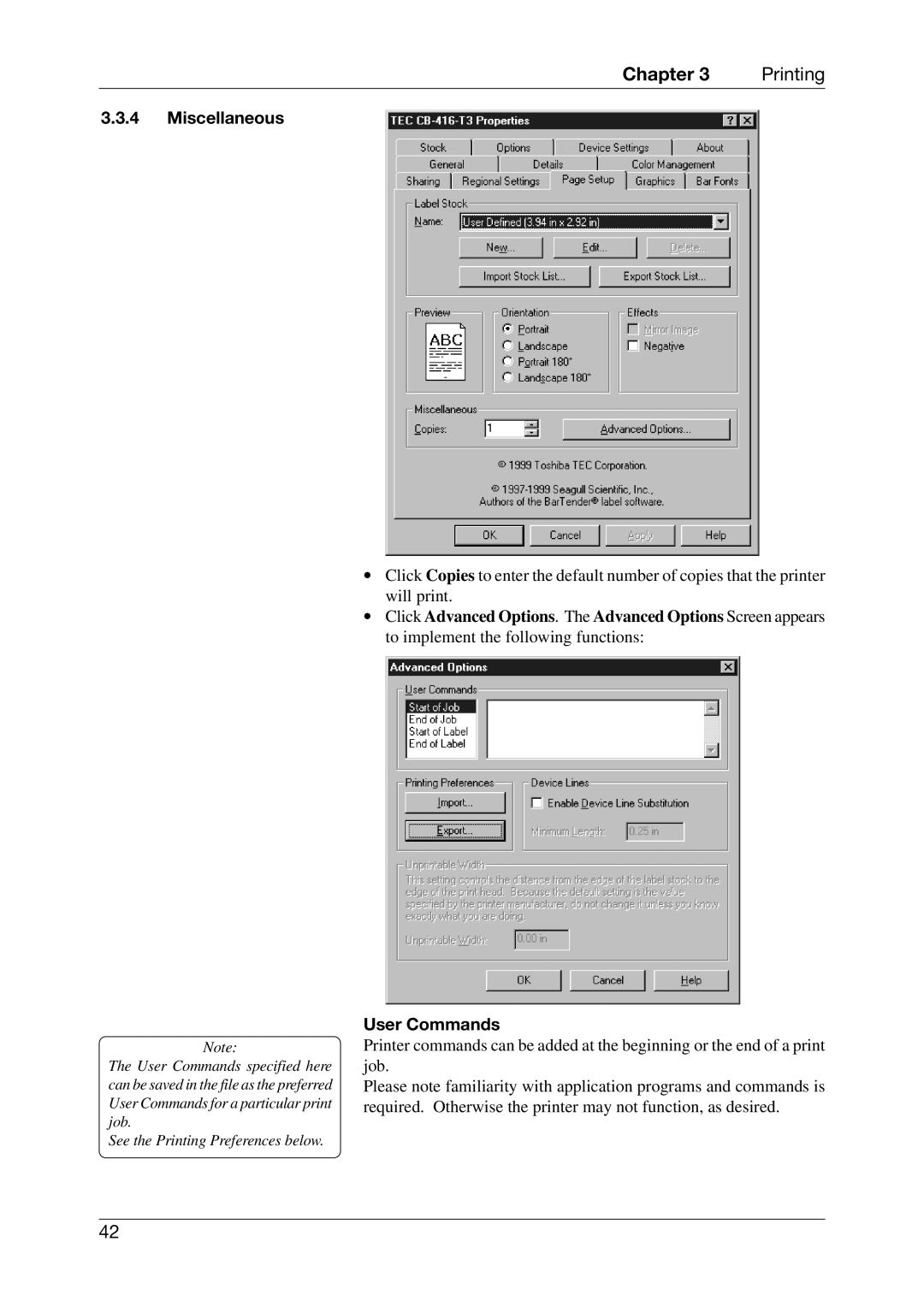Chapter 3 | Printing |
3.3.4Miscellaneous
∙Click Copies to enter the default number of copies that the printer will print.
∙Click Advanced Options. The Advanced Options Screen appears to implement the following functions:
Note:
The User Commands specified here can be saved in the file as the preferred User Commands for a particular print job.
See the Printing Preferences below.
User Commands
Printer commands can be added at the beginning or the end of a print job.
Please note familiarity with application programs and commands is required. Otherwise the printer may not function, as desired.
42