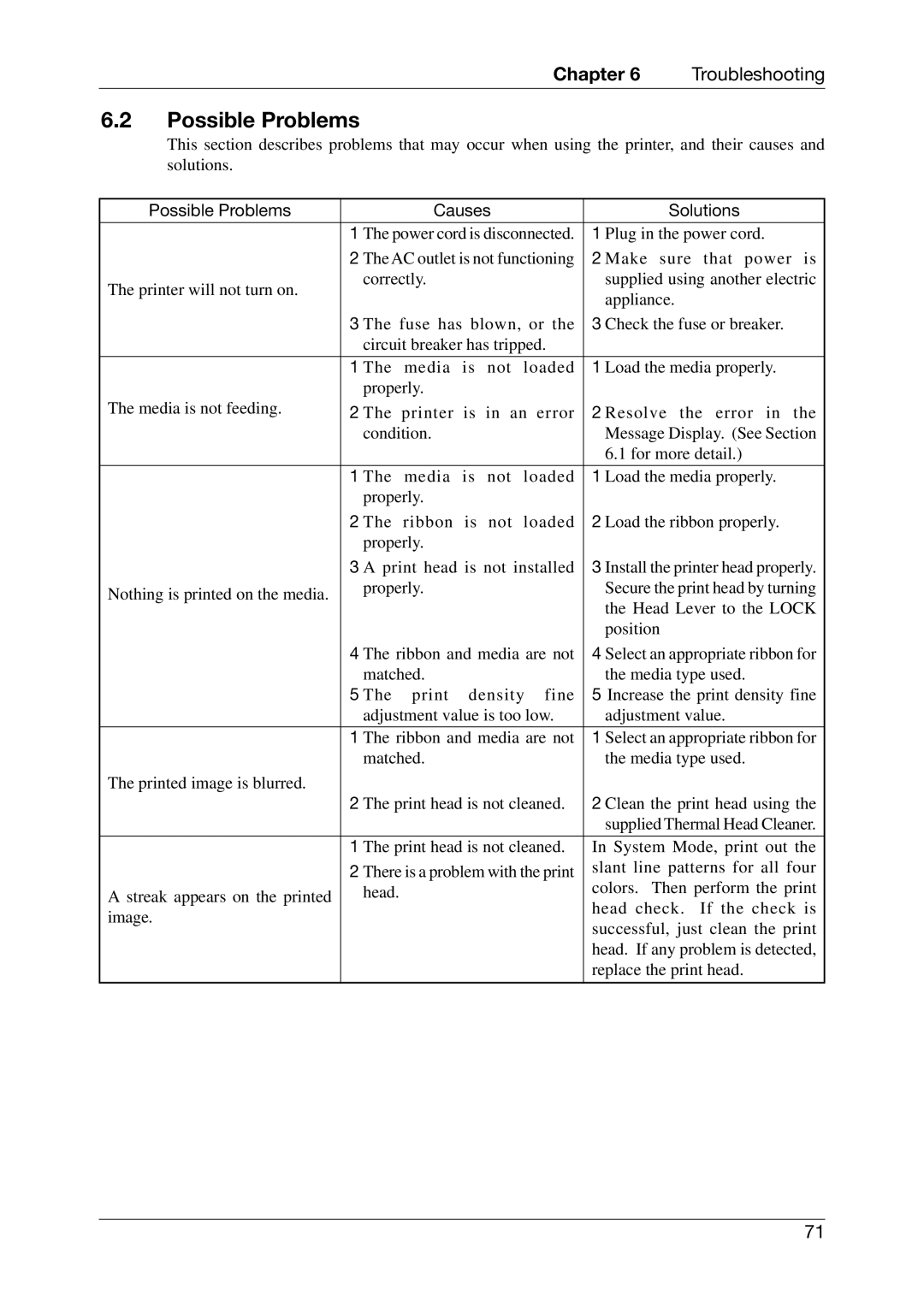Chapter 6 | Troubleshooting |
6.2Possible Problems
This section describes problems that may occur when using the printer, and their causes and solutions.
Possible Problems |
| Causes |
| Solutions | |||
|
|
| |||||
| 1 The power cord is disconnected. | 1 Plug in the power cord. | |||||
| 2 The AC outlet is not functioning | 2 Make sure | that power is | ||||
The printer will not turn on. | correctly. |
|
|
| supplied using another electric | ||
|
|
|
|
| appliance. |
| |
|
|
|
|
|
|
| |
| 3 The fuse has blown, or the | 3 Check the fuse or breaker. | |||||
| circuit breaker has tripped. |
|
| ||||
|
|
|
|
|
|
| |
| 1 The | media | is | not | loaded | 1 Load the media properly. | |
| properly. |
|
|
|
|
| |
The media is not feeding. | 2 The | printer is in an error | 2 Resolve the error in the | ||||
| condition. |
|
|
| Message Display. (See Section | ||
|
|
|
|
|
| 6.1 for more detail.) | |
|
|
|
|
|
|
| |
| 1 The | media | is | not | loaded | 1 Load the media properly. | |
| properly. |
|
|
|
|
| |
| 2 The | ribbon | is | not | loaded | 2 Load the ribbon properly. | |
| properly. |
|
|
|
|
| |
| 3 A print head is not installed | 3 Install the printer head properly. | |||||
Nothing is printed on the media. | properly. |
|
|
| Secure the print head by turning | ||
|
|
|
|
| the Head Lever to the LOCK | ||
|
|
|
|
|
| ||
|
|
|
|
|
| position |
|
| 4 The ribbon and media are not | 4 Select an appropriate ribbon for | |||||
| matched. |
|
|
| the media type used. | ||
| 5 The | density fine | 5 Increase the print density fine | ||||
| adjustment value is too low. | adjustment value. | |||||
|
|
| |||||
| 1 The ribbon and media are not | 1 Select an appropriate ribbon for | |||||
| matched. |
|
|
| the media type used. | ||
The printed image is blurred. |
|
|
|
|
|
|
|
| 2 The print head is not cleaned. | 2 Clean the print head using the | |||||
|
|
|
|
|
| supplied Thermal Head Cleaner. | |
|
|
| |||||
| 1 The print head is not cleaned. | In System Mode, print out the | |||||
| 2 There is a problem with the print | slant line patterns for all four | |||||
A streak appears on the printed | head. |
|
|
|
| colors. Then perform the print | |
image. |
|
|
|
|
| head check. | If the check is |
|
|
|
|
| successful, just clean the print | ||
|
|
|
|
|
| ||
|
|
|
|
|
| head. If any problem is detected, | |
|
|
|
|
|
| replace the print head. | |
|
|
|
|
|
|
|
|
71