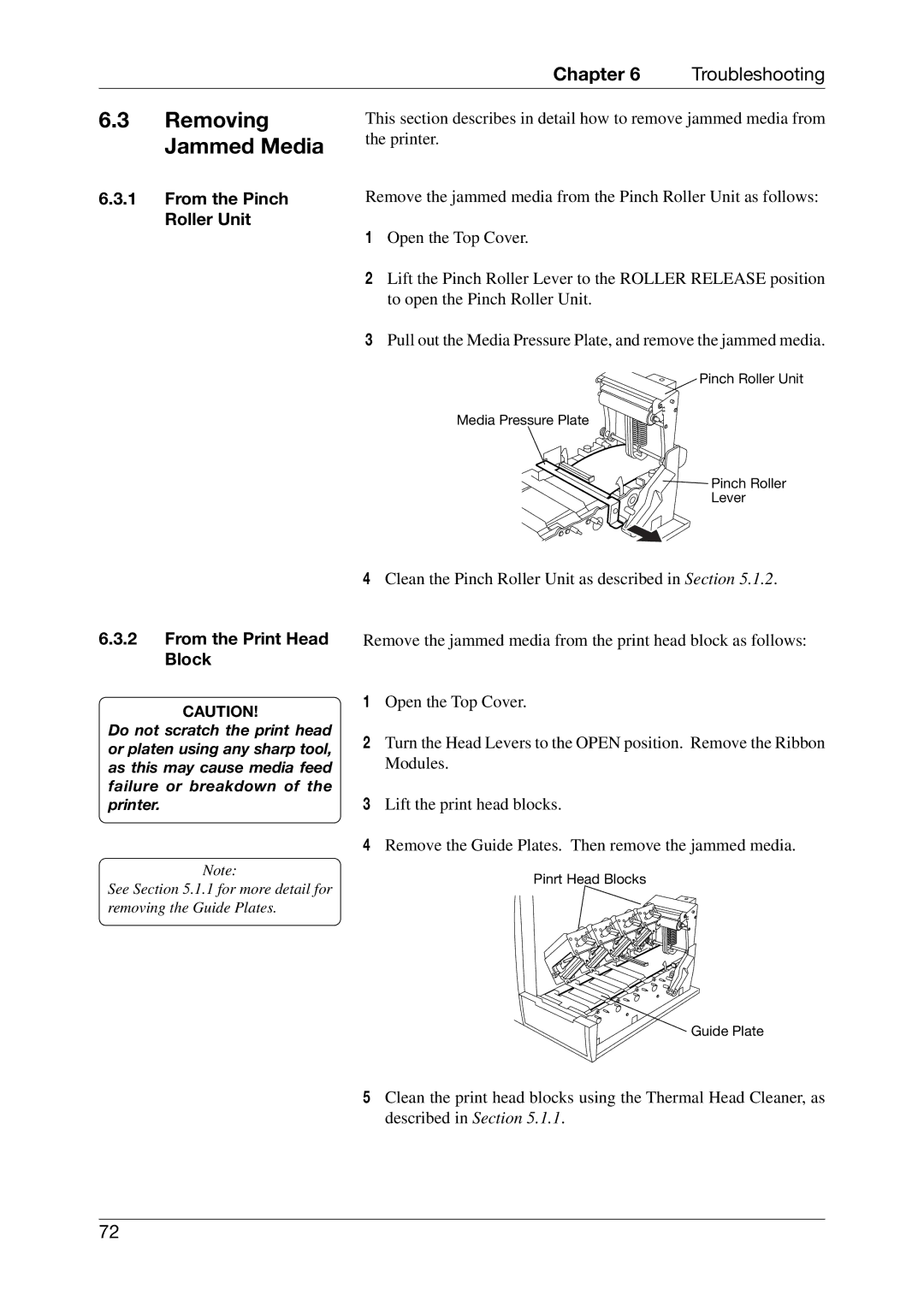Chapter 6 | Troubleshooting |
This section describes in detail how to remove jammed media from the printer.
Remove the jammed media from the Pinch Roller Unit as follows:
1Open the Top Cover.
2Lift the Pinch Roller Lever to the ROLLER RELEASE position to open the Pinch Roller Unit.
3Pull out the Media Pressure Plate, and remove the jammed media.
Pinch Roller Unit
Media Pressure Plate
![]() Pinch Roller
Pinch Roller
Lever
6.3.2From the Print Head Block
CAUTION!
Do not scratch the print head or platen using any sharp tool, as this may cause media feed failure or breakdown of the printer.
Note:
See Section 5.1.1 for more detail for removing the Guide Plates.
4Clean the Pinch Roller Unit as described in Section 5.1.2.
Remove the jammed media from the print head block as follows:
1Open the Top Cover.
2Turn the Head Levers to the OPEN position. Remove the Ribbon Modules.
3Lift the print head blocks.
4Remove the Guide Plates. Then remove the jammed media.
Pinrt Head Blocks
Guide Plate
5Clean the print head blocks using the Thermal Head Cleaner, as described in Section 5.1.1.
72