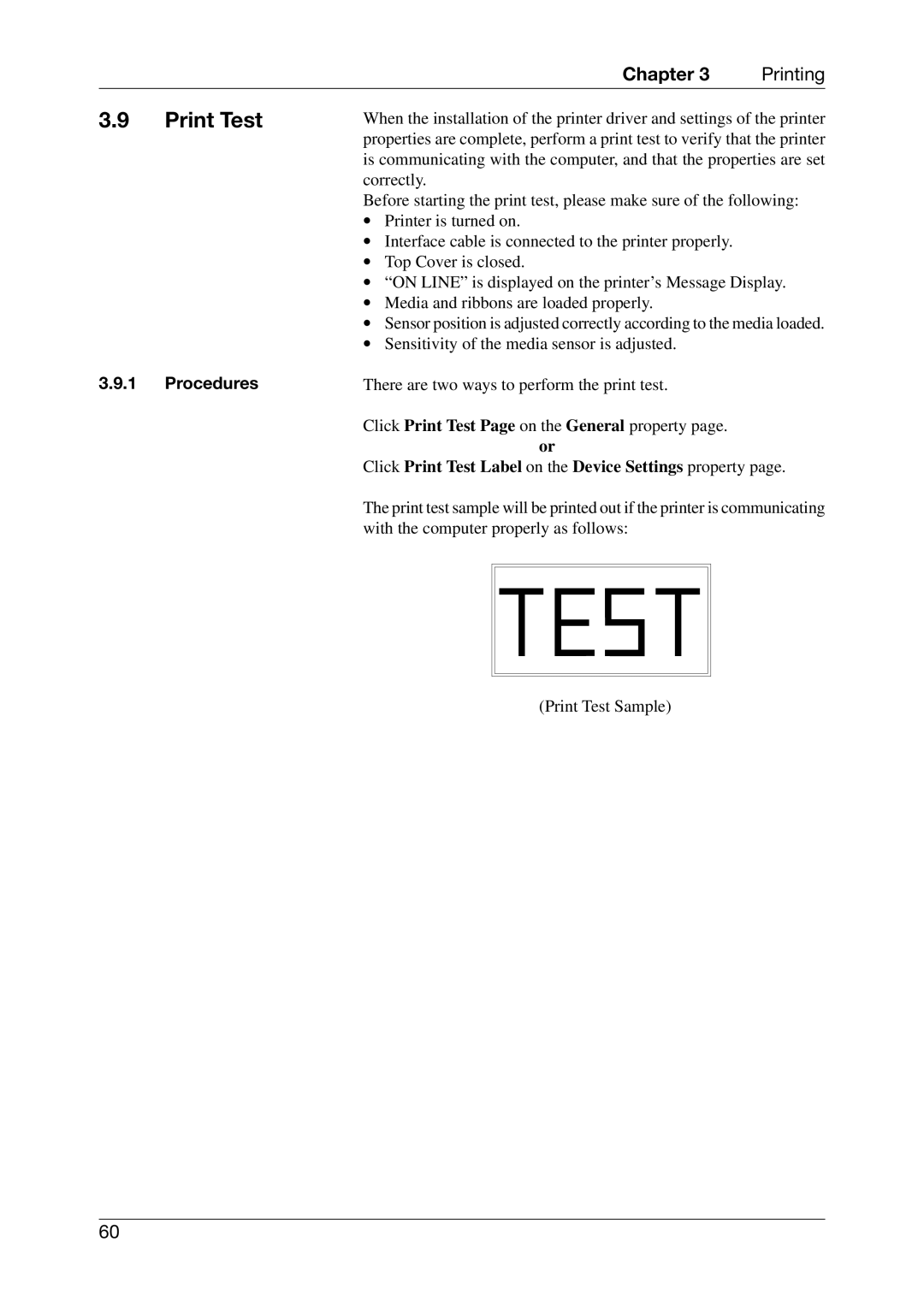Chapter 3 | Printing |
3.9Print Test
3.9.1Procedures
When the installation of the printer driver and settings of the printer properties are complete, perform a print test to verify that the printer is communicating with the computer, and that the properties are set correctly.
Before starting the print test, please make sure of the following:
∙Printer is turned on.
∙Interface cable is connected to the printer properly.
∙Top Cover is closed.
∙“ON LINE” is displayed on the printer’s Message Display.
∙Media and ribbons are loaded properly.
∙Sensor position is adjusted correctly according to the media loaded.
∙Sensitivity of the media sensor is adjusted.
There are two ways to perform the print test.
Click Print Test Page on the General property page.
or
Click Print Test Label on the Device Settings property page.
The print test sample will be printed out if the printer is communicating with the computer properly as follows:
(Print Test Sample)
60