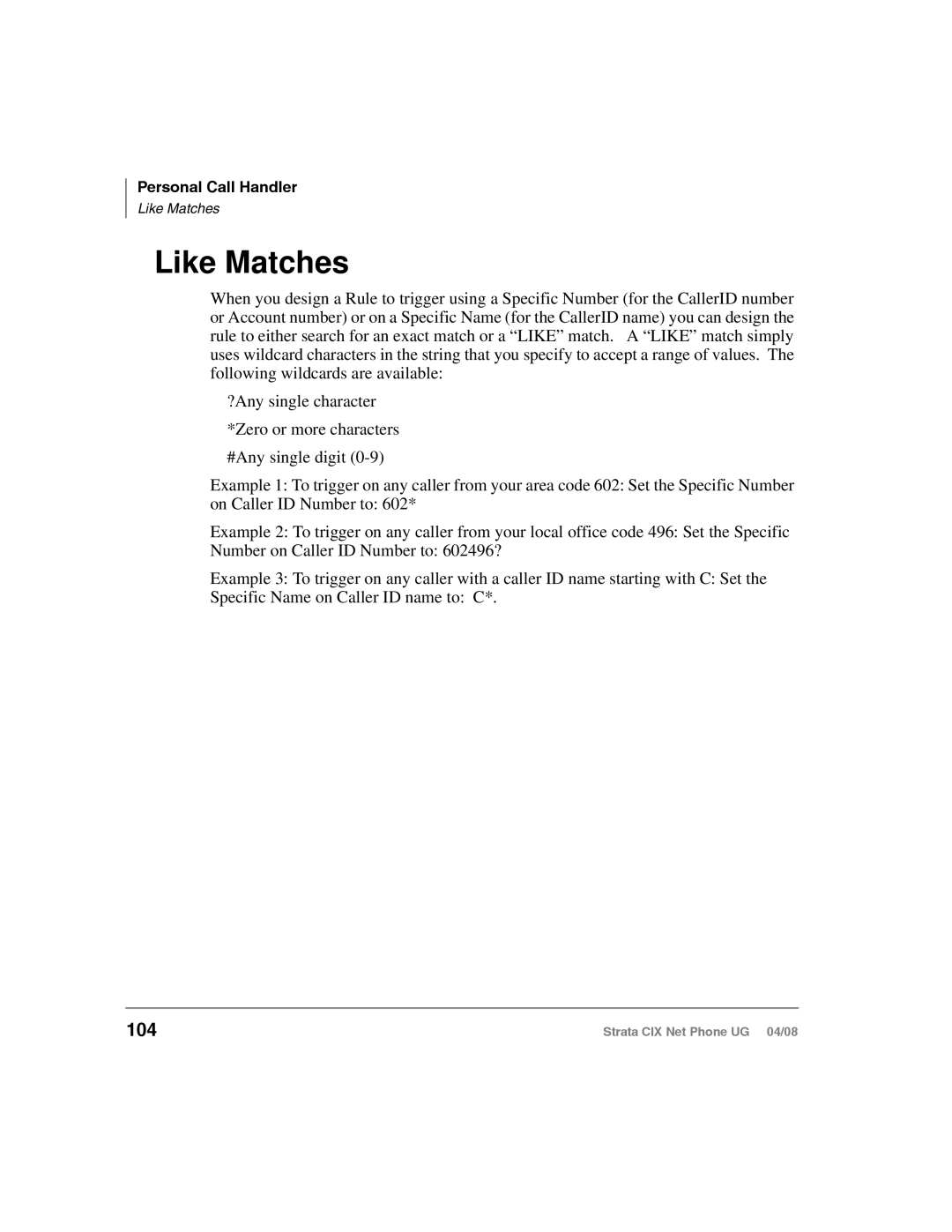Personal Call Handler
Like Matches
Like Matches
When you design a Rule to trigger using a Specific Number (for the CallerID number or Account number) or on a Specific Name (for the CallerID name) you can design the rule to either search for an exact match or a “LIKE” match. A “LIKE” match simply uses wildcard characters in the string that you specify to accept a range of values. The following wildcards are available:
?Any single character *Zero or more characters #Any single digit
Example 1: To trigger on any caller from your area code 602: Set the Specific Number
on Caller ID Number to: 602*
Example 2: To trigger on any caller from your local office code 496: Set the Specific
Number on Caller ID Number to: 602496?
Example 3: To trigger on any caller with a caller ID name starting with C: Set the
Specific Name on Caller ID name to: C*.
104 | Strata CIX Net Phone UG 04/08 |