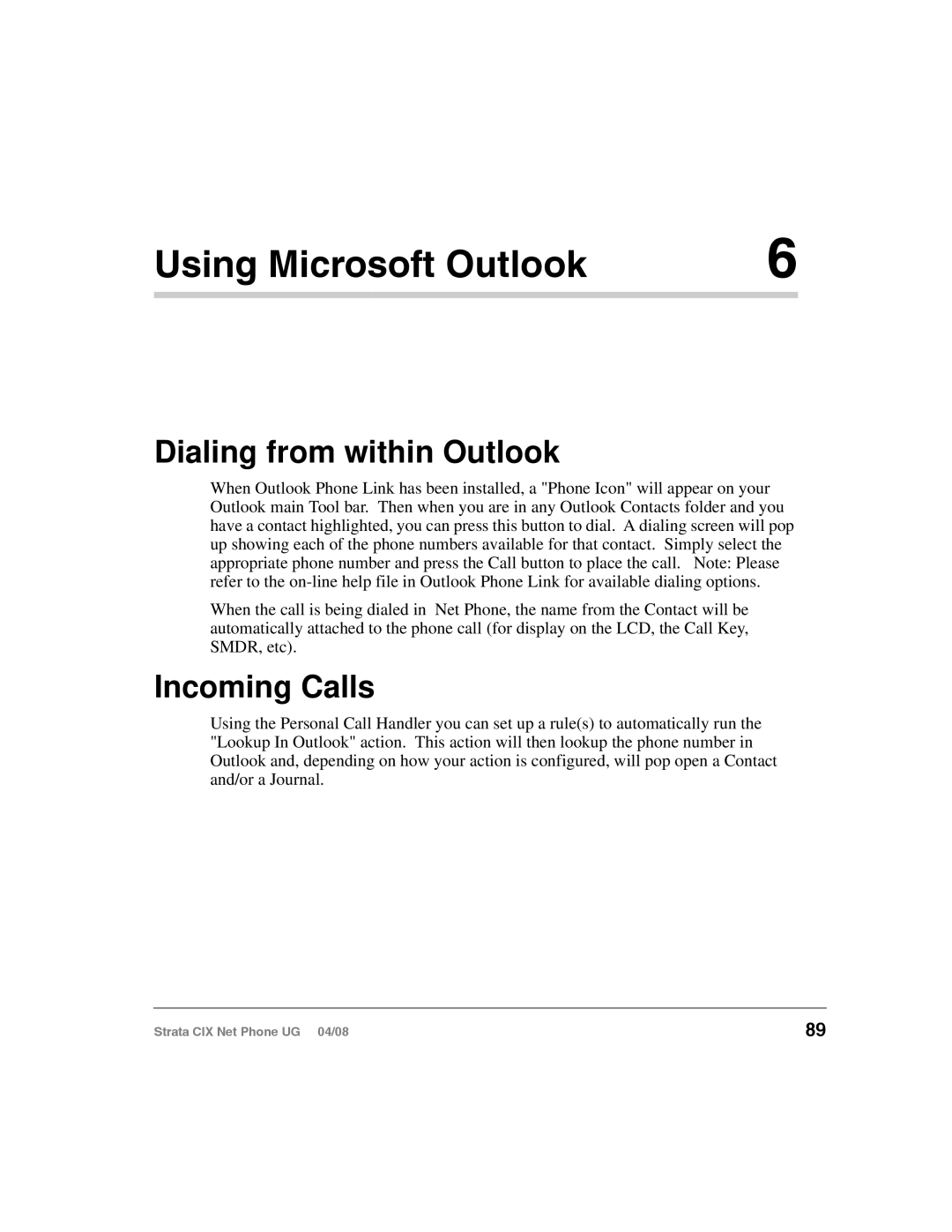Using Microsoft Outlook | 6 |
|
|
Dialing from within Outlook
When Outlook Phone Link has been installed, a "Phone Icon" will appear on your Outlook main Tool bar. Then when you are in any Outlook Contacts folder and you have a contact highlighted, you can press this button to dial. A dialing screen will pop up showing each of the phone numbers available for that contact. Simply select the appropriate phone number and press the Call button to place the call. Note: Please refer to the
When the call is being dialed in Net Phone, the name from the Contact will be automatically attached to the phone call (for display on the LCD, the Call Key, SMDR, etc).
Incoming Calls
Using the Personal Call Handler you can set up a rule(s) to automatically run the "Lookup In Outlook" action. This action will then lookup the phone number in Outlook and, depending on how your action is configured, will pop open a Contact and/or a Journal.
Strata CIX Net Phone UG 04/08 | 89 |