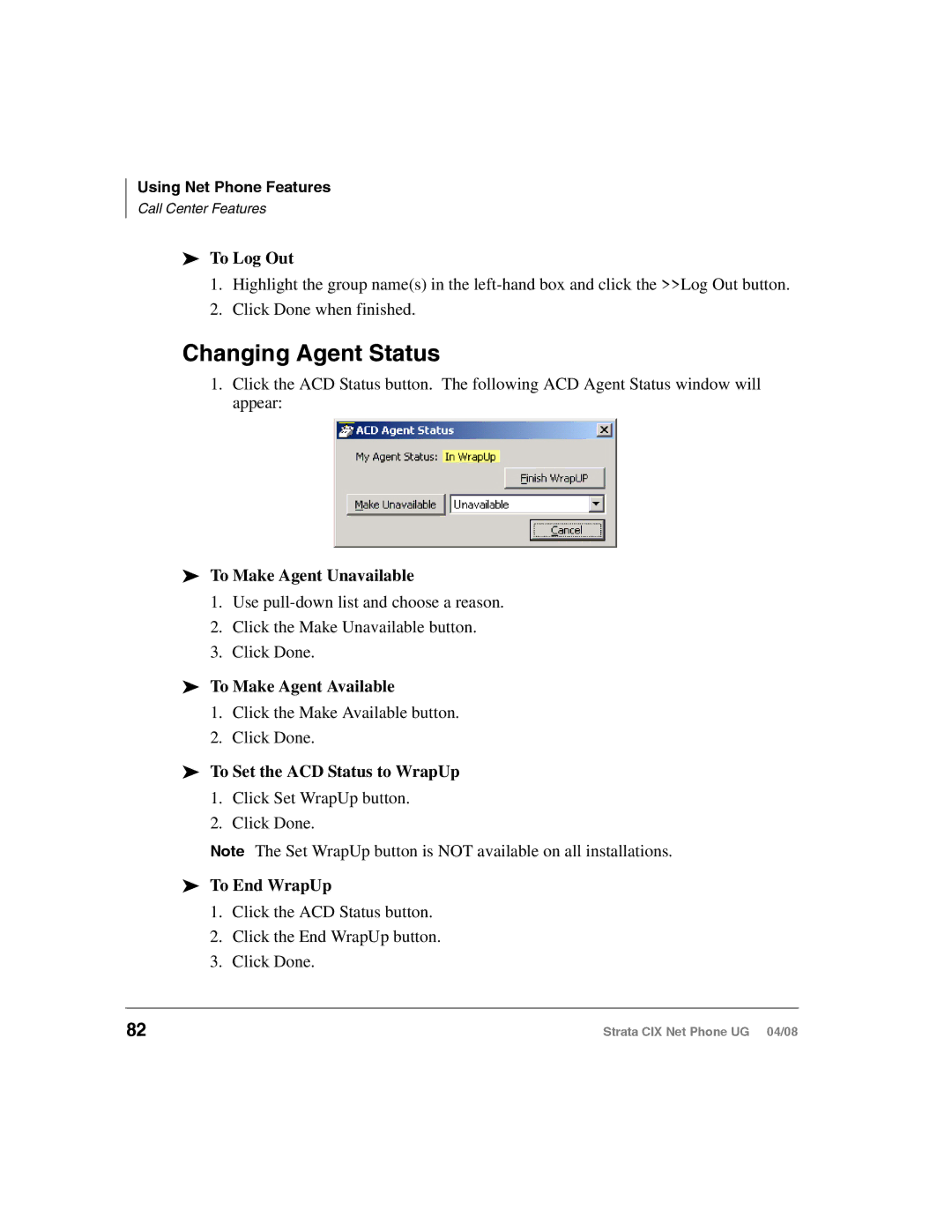Using Net Phone Features
Call Center Features
To Log Out
1.Highlight the group name(s) in the
2.Click Done when finished.
Changing Agent Status
1.Click the ACD Status button. The following ACD Agent Status window will appear:
To Make Agent Unavailable
1.Use
2.Click the Make Unavailable button.
3.Click Done.
To Make Agent Available
1.Click the Make Available button.
2.Click Done.
To Set the ACD Status to WrapUp
1.Click Set WrapUp button.
2.Click Done.
Note The Set WrapUp button is NOT available on all installations.
To End WrapUp
1.Click the ACD Status button.
2.Click the End WrapUp button.
3.Click Done.
82 | Strata CIX Net Phone UG 04/08 |