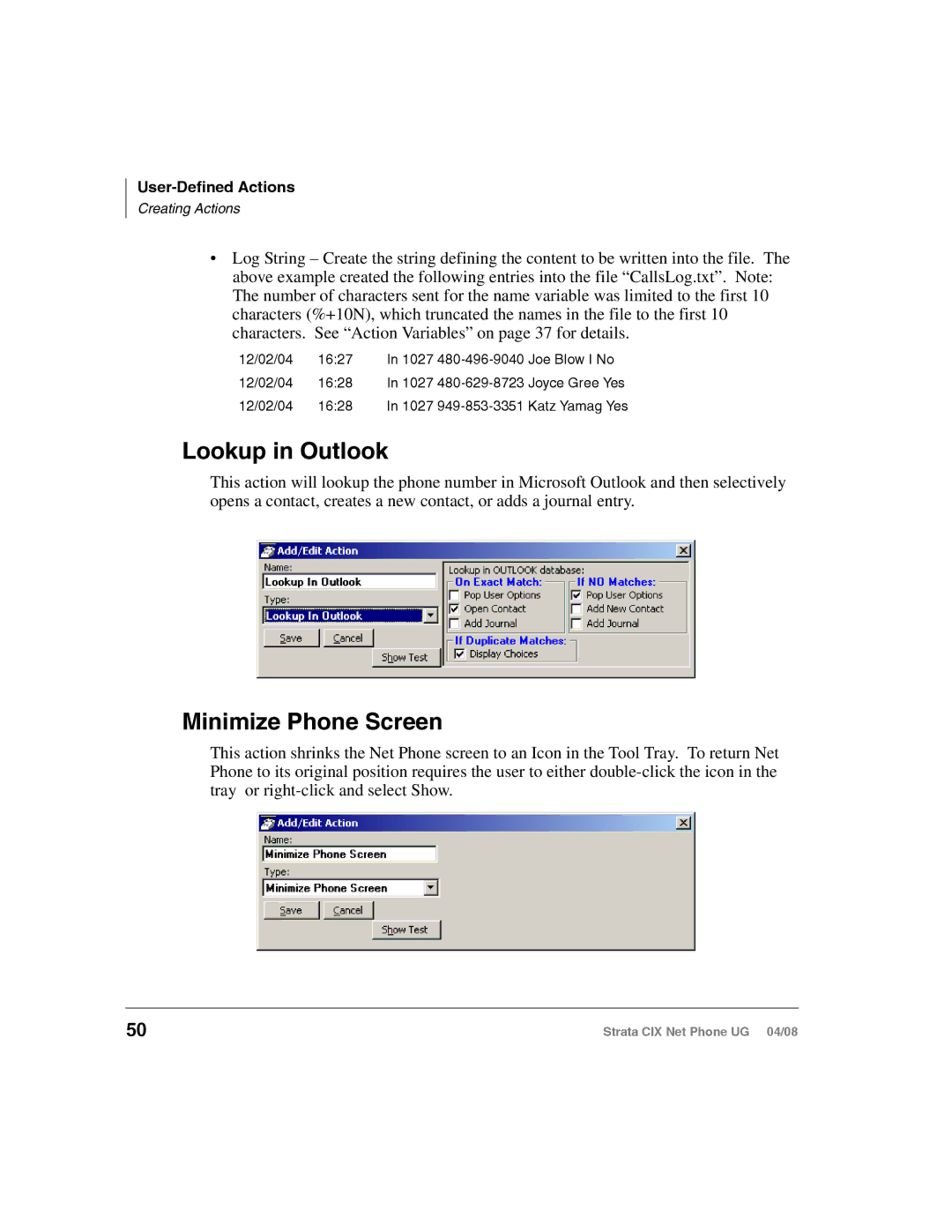Creating Actions
•Log String – Create the string defining the content to be written into the file. The above example created the following entries into the file “CallsLog.txt”. Note: The number of characters sent for the name variable was limited to the first 10 characters (%+10N), which truncated the names in the file to the first 10 characters. See “Action Variables” on page 37 for details.
12/02/04 | 16:27 | In 1027 | Joe Blow I No |
12/02/04 | 16:28 | In 1027 | Joyce Gree Yes |
12/02/04 | 16:28 | In 1027 | |
Lookup in Outlook
This action will lookup the phone number in Microsoft Outlook and then selectively opens a contact, creates a new contact, or adds a journal entry.
Minimize Phone Screen
This action shrinks the Net Phone screen to an Icon in the Tool Tray. To return Net Phone to its original position requires the user to either
50 | Strata CIX Net Phone UG 04/08 |