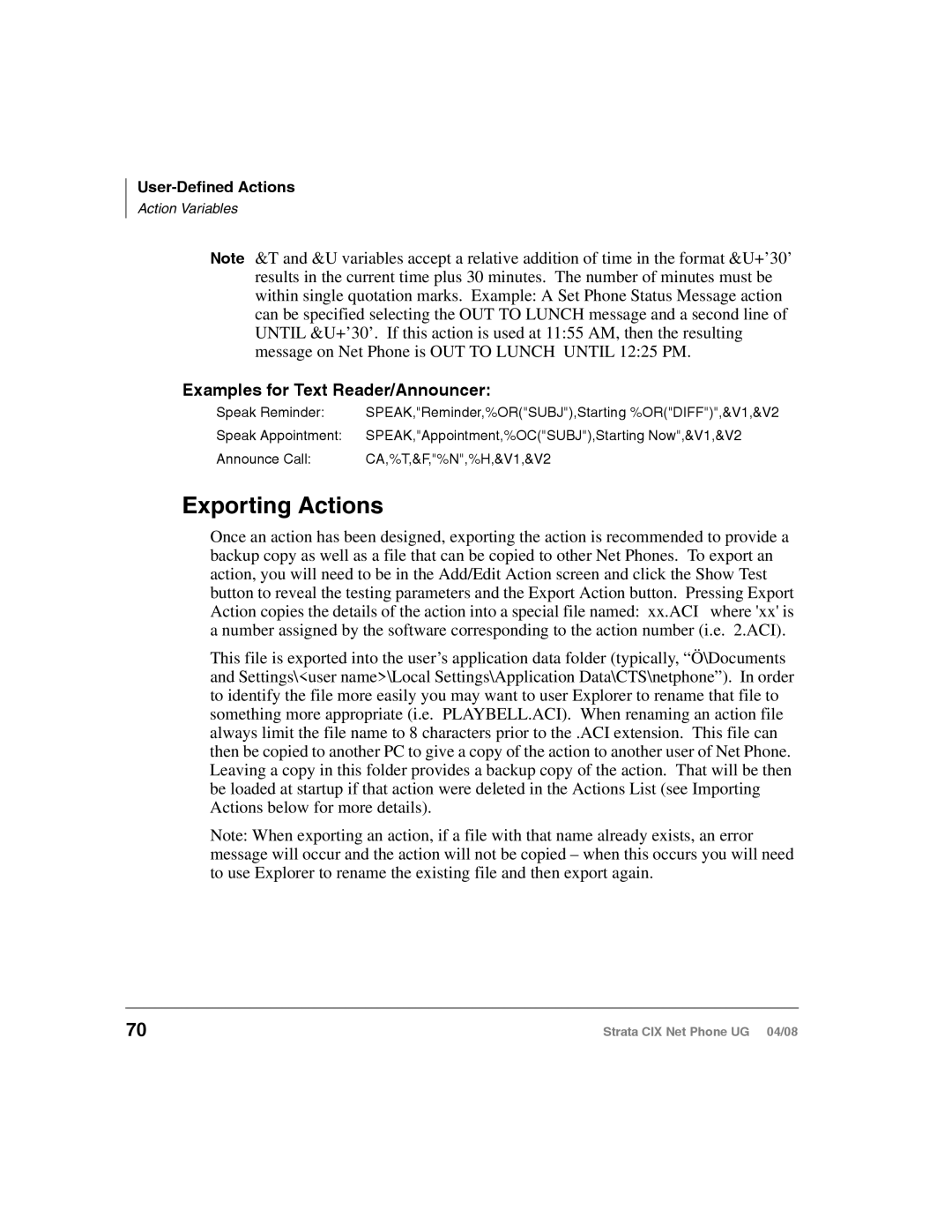Action Variables
Note &T and &U variables accept a relative addition of time in the format &U+’30’ results in the current time plus 30 minutes. The number of minutes must be within single quotation marks. Example: A Set Phone Status Message action can be specified selecting the OUT TO LUNCH message and a second line of UNTIL &U+’30’. If this action is used at 11:55 AM, then the resulting message on Net Phone is OUT TO LUNCH UNTIL 12:25 PM.
Examples for Text Reader/Announcer:
Speak Reminder: | SPEAK,"Reminder,%OR("SUBJ"),Starting %OR("DIFF")",&V1,&V2 |
Speak Appointment: | SPEAK,"Appointment,%OC("SUBJ"),Starting Now",&V1,&V2 |
Announce Call: | CA,%T,&F,"%N",%H,&V1,&V2 |
Exporting Actions
Once an action has been designed, exporting the action is recommended to provide a backup copy as well as a file that can be copied to other Net Phones. To export an action, you will need to be in the Add/Edit Action screen and click the Show Test button to reveal the testing parameters and the Export Action button. Pressing Export Action copies the details of the action into a special file named: xx.ACI where 'xx' is a number assigned by the software corresponding to the action number (i.e. 2.ACI).
This file is exported into the user’s application data folder (typically, “Ö\Documents and Settings\<user name>\Local Settings\Application Data\CTS\netphone”). In order to identify the file more easily you may want to user Explorer to rename that file to something more appropriate (i.e. PLAYBELL.ACI). When renaming an action file always limit the file name to 8 characters prior to the .ACI extension. This file can then be copied to another PC to give a copy of the action to another user of Net Phone. Leaving a copy in this folder provides a backup copy of the action. That will be then be loaded at startup if that action were deleted in the Actions List (see Importing Actions below for more details).
Note: When exporting an action, if a file with that name already exists, an error message will occur and the action will not be copied – when this occurs you will need to use Explorer to rename the existing file and then export again.
70 | Strata CIX Net Phone UG 04/08 |