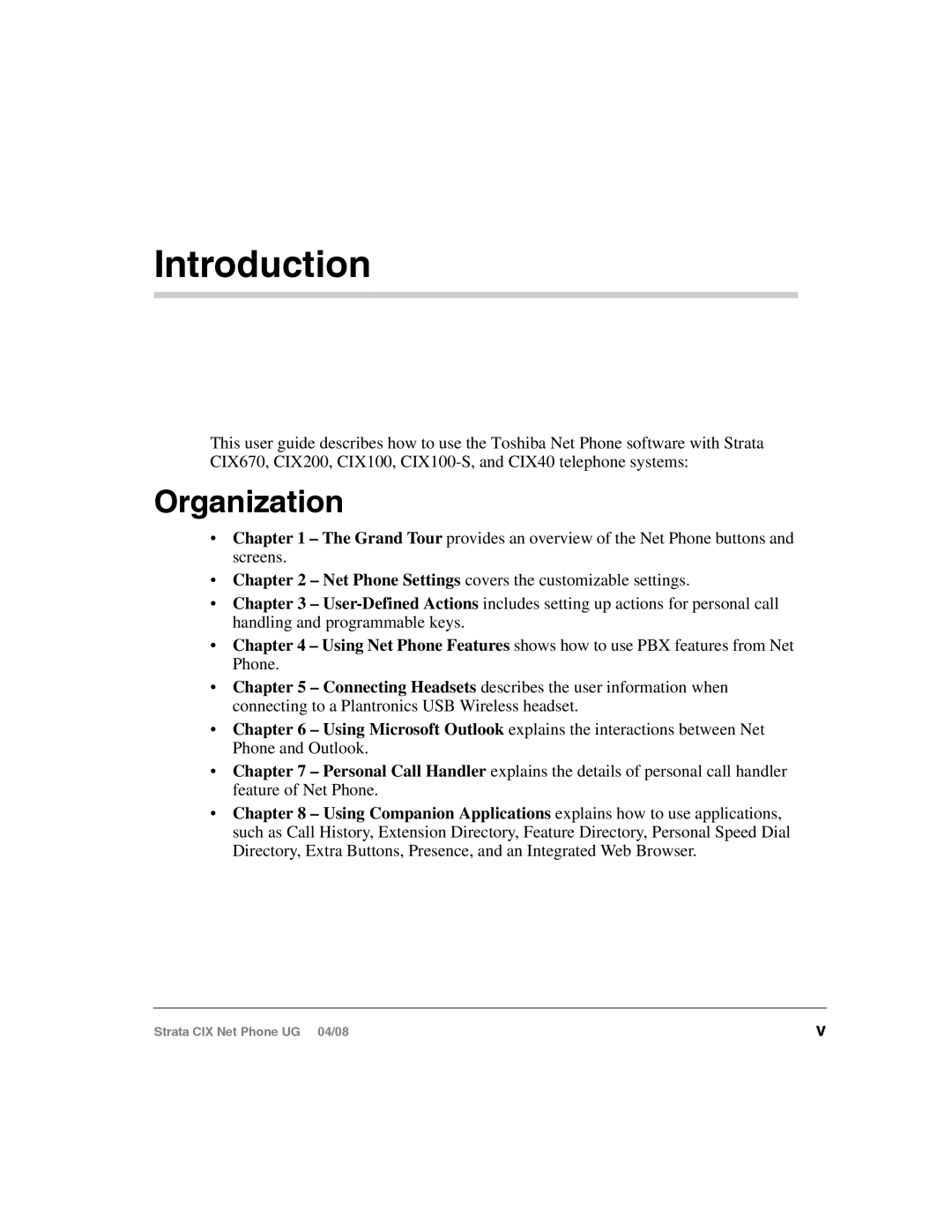Introduction
This user guide describes how to use the Toshiba Net Phone software with Strata CIX670, CIX200, CIX100,
Organization
•Chapter 1 – The Grand Tour provides an overview of the Net Phone buttons and screens.
•Chapter 2 – Net Phone Settings covers the customizable settings.
•Chapter 3 –
•Chapter 4 – Using Net Phone Features shows how to use PBX features from Net Phone.
•Chapter 5 – Connecting Headsets describes the user information when connecting to a Plantronics USB Wireless headset.
•Chapter 6 – Using Microsoft Outlook explains the interactions between Net Phone and Outlook.
•Chapter 7 – Personal Call Handler explains the details of personal call handler feature of Net Phone.
•Chapter 8 – Using Companion Applications explains how to use applications, such as Call History, Extension Directory, Feature Directory, Personal Speed Dial Directory, Extra Buttons, Presence, and an Integrated Web Browser.
Strata CIX Net Phone UG 04/08 | v |