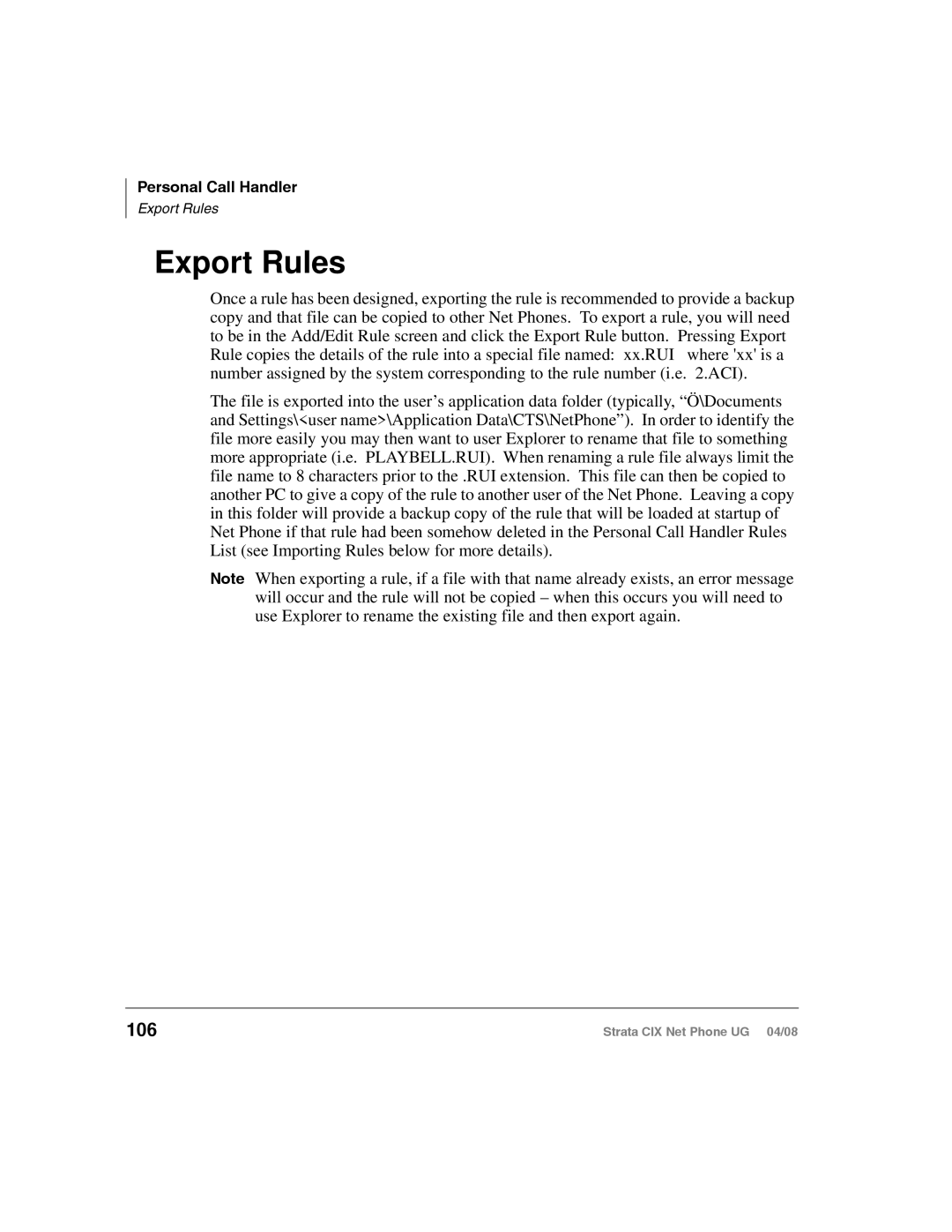Personal Call Handler
Export Rules
Export Rules
Once a rule has been designed, exporting the rule is recommended to provide a backup copy and that file can be copied to other Net Phones. To export a rule, you will need to be in the Add/Edit Rule screen and click the Export Rule button. Pressing Export Rule copies the details of the rule into a special file named: xx.RUI where 'xx' is a number assigned by the system corresponding to the rule number (i.e. 2.ACI).
The file is exported into the user’s application data folder (typically, “Ö\Documents and Settings\<user name>\Application Data\CTS\NetPhone”). In order to identify the file more easily you may then want to user Explorer to rename that file to something more appropriate (i.e. PLAYBELL.RUI). When renaming a rule file always limit the file name to 8 characters prior to the .RUI extension. This file can then be copied to another PC to give a copy of the rule to another user of the Net Phone. Leaving a copy in this folder will provide a backup copy of the rule that will be loaded at startup of Net Phone if that rule had been somehow deleted in the Personal Call Handler Rules List (see Importing Rules below for more details).
Note When exporting a rule, if a file with that name already exists, an error message will occur and the rule will not be copied – when this occurs you will need to use Explorer to rename the existing file and then export again.
106 | Strata CIX Net Phone UG 04/08 |