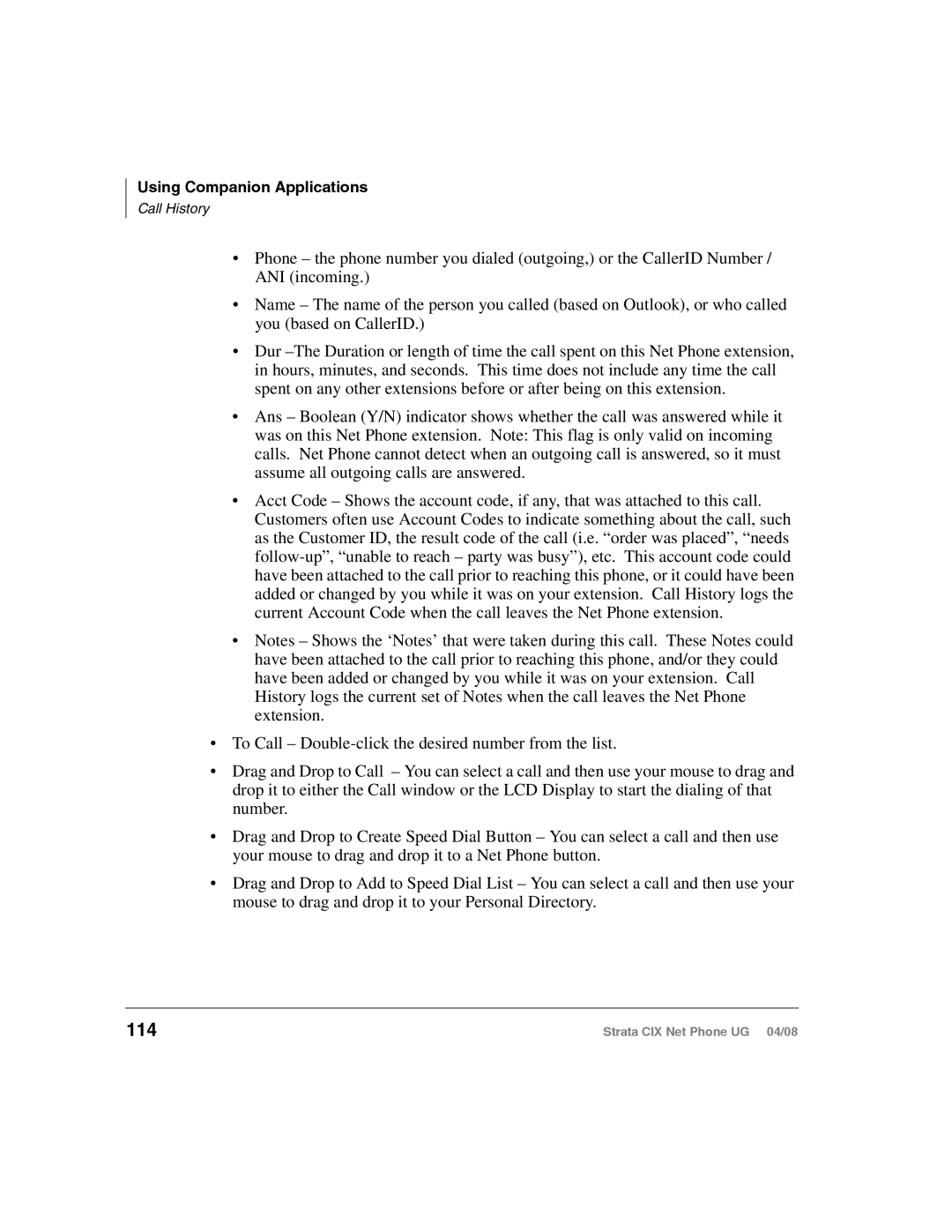Using Companion Applications
Call History
•Phone – the phone number you dialed (outgoing,) or the CallerID Number / ANI (incoming.)
•Name – The name of the person you called (based on Outlook), or who called you (based on CallerID.)
•Dur
•Ans – Boolean (Y/N) indicator shows whether the call was answered while it was on this Net Phone extension. Note: This flag is only valid on incoming calls. Net Phone cannot detect when an outgoing call is answered, so it must assume all outgoing calls are answered.
•Acct Code – Shows the account code, if any, that was attached to this call. Customers often use Account Codes to indicate something about the call, such as the Customer ID, the result code of the call (i.e. “order was placed”, “needs
•Notes – Shows the ‘Notes’ that were taken during this call. These Notes could have been attached to the call prior to reaching this phone, and/or they could have been added or changed by you while it was on your extension. Call History logs the current set of Notes when the call leaves the Net Phone extension.
•To Call –
•Drag and Drop to Call – You can select a call and then use your mouse to drag and drop it to either the Call window or the LCD Display to start the dialing of that number.
•Drag and Drop to Create Speed Dial Button – You can select a call and then use your mouse to drag and drop it to a Net Phone button.
•Drag and Drop to Add to Speed Dial List – You can select a call and then use your mouse to drag and drop it to your Personal Directory.
114 | Strata CIX Net Phone UG 04/08 |