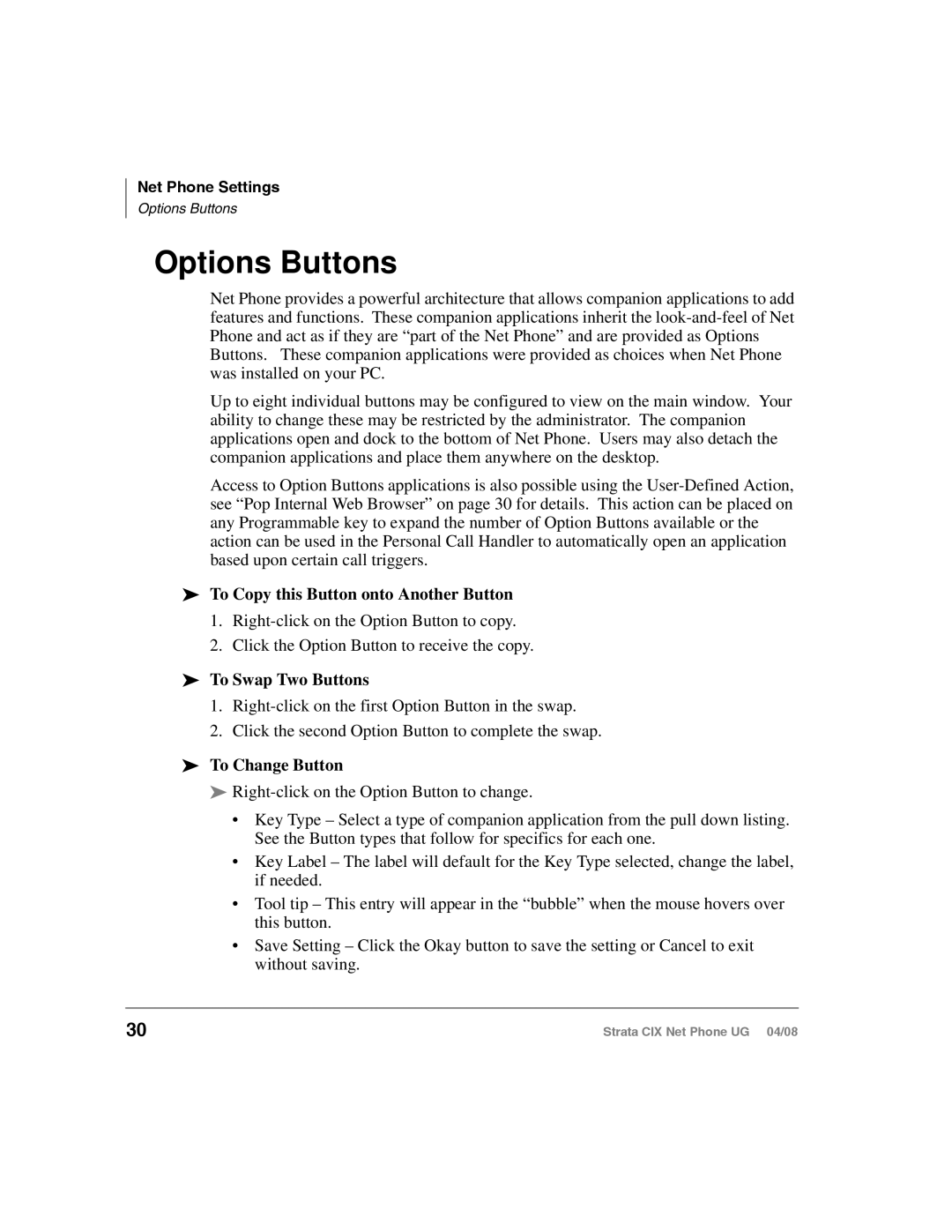Net Phone Settings
Options Buttons
Options Buttons
Net Phone provides a powerful architecture that allows companion applications to add features and functions. These companion applications inherit the
Up to eight individual buttons may be configured to view on the main window. Your ability to change these may be restricted by the administrator. The companion applications open and dock to the bottom of Net Phone. Users may also detach the companion applications and place them anywhere on the desktop.
Access to Option Buttons applications is also possible using the
To Copy this Button onto Another Button
1.
2.Click the Option Button to receive the copy.
To Swap Two Buttons
1.
2.Click the second Option Button to complete the swap.
To Change Button
•Key Type – Select a type of companion application from the pull down listing. See the Button types that follow for specifics for each one.
•Key Label – The label will default for the Key Type selected, change the label, if needed.
•Tool tip – This entry will appear in the “bubble” when the mouse hovers over this button.
•Save Setting – Click the Okay button to save the setting or Cancel to exit without saving.
30 | Strata CIX Net Phone UG 04/08 |