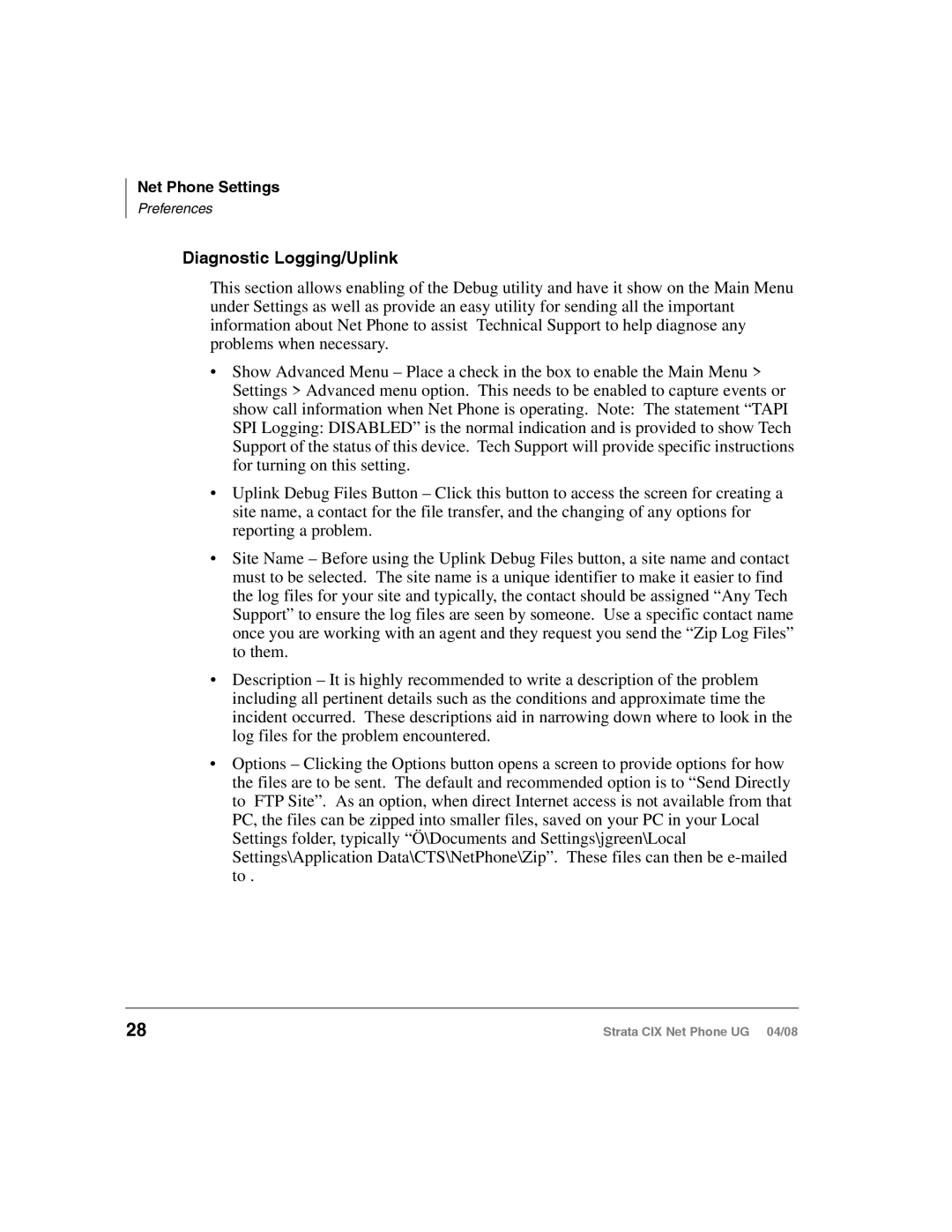Net Phone Settings
Preferences
Diagnostic Logging/Uplink
This section allows enabling of the Debug utility and have it show on the Main Menu under Settings as well as provide an easy utility for sending all the important information about Net Phone to assist Technical Support to help diagnose any problems when necessary.
•Show Advanced Menu – Place a check in the box to enable the Main Menu > Settings > Advanced menu option. This needs to be enabled to capture events or show call information when Net Phone is operating. Note: The statement “TAPI SPI Logging: DISABLED” is the normal indication and is provided to show Tech Support of the status of this device. Tech Support will provide specific instructions for turning on this setting.
•Uplink Debug Files Button – Click this button to access the screen for creating a site name, a contact for the file transfer, and the changing of any options for reporting a problem.
•Site Name – Before using the Uplink Debug Files button, a site name and contact must to be selected. The site name is a unique identifier to make it easier to find the log files for your site and typically, the contact should be assigned “Any Tech Support” to ensure the log files are seen by someone. Use a specific contact name once you are working with an agent and they request you send the “Zip Log Files” to them.
•Description – It is highly recommended to write a description of the problem including all pertinent details such as the conditions and approximate time the incident occurred. These descriptions aid in narrowing down where to look in the log files for the problem encountered.
•Options – Clicking the Options button opens a screen to provide options for how the files are to be sent. The default and recommended option is to “Send Directly to FTP Site”. As an option, when direct Internet access is not available from that PC, the files can be zipped into smaller files, saved on your PC in your Local Settings folder, typically “Ö\Documents and Settings\jgreen\Local Settings\Application Data\CTS\NetPhone\Zip”. These files can then be
28 | Strata CIX Net Phone UG 04/08 |